 |
| THE USE OF ArcView AS AN INTEGRATED CATCHMENT MODELING SYSTEM |
| Michael Blongewicz Flood Management Department, Water Resources Division, Danish Hydraulic Institute Agern Allé 5, DK-2970 Horsholm, Denmark, tel.: (+45) 45 17 92 85, fax: (+45) 45 17 92 00 mjb@dhi.dk Abstract As required by the European River Flood Occurrence & Total Risk Assessment System (EUROTAS), an Integrated Catchment Modeling (ICM) application has been developed within ArcView. The EUROTAS project is intended to develop and demonstrate an Integrated Catchment Modeling system for the purpose of assessment and mitigation of flood risk. The ICM is developed using an "open" system that can appropriately integrate currently available technology and components for catchment processing and management. ArcView and the Spatial Analyst extension was chosen as this "open" system because of its interface to databases, its visualization and spatial analysis tools, its capability to integrate vector and raster data, and its ability to link with external models. Within the contexts of the ICM, ArcView becomes the shell for incorporating and manipulating data according to the study procedures, for exportation and links to the various hydrological and hydrodynamic simulation models. INTRODUCTION The intent of this European Union funded project is to incorporate an integrated catchment modeling system with the appropriate modeling and management procedures. The outcome of which becomes a Decision Support System (DSS) for the assessment and management of flood risk. The EUROTAS partners include private companies, public government organizations and university staff members from Denmark, France, Germany, Greece, the Netherlands, Spain, the UK and Italy. The research is comprised of three areas of focus:
For the demonstration of the benefits of the integrated catchment modeling system and existing hydrodynamic and hydrological models, and to develop procedures for determining the total assessment of flood risk, five catchment areas were identified. They include the Saar/Rhine catchment through the Netherlands, France and Germany, the Thames catchment within the UK, the Pinios catchment in central Greece, the Elbe catchment running through the Czech Republic and Germany and the Liri-Garigliano catchment of central Italy. It is these five catchments that will also provide the underlying information for developing procedures for determining the total assessment of flood risk, and the procedure for assessment of environmental change. The focus of this paper is the first area of research mentioned above, which is the development of an integrated catchment modeling system (ICM). A system that is built based upon an open architecture and not based upon the input requirements of any one model. It is the requirements of this project that the ICM be able to:
The obvious solution to this was to employ the facilities of a Geographical Information System (GIS). The GIS provides the ability to explore and interrogate several layers of thematic data with continuous data within a common environment. Because of ArcView’s connection to databases, graphical user interface and development environment (Avenue), it became the GIS agreed upon by the EUROTAS partners. The ICM system is worked into and becomes the nucleus of the larger and broader DSS, and allows for the preprocessing and post processing of data to be used by the hydrodynamic and hydrological models. It is this DSS in its totality that provides the user with the information and knowledge base for better understanding the interaction between the river, its potential to flood and the surrounding environment. GIS APPLICATION For using the ICM, ArcView 3.0a (soon to be 3.1), the Spatial Analyst 1.1 and the Dialog Designer version 1.0 are required. Since the ICM could not be designed to meet the needs of all the possible hydrological models, core required data were identified as being essential to all preferred modeling systems. This data included catchment area and delineation, river branches with beginning and ending nodes, cross sections with embankment alignments and elevation, time series locations, and boundary condition locations. These five data types form the logical basis of data required by standard hydrodynamic and hydrological models. The ICM must then be able to import these data types, manipulate the data, and then export into a model usable format. In order for the ICM to meet the requirement of being able to interface with any given model, a simple exchange file format had to be developed that the ICM could read and write to. This would mean that the ICM was totally independent of any model, and would allow for any chosen modeling system to be used within this basic framework. It would require that the model was adapted to interface with the ICM. River branch development becomes the core data type that most of the other data types revolve around. River branches can be developed within the ICM in three ways. Most simply, images are imported and used for "heads-up" digitizing on the screen. This method has the obvious limitations that are associated to any type of digitizing process. The second method of developing river branches is the obvious method of importing a EUROTAS Branch data file. Lastly, and most useful, is to use the routine developed to do river detection with the use of a Digital Elevation Model (DEM). In this process several ancillary pieces of data are developed as part of the process. The routine first fills the DEM ridding it of any abnormal or isolated depressions. Then the user is forced to provide a number which determines what qualifies a grid cell as being part of a river. That is to say, if the user provides a number such as 10,000, then by developing flow accumulation and flow direction grids, each cell in the output grid would know how many cells above it, flowed down into it. If a minimum of 10,000 cells flowed into one cell, then that one cell is classified as a river. Because of the fact that this could develop non-continuous "river branches", the user can then "trace" and vectorize, exactly which branches were to be included. At this time nodes are assigned to the beginning point, and the ending point, and any intersection in-between. The user also has the option to add any number of nodes, or to break the branches at a designated location. From this information, the river branches are determined, and based upon the beginning and ending nodes of the branches, the catchment areas are also defined and delineated. Cross section data provides the bulk of the data in the ICM and is the data type that requires the most interactions. Cross section locations and data can be entered into the ICM in three ways. Obviously, as with all supported data types the ICM can import data from a EUROTAS CrossSection data file. The second method of entry would be to have the user digitize the cross section point. Albeit the least preferred method, it is still a viable option for the user. When the user digitizes the cross section location, the chainage (linear river measurement) is calculated based upon its perpendicular location to the nearest river branch. Lastly, and the most common method of entry would be for the user to enter a chainage location for a selected river branch. This is done, in this version of ArcView, by subtracting the branch start-chainage value from the entered chainage value and dividing by the difference of the branch ending chainage value and the start chainage value. From this a percentage is calculated and the location point is positioned along the branch. Cross sections are represented with point data located along the river branch. An additional set of point data was associated to the location that actually represented the X and Z surveyed data for the cross section. The use of GraphicShapes and their ObjectTags plus the use of Dictionaries was the best mechanism for handling this data. This meant that for each branch theme, a Dictionary would be created where the key would be a unique number and the value would be a List object storing all of the attributes for each cross section. This list included another List object of X and Z point values that represented the measured data. Then at each cross section location, a GraphicShape that represented the location of a cross section would store a List object as its ObjectTag. This list would contain the unique numeric Key that would correspond with the keys in the Dictionary. At project Shutdown, the Dictionaries are written to an Object Data Base (ODB) file, and then retrieved at Project Startup. The user can interact with the View, and select individual cross section locations. At this time, the system retrieves the identifier stored as the GraphicShape’s ObjectTag. With the identifier of the current cross section, the system goes to the theme’s Dictionary and retrieves all information for that particular cross section. From that graphics are built and the profile of the cross section is opened in another view Time series point data is also used by the ICM. Time series data is also represented as a GraphicShape and is located as a single point. This point represents locations inside the catchment area where additional time series data has been collected, such as day-to-day rain fall data over the last 12 months has been collected. There is a one-to-one relationship between the time series point data and the time series data file. Once again, the GraphicShape’s ObjectTag is used to store the explicit location of the time series data file on disk. When the user interacts with the View and selects the time series point, an additional time series editor executable is launched and the associated time series file is open. The last of the data types supported by the ICM, are boundary data types. These are points located along the river branch where additional outside forces influence the river flow. In the ICM these points might be where the impacts from a time series point enters the river branch system. Thus these points share the same data model as the time series points. They are GraphicShapes, and they store a unique identifier that points to a specific time series point. When the user interacts with the View, and selects a boundary point, the ICM retrieves that identifier and the corresponding time series point. Similarly then the additional time series editor executable is launched with the time series file opened. All of these data types have tools within the ICM that allows the user to edit the data. Branches can be added by digitization, and catchment boundaries can be edited. Cross sections can be edited either by changing the X and Z values in a dialog, or graphically. Time series data, for either time series point locations or boundary points, can be edited in the provided time series editor. This provides the opportunity for complete manipulation of the data prior to exportation to the model. The ICM then provides the mechanism for exportation of the data to the EUROTAS defined exchange file format. |
     |
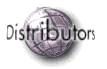    |
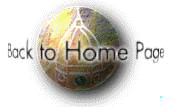 |
| [Introduction] [Conference programme] [Presentation by authors] [Presentation by category] [Poster session] [List of european Esri distributors] [List of exhibitor] [Esri products news] [Credits] |