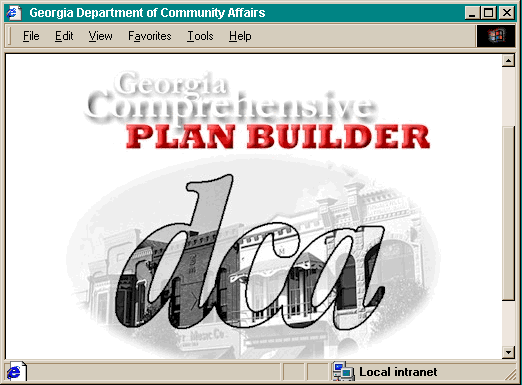
Planning for the future is one of the most difficult responsibilities facing local government leaders today. The Georgia Planning Act of 1989 asks all local governments in Georgia to undertake a comprehensive plan. Such a plan is required in order to remain eligible for certain funds administered by various state agencies.
Comprehensive Plan Builder provides a Web-enabled Decision Support System for planners, local government leaders and the general public. By integrating State Geographic Information Systems, the Regional Development Information System (RDIS), Data Visualization Tools and Internet Map Server technologies we are building the Next Generation Planning Tool.
This presentation introduces the Georgia Comprehensive Plan Builder and provides an overview of the application’s framework – and more specifically how the application will automate the planning process using internet and information technologies.
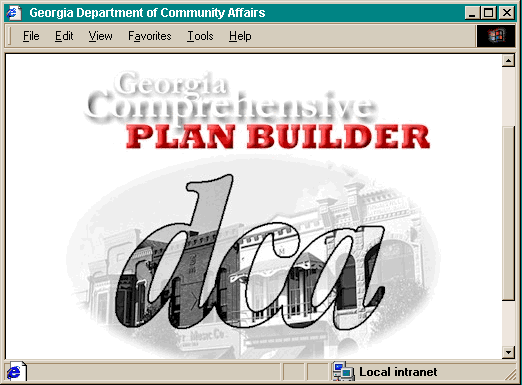
Introduction
Georgia Department of Community Affairs (DCA) has traditionally been in the business of assisting Georgia's communities in realizing their plans for growth, development and improvement of quality of life for their citizens. Assisting communities with growth and development issues is a complicated, multifaceted process. Each community has unique needs and unique attitudes toward development. A wide range of local and regional development priorities must be accommodated within the state's process for planning and managing growth.
According to recent Census Bureau estimates Georgia is the fourth fastest growing state in the nation but at the same time the population in some Georgia rural communities has declined. To help communities prepare for such phenomenal change the State enacted the Planning Act of 1989. The Act established a ten-year planning cycle whereby all Georgia counties and cities must prepare comprehensive plans that include inventories and assessments of existing and future population, economic development, natural and historic resources, community facilities, and land use. Planners then propose an agenda to redress the issues related to observed patterns and anticipated changes.
The State of Georgia is taking an active role in assisting local governments to plan their individual community development efforts. Currently, 99% of Georgia's local governments maintain Comprehensive Plans approved by the State through DCA's Office of Coordinated Planning.
During the first ten-year planning cycle DCA provided technical assistance, maps and databases to local government planners. Whereas most of those data were distributed as paper maps and reports the evolution of computer information systems and the Internet now make it possible to deliver these as digital information. So to prepare for the second decennial planning cycle DCA has been creating Internet-based resources for planners.
The Regional Development Information System (RDIS) is an Internet web site designed to support coordinated comprehensive planning. Essential planning maps and other data will be available through RDIS as an integrated GIS planning database for several Internet-based planning applications.
The first such Internet-based application is the Georgia Comprehensive Plan Builder that will provide planners with online editing and publishing tools to interactively access the web-based RDIS maps and demographic databases. Plan Builder is integrated with the RDIS to comprise a decision support system. This decision support system will enable planners to create, archive, and publish their comprehensive plans along with maps, charts and tables on the World Wide Web. Plan Builder is not just for government decision-makers but will be open to other interested groups and individuals to help them understand and participate in the planning process. Plan Builder decision support tools are needed in order to:
Building Plan Builder
The Plan Builder was first conceived as a way to leverage modern computer technology to provide raw planning data to planners. DCA originally published demographic and socioeconomic information in a series of guidebooks called Data for Planning but these were not available digitally. As DCA explored different methods to publish these data on the Internet for the next planning cycle it became apparent that this was but the first step in realizing a total electronic comprehensive plan. The challenge then became one to model the entire plan creation process from inventory, to analysis, to implementation and then provide all of these data and tools to planners via the Internet.
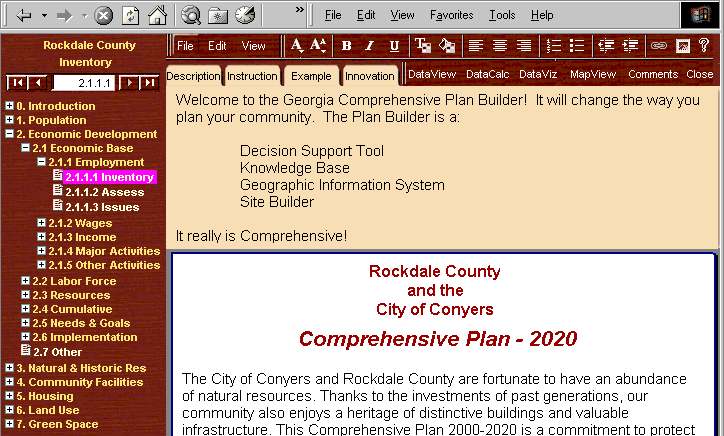
Using Data for Planning, a companion DCA planning guidebook, provided many of the scenarios needed to build a computer application object model for the development of the Plan Builder system. This guidebook also served as a process model documenting how planners craft comprehensive plans. Consequently, these guidebooks, already familiar to planners from the first planning cycle, became the organizational framework for Plan Builder. This approach also saved months of research and analysis thereby allowing DCA to rapidly produce the Plan Builder model.
DCA created an early prototype and leveraged input from planning staff as well as a wide variety of other users to refine the model. DCA began developing Plan Builder just as advances in information system technology made such a project possible. Plan Builder is conceptually based in the fundamentals of decision support and knowledge based systems.
Plan Builder has been implemented on the Microsoft Component Object Model (COM) and relies heavily on various Relational Data Base Management System, Geographical Information System and Internet technologies. Generic, customizable, and reusable software components are a key factor in the rapid application development of Plan Builder.
One of the inherent benefits of object oriented development is that the application development models real business processes. The design can be conceived and communicated using actual business components. Programmers can then translate or define those components in object code. The following sections describe the components that make up the Plan Builder.
The Components
Table of Contents (TOC) Navigator
The Table of Contents for the plan is hierachical and allows a user to expand and contract the content by simply clicking on a plus (+) or minus (-) sign. The user navigates to the element or topic of interest by pointing and clicking on the particular subject.
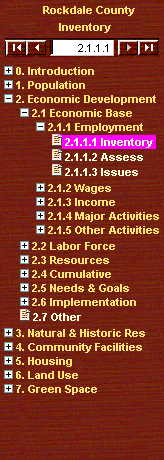
Since each item in the TOC is represented as a record in a database, the user can also navigate by using a standard data control that allows them to move one record at a time forward or backward, moving to the beginning or the end. The Topic Name and Topic Number are displayed in a box at the top of the TOC for confirmation.
The TOC navigator also controls the display of content from the Knowledge Base and the Plan Editor. This control synchronizes all of the content and data displayed in all the views by updating these view windows every time the user selects a new topic.
Knowledge Base
The Plan Builder knowledge base contains the body of knowledge of planning specialists and experts in the field as well as the facts and rules needed to complete the comprehensive plan. A key to making the Plan Builder easy to use is in the organization and presentation of information. This information can be in the form of descriptions, instructions, examples, innovative ideas, strategies and help.The information can also take the form of data tables, spreadsheets, charts, maps and other types of data visualization.
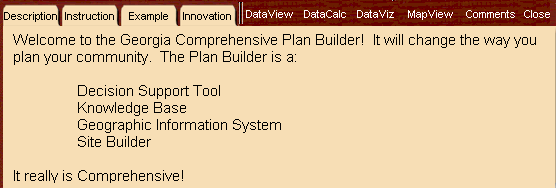
The context by which this information is displayed changes according to the user's perspective. For each topic in the TOC there are tabs that allow the user to select what type of information is appropriate. A first time user may want to select the description tab to get an overview of the topic or help to better understand how to use the system. Experienced planners might want to select example text to quickly update the plan with appropriate text. The knowledge base is comprised of four tabs that allow users to navigate between context information. It is the organization of these tabs along with the TOC navigator that really leverages the digital aspect of Plan Builder
Description
When a planner begins to write a comprehensive plan they are confronted with what could be an intimidating number of elements, topics and subtopics that are not necessarily intuitive. What do all these topics mean? They might ask: "Why is this element even in the plan?" The description will help answer these questions and give meaning as well as context to each topic. The Description Tab will be particularly helpful to new planners and newly elected officials that need to become familiar with the comprehensive plan.
Instruction
The Instruction tab will provide step by step instructions that guide the planner through the process of writing the comprehensive plan. The instructions will also help insure that the plan meets the State's Minimum Planning Standards.
Example
You don't need to be a great writer to be a great planner, in fact, writing verbose descriptions for plan elements usually slows down the plan authoring process. Therefore, DCA has provided concise example text for each planning element, which the author can copy and paste into their plan as a starting point.
Innovation
The Innovation tab provides a source for implementing best practices, innovative strategies and policy. These innovations provide communities with several alternatives for addressing a variety of development challenges. Upon the completion of State plan or "vision", as called for by the Georgia Planning Act, State priorities and "best practices" may be linked to the innovation tab to provide additional guidance. Examples of real-life applications for quality development, resource management, and other new planning techniques will be added to innovations.
Plan Editor
The Plan Editor acts like a simple word processor to format, cut, and paste text and tables between documents. The planner can format the text font, size, and color through the Plan Editor tool that then interprets these style selections as HTML tags. Hyperlinks to other document types can also be inserted into the text.
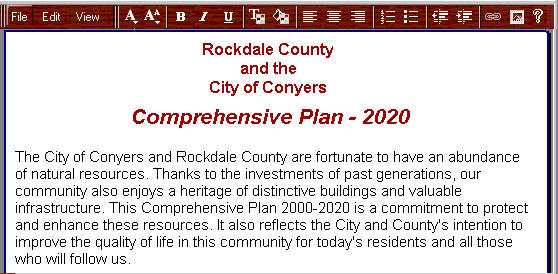
DataViews
Plan Builder will provide the familiar data tables from the Data for Planning books as DataViews. DataViews are linked directly to the plan topics so that when the planner is in a specific topic, like Population Age Distribution, the DataView control only presents tables that are related to that topic.
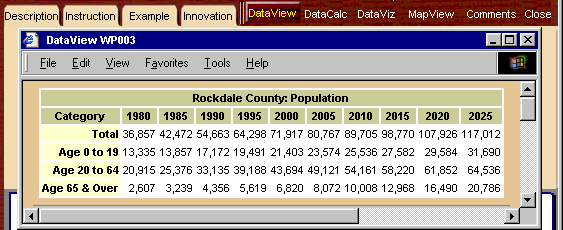
DataCalculator
Plan Builder provides a Data Calculator that allows customized selection and simple analysis of tabular data. This tool will be expanded later to include more sophisticated statistical functions.
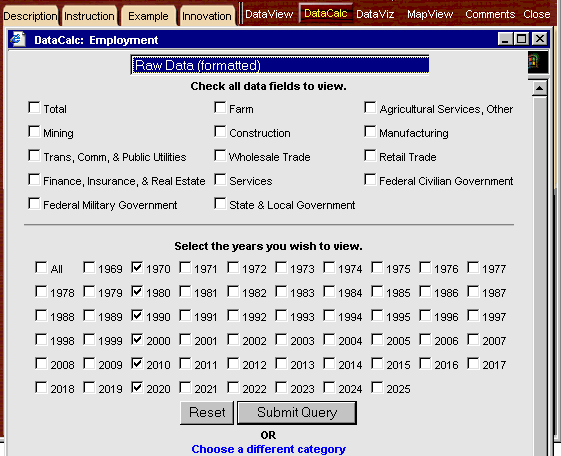
DataVisualization
Sometimes it takes more than tables to demonstrate the trends in your community. Charting functions help the planner discover, understand and analyze the data.
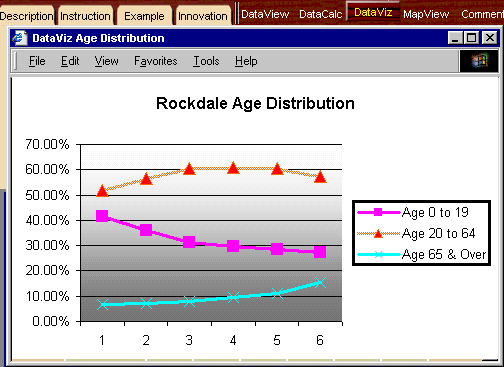
MapViews
GIS on the Web powered by Internet Map Servers (IMS) are changing the way maps get used for planning. In the past planners relied on highly skilled GIS analysts to create even the simplest of maps. These maps required expensive computers, plotters and data to produce each map contained in the plan.
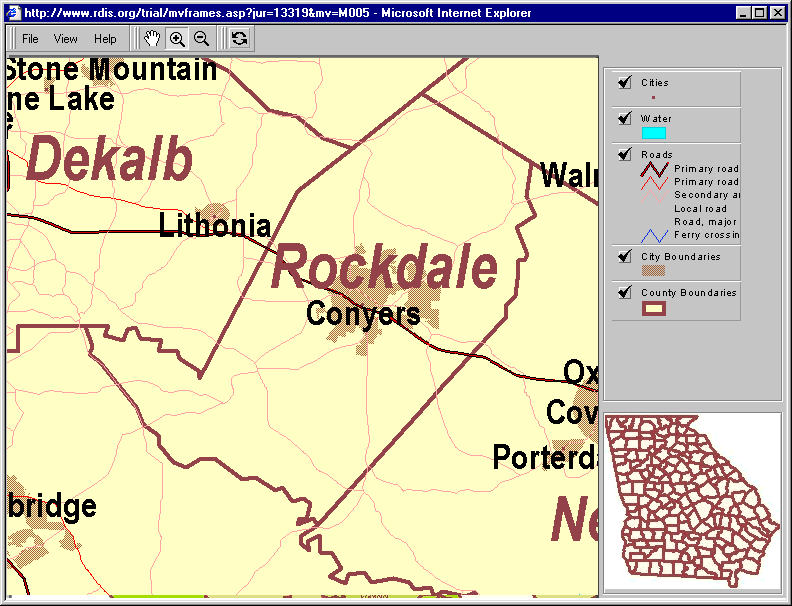
But now with MapViews, Maps can be produced by anyone on the Web with a minimum amount of expense and time. In addition these maps are also interactive for the planner and for the general public. Users can pan and zoom, turn layers on and off, and add local data layers to the standard set of state supplied data layers. The user can also identify features or query the map with a simple point and click of the mouse.
With MapViews the difficult part of GIS is taken care of before the planners ever see the maps. All of the available Plan Builder map layers have been identified and grouped to form the basic layer set for each MapView.
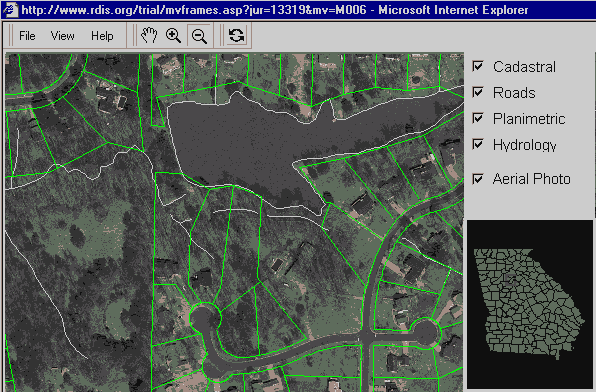
These layers have been pre-processed to make sure they are displayed in the same projection, that map edges match adjacent boundaries and that data is consistent statewide. These data layers are then grouped thematically with optimal symbology, color coding, legends and scale dependency for easy and intuitive analysis. MapViews, like DataViews, are organized by planning element and topic so that only the maps that are applicable are presented when you need them.
Using Plan Builder as a Site Builder
Plan Builder is also a Site Builder. When planners use Plan Builder to create a comprehensive plan, the content, text, tables, charts and maps are all saved as Web pages so that the entire document becomes a community web site. Planners in neighboring communities, government officials, interested citizens, and special interest groups all have access to the latest plan. The comprehensive plan becomes a working document that provides inherent accountability. A network of these community web sites sharing ideas and resources will promote more successful coordinated comprehensive planning.
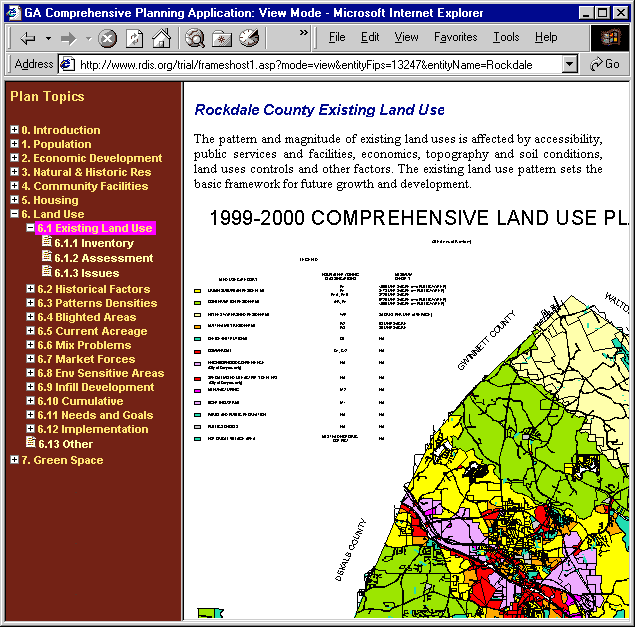
Conclusion
In summary, Plan Builder is an integrated suite of Internet available databases and tools that will enable more Georgians to participate more effectively in the planning process. Besides the numerous benefits already noted it is envisioned that the Plan Builder will provide other advantages including,
Technological innovation and the widespread use of the Internet is fundamentally changing the mode and extent of citizen awareness and participation in government. Local and state governments are transforming many traditional operations through e-government applications for key services such as permits, licensing, and fee payments. As the Internet becomes a vehicle for citizen participation in public decision-making, meaningful and easy-to-use tools are critical for understanding the complex workings of government functions such as planning. Plan Builder is intended to be more than a digitized version of hard copy plans, it will also open the door for an interactive process for setting priorities and directing change with a broader base of actors.
In a sense Plan Builder will democratize the planning process so that we can benefit from the collective wisdom of our communities. Considering some of the complex challenges to Georgia's progress, the solutions will require nothing less than our collective wisdom.