Stephan
G. Custer and Gretchen Burton
Spatial Data Helps Assess Septic Limitations in a Rural Community
The Local Water Quality District (LWQD) in Gallatin County, Montana, recognized
that there is no readily accessible comprehensive database for septic system
review. Many types of information are needed including data on soils, hydrogeology,
well characteristics, groundwater quality, septic system location, and
groundwater gradients. This data is best portrayed spatially. There are
approximately 90 themes in the six category areas. ArcView GIS map objects
are used to display the data on the Internet so that the data is widely
accessible to diverse users. The data is also on computers in the offices
of Gallatin County staff for analysis.
INTRODUCTION
Gallatin County is in southwest Montana (Fig. 1). The population of the
County is estimated to be 63,881 in 1999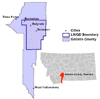 and has been estimated to have grown 26% since the 1990 census at an average
annual rate of 2.9% per year (Montana Department of Commerce, 2000). Much
of the growth is in areas without city services so that subdivisions are
commonly developed with individual wells and septic systems. The subdivisions
and the septic systems must be reviewed before approval. Currently the
County approves approximately 500 septic systems per year. Review requires
information on soils (flooding, depth to bedrock, ponding, depth to water
table, percolation, filtration, slope, large stones), hydrogeology (hydrogeologic
unit, transmissivity, hydraulic conductivity, ground-water gradient), septic
system location and well location. Without organization into a geographic
information system (GIS) this information is scattered in many locations
and many forms. The soils information is in the offices of the Natural
Resources Conservation Service and the U.S. Forest Service, the hydrogeologic
information is in many reports and studies in a variety of offices, reports
and articles, and the information about wells and septic systems is in
tabular files at the Montana Bureau of Mines and Geology and in the Environmental
Health Services Division of the Gallatin City-County Health Department.
The location of wells and septic systems is also tabulated in the Department
of Revenue CAMA database. In 1997, Gallatin City-County Health Department
asked if the data could be drawn together to more effectively and efficiently
place areas under septic system and subdivision review in context. The
Department identified the Local Water Quality District (Fig. 1) as the
area which most needed this information because this is where most of the
growth is taking place. Spatial data bases were needed which could be queried.
There was also interest in making this information available to the public.
The communication of the databases to many users with different backgrounds,
different questions, and different platforms is an important challenge
which requires more than one approach so that the data are accessible to
the Gallatin County health officials, public, consultants, and planners.
and has been estimated to have grown 26% since the 1990 census at an average
annual rate of 2.9% per year (Montana Department of Commerce, 2000). Much
of the growth is in areas without city services so that subdivisions are
commonly developed with individual wells and septic systems. The subdivisions
and the septic systems must be reviewed before approval. Currently the
County approves approximately 500 septic systems per year. Review requires
information on soils (flooding, depth to bedrock, ponding, depth to water
table, percolation, filtration, slope, large stones), hydrogeology (hydrogeologic
unit, transmissivity, hydraulic conductivity, ground-water gradient), septic
system location and well location. Without organization into a geographic
information system (GIS) this information is scattered in many locations
and many forms. The soils information is in the offices of the Natural
Resources Conservation Service and the U.S. Forest Service, the hydrogeologic
information is in many reports and studies in a variety of offices, reports
and articles, and the information about wells and septic systems is in
tabular files at the Montana Bureau of Mines and Geology and in the Environmental
Health Services Division of the Gallatin City-County Health Department.
The location of wells and septic systems is also tabulated in the Department
of Revenue CAMA database. In 1997, Gallatin City-County Health Department
asked if the data could be drawn together to more effectively and efficiently
place areas under septic system and subdivision review in context. The
Department identified the Local Water Quality District (Fig. 1) as the
area which most needed this information because this is where most of the
growth is taking place. Spatial data bases were needed which could be queried.
There was also interest in making this information available to the public.
The communication of the databases to many users with different backgrounds,
different questions, and different platforms is an important challenge
which requires more than one approach so that the data are accessible to
the Gallatin County health officials, public, consultants, and planners.
THE DATA BASES
There are five general database categories with data on soils from both
the U. S. Natural Resource Conservation Service and the U.S. Forest Service,
wells from the Montana Bureau of Mines and Geology, septic systems from
the Gallatin City-County Health Department, wells and septic systems from
the Montana Department of Revenue, and hydrogeology from nine geologic
maps and four maps of depth to water, ground-water gradient, and ground-water
elevation. Those interested in the details regarding database development
and references to all published maps used can find this information in
theses by Christner (1999), Dixon (in preparation), and in the about the
data section on the web pages at the web address below.
http://mapserver.giac.montana.edu/maps/319a/lwqdsepindx.html
COMMUNICATION
A database can be used for many purposes by
many different users. Users include septic system health officials, consultants,
planners, and the public. The primary purpose for this data base is to
help staff in the Gallatin City-County Health Department put septic-system
permit applications into context. Others may find the data useful but may
not have the technology or computer programs to explore the data. Furthermore
there may be considerable variation in the scientific knowledge of different
users regarding the data. A City-County Health Department official may
know the meaning of the data and have ArcView with Spatial Analyst on her
desk. A septic-system-design consultant may also know how to use the data
but may or may not have ArcView and if she has ArcView, may not have Spatial
Analyst. A planner may have ArcView with Spatial Analyst, but have only
casual knowledge of septic system limitations and data relevant to assessment,
but may wish to apply the data to planning problems that may be peripheral
to septic suitability assessment. The Local Water Quality District personnel
may want to use some of the data to educate the public regarding a water
quality issue, but may not want to use ArcView to illustrate the point.
The public may neither know the meaning of the data nor have the software
to look at the data, but may be interested in the data in the context of
a subdivision review or planning problem that has arisen. Both the consultant
and the public may want to use the data for site analysis when the database
was never intended for site analysis and was not mapped at a scale appropriate
for site analysis. Several strategies were used to address these issues.
Although the data were developed for the Gallatin City-County Health Department
and the Local Water Quality District to put septic-system applications
into context, there are many users with many levels of expertise, different
objectives and diverse platforms.
WEB PAGE
A web page provides data to the public and
to professional users who do not have ArcView with Spatial Analyst on their
desk top. The web page uses map images and ARC IMS. The web address
is
http://mapserver.giac.montana.edu/maps/319a/lwqdsepindx.html
and is served from the Geographic Information
and Analysis Center at Montana State University. A brief outline of the
organization of the web page helps to illustrate how some of the issues
outlined above have been addressed. The index page briefly outlines the
project objectives, acknowledges funding sources, and provides ArcView
project links under the headings of location, a growth animation, soils,
ground water, wells, septic systems, wells and septic systems and information
about drinking water, waste water and wells. The headings are not hyper
linked, but serve to organize the information. The headings wells, septic
systems, and wells and septic systems may seem redundant, but are not.
The well and septic system point coverages show only points that could
be located inside a 30 m radius circle. Points that could not be located
to the stated accuracy are missing. Sometimes a septic system is found
but a well is not or vic versa. In a majority of cases, if a septic system
is present, a well is likely present too. By combining the well and septic
point data, a more realistic distribution of the likely location of wells
and septic systems is produced. Thus a category of projects that show both
wells and septic systems together was added to the web page. This data
draws together well locations from the Montana Bureau of Mines and Geology,
septic locations from the Gallatin City-County Department of Health, and
well and septic utility information from the Montana Department of Revenue
(DOR) utility codes. Themes that show well and septic information together
are not as data rich as the themes that show wells separately from septic
systems because the DOR data have no attribute other than the presence
or absence of the system. For example, the well data base shows many well
attributes such as depth, water level, specific capacity, transmissivity,
but the well and septic data base simply shows wells as a 7, septic systems
as an 8, and creates a septic score which is the sum of the well and septic
attribute column. A septic score of 15 means both a well and a septic system
have been accurately located for that point, a 7 means only a well has
been located accurately for that point, and an 8 means only a septic system
has been located accurately for that point. Thus, the well and septic coverages
show information about wells and septic systems at the point while the
well and septic coverage shows information about the presence and absence
of a well or septic system but contains no information about the characteristics
of the well or septic system.
Underneath each heading on the index page
are further categories with hyper links to maps and data of potential interest.
When these hyper links are opened, a second structure is present which
is designed to communicate different information to different users. There
are seven headings including information on how to view the maps, maps,
themes, questions the data base might be used to answer, a glossary to
help users with technical terms, a section about the data (metadata), and
at the end a hyper link to a table of attribute names with an example value
and a definition of the attribute. The hyper link which covers how to view
the data is needed because two types of maps are served. The first is an
interactive link to the server which allows the user to zoom into areas
of interest, select specific themes to view, and query the data using identify.
This map is identified as MAP 1. The map is served with ARC IMS. Because
some of the themes (eg: most limiting soils) are very data rich they load
slowly. The speed is controlled by the user's line speed, not the server
speed. Given the fact that most Internet users are accustomed to fast response,
we also serve map images (image files) which appear on the screen more
quickly. These images are hyper linked below MAP 1. The user needs this
information to use the web site more efficiently. Thus there are MAPS which
are interactive and themes which are noninteractive image files. Possible
questions the map or data might answer is provided for users not familiar
with the concepts. The hope is that these questions might get the inexperienced
user thinking about what they want to know and how the spatial data might
help them. A glossary or link to glossary available elsewhere on the web
is provided to help those users who do not have a technical background.
There is also a section about the data. This section provides interested
technical and nontechnical users with metadata. At the end of this section
is a list of attributes. This is needed because the attribute table headings
must be short and unique. The abbreviation for the headings may not be
obvious to the user. The table provides the attribute name, an example
value, and a definition of the attribute. This table should be of particular
use to those who use the interactive MAPS which show all attributes with
the identify button. Use of all the attribute data by all users is unlikely.
The most technical information in the section about the data was placed
low on the web page for each set of themes. The maps were placed near the
top of the page because we anticipate most users will want to see what
is there before they explore what the information means.
The interactive maps served with ARC IMS.
Many of the commonly used Arc View functions are available from the web,
but the web page interactive maps are less robust than those in a fully
functional ArcView project. Those who have Arc View can obtain
the data and projects from a CD ROM and modify them to suit their needs.
While the interactive maps are more functional, they load much more slowly
than map objects. Because web users tend to be used to fast loading,
static map images served as map objects remain helpful to those first
exploring the web site.
STATIC MAP IMAGES ON THE WEB
Both polygon themes and point themes are displayed
as map images on the web site. There are far too many themes to review
each. An example of a static polygon image is the flooding limitation derived
from soils mapping and the U.S. Natural Resources Conservation Service
Rating Guide (U.S. Natural Resources and Conservation Service, 1996) (Fig.
2).  This
map shows two important features. First, at the top of the map is a warning
that the map is "Not a substitute for field-based
site analysis!". This is a reminder that the map is best used for
areas larger than 8 ha (20 acres) when the web page is first opened, and
is reinforced by the fact that one cannot zoom in on the static map. On
the flooding-limitation map, one can generally see where flooding is frequent
and the limitation severe. The red areas represent severe limitation (one
would not want septic systems in areas subject to frequent flooding), the
yellow areas display properties suggesting moderate limitations, and the
green areas have properties suggesting slight limitation. The blank areas
are areas that for one reason or another were not mapped.
This
map shows two important features. First, at the top of the map is a warning
that the map is "Not a substitute for field-based
site analysis!". This is a reminder that the map is best used for
areas larger than 8 ha (20 acres) when the web page is first opened, and
is reinforced by the fact that one cannot zoom in on the static map. On
the flooding-limitation map, one can generally see where flooding is frequent
and the limitation severe. The red areas represent severe limitation (one
would not want septic systems in areas subject to frequent flooding), the
yellow areas display properties suggesting moderate limitations, and the
green areas have properties suggesting slight limitation. The blank areas
are areas that for one reason or another were not mapped.
The transmissivity theme is another example
of a static polygon coverage (Fig. 3).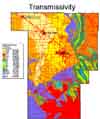 This map was derived from the hydrogeologic unit map. The transmissivity
theme would probably not be understood by the lay public, but professionals
could use the map to estimate hydraulic conductivity since hydraulic conductivity
is the transmissivity divided by thickness. There are at least three ways
to estimate thickness and hence to calculate transmissivity. The choice
depends on a variety of factors. Only transmissivity is portrayed on the
static maps because of the technical issues. Even the word transmissivity
is not commonly known to those who are not familiar with hydrogeology.
The technical nature of the content of this static map reinforces the difficulty
of the communication problem and illustrates an example of a map that can
neither simply be explained to a lay audience nor used by a lay audience.
The map is important to display however, because professionals searching
for information on this parameter who do not have ArcView can use this
static map or the more dynamic map to explore the data in map view. One
solution to the public/professional audience problem is to develop a simplified
web page for educational purposes mounted on a Gallatin County server which
would present only data that the lay public could reasonably be expected
to need and understand or to teach the technical concepts to the public.
The page would have a hyper link to the more technical web page. This strategy
would better help simplify the maps for the public while keeping more technical
content available for the professional audience. This strategy is currently
under development at the Local Water Quality District.
This map was derived from the hydrogeologic unit map. The transmissivity
theme would probably not be understood by the lay public, but professionals
could use the map to estimate hydraulic conductivity since hydraulic conductivity
is the transmissivity divided by thickness. There are at least three ways
to estimate thickness and hence to calculate transmissivity. The choice
depends on a variety of factors. Only transmissivity is portrayed on the
static maps because of the technical issues. Even the word transmissivity
is not commonly known to those who are not familiar with hydrogeology.
The technical nature of the content of this static map reinforces the difficulty
of the communication problem and illustrates an example of a map that can
neither simply be explained to a lay audience nor used by a lay audience.
The map is important to display however, because professionals searching
for information on this parameter who do not have ArcView can use this
static map or the more dynamic map to explore the data in map view. One
solution to the public/professional audience problem is to develop a simplified
web page for educational purposes mounted on a Gallatin County server which
would present only data that the lay public could reasonably be expected
to need and understand or to teach the technical concepts to the public.
The page would have a hyper link to the more technical web page. This strategy
would better help simplify the maps for the public while keeping more technical
content available for the professional audience. This strategy is currently
under development at the Local Water Quality District.
An example of a static point image is the
map of water level (Fig. 4) .
Again this map has a warning at the top:
.
Again this map has a warning at the top:
True point position
falls within a 30 m radius circle.
Points that could
not be located within a 30 m radius circle are not shown.
Not a substitute
for field-based site analysis!
This map was constructed from water level
data obtained by drillers and reported to the Montana Bureau of Mines and
Geology. The data reflect measurements on the date of drilling, on many
different days and many different years. The inconsistent time of measurement
makes comparison of values difficult. The data may not reflect the highest
water level, but where the water levels are within 10 feet of the surface,
field measurements of highest water level and examination of the landscape
for wetness limitations is desirable because the highest seasonal water
table in a wet year should be deeper than 2 m (6 ft). Again, the user must
pay attention to what the data are and think about what the data mean.
Some assistance is provided in the section about the data on the web page.
The static map makes zooming in to an inappropriate scale difficult, but
there is little doubt that misinterpretations are possible. Information
to help the user is available, but as with all data, there is no way to
control inappropriate use. Not all the themes are directly related to septic
system suitability analysis. The web page also provides data on drilling
depth. This information would be quite useful to someone planning to buy
a home and might alert them regarding areas where well depths are large
and expensive. This information is peripheral to the septic system suitability
analysis and is not shown here.
INTERACTIVE MAPS ON THE WEB
The web site also provides interactive maps
of some coverages. The functionality is not as great as with ArcView,
but the user can zoom into the maps, and the attributes of points
and polygons can be identified. The location of wells in an
area of the Local Water Quality District provides an example.
Figure 5 shows the first view a user encounters for the interactive map of well locations. Notice that the legend frame on the
right warns users not to use the data for characterization of areas smaller
than 8 ha (20 ac). The legend frame also has a link which takes the
user back to the static maps. To use the map and legend effectively,
the new user may need to read the section on how to view the data to learn
how to use the tool bar, turn themes on and off, activate themes for queries
and return to the legend bar. The upper left tool on the tool bar
activates the legend. If one wishes to select a new theme after the
legend is displayed, the upper left legend tool must again be clicked.
If one wishes to find the attributes of a particular point or polygon with
the "i" tool, the theme with the data of interest must be activated on
the theme selection frame which cannot be seen if the theme legend is showing
(compare Fig. 5 and Fig. 6).
interactive map of well locations. Notice that the legend frame on the
right warns users not to use the data for characterization of areas smaller
than 8 ha (20 ac). The legend frame also has a link which takes the
user back to the static maps. To use the map and legend effectively,
the new user may need to read the section on how to view the data to learn
how to use the tool bar, turn themes on and off, activate themes for queries
and return to the legend bar. The upper left tool on the tool bar
activates the legend. If one wishes to select a new theme after the
legend is displayed, the upper left legend tool must again be clicked.
If one wishes to find the attributes of a particular point or polygon with
the "i" tool, the theme with the data of interest must be activated on
the theme selection frame which cannot be seen if the theme legend is showing
(compare Fig. 5 and Fig. 6). 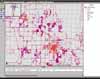 The
attribute definitions are available for each map by going to the end of
the "About the Data" section and clicking on the attribute hyper link.
While such procedures may be obvious to an Arc View or ARC/INFO user they
may not be obvious to a member of the public with no ArcView experience
entering the web page. The interactive web page was served
with Map
Objects Internet Map Server
until very recently. This server produced legends which were out
of order with out "work arounds" and was less functional. With the
new ARC IMS software shipped in June 2000, these problems were eliminated
and a much better presentation with more functionality can be achieved
relatively easily.
The
attribute definitions are available for each map by going to the end of
the "About the Data" section and clicking on the attribute hyper link.
While such procedures may be obvious to an Arc View or ARC/INFO user they
may not be obvious to a member of the public with no ArcView experience
entering the web page. The interactive web page was served
with Map
Objects Internet Map Server
until very recently. This server produced legends which were out
of order with out "work arounds" and was less functional. With the
new ARC IMS software shipped in June 2000, these problems were eliminated
and a much better presentation with more functionality can be achieved
relatively easily.
ArcView DATA
A CD-Rom with projects and themes is available
for users who need the more robust analytical functionality of ArcView.
These users will usually be professionals (eg: consultants and health officials)
who are interested in characterizing an area under investigation. (Remember,
the data is not appropriate for site analysis.) The professional user must
have ArcView 3.2 with Spatial Analyst. A common need is to determine the
average attribute value (eg: depth to water or well depth) in an area of
interest. To answer this question, a circle tool was developed from ArcView
script files. The user clicks on the circle tool on the tool bar, clicks
on an area of interest and chooses the radius of a circle to analyze (60
m, _150 m, _300 m, 500 m, or 1000 m). The tool reports the statistics for
the points that fall inside the chosen circle at a chosen point. For example
the user might be interested in the average depth to water in wells in
the area of interest. This tool provides the number of wells, the mean
depth to water and other standard statistical measures such as the standard
deviation about the mean. A triangle tool was also developed to answer
another kind of question appropriate for point data. A user might be interested
in a proposed new home in a subdivision. If a septic system were installed,
an important question is, "How many wells are down flow of this system?"
Similarly, if one is putting in a well, an important question is "How many
septic systems are up flow of this well?" In Montana, nondegradation rules
require analysis of a triangle that is 10 degrees (5 degrees on each side)
from the septic system installed (Montana Department of Health and Environmental
Sciences Water Quality Bureau, 1997). Since the triangle tool begins at
a point rather than a line representing the width of a septic system, a
15 degree triangle was chosen. In addition, the triangle for analysis is
available for 30 degrees and 60 degrees. Different radii can be chosen
(60 m, 150 m, 300 m, 500 m, and 1000 m) which control the length of the
triangle. Thus the user has some flexibility to choose the triangle of
interest. The specified triangle can be rotated through 360 degrees so
that proper orientation with respect to measured, mapped, or assumed gradients
is possible. Information on ground-water gradients is available in the
data base. The triangle tool helps put the proposed well or septic system
into perspective and may help to optimize the location of a well or septic
system. Again, caution should be used however. Remember that the location
of the wells and septic systems is somewhere within a 30 m radius circle.
Thus wells or septic systems may or may not be appropriately captured by
the triangle chosen. Again the tool should not to be used for site analysis.
If better location information can be obtained from a site survey in the
field, the tool may provide some perspective, but detailed site data collected
in the field with reliable instruments is essential for final analysis.
SUMMARY
There is a readily accessible and comprehensive
data base for septic system review for the
Gallatin Local Water Quality District. The data base was developed from
soil, geologic, well, septic system, tax assessment, and published information.
There are many potential users including, Gallatin City-County Health officials,
Local Water Quality District personnel, consultants, planners, and the
public. The data is presented on the Internet for those who do not have
access to ArcView. This audience includes the public and professionals
who do not have access to appropriate software. The data is served both
as static map images and as interactive maps which allow limited data query.
For professionals that have ArcView with Spatial Analyst, a CD-Rom with
projects and the primary data bases is available. The ArcView user has
the usual analytical capabilities, and can develop their own projects as
need dictates. A circle tool has been developed which allows point coverages
to be queried to produce attribute statistics for all points near a location
of interest. A triangle tool is available to assess numbers of points up
or down gradient. All users of the data must recognize that the information
should not be used as a substitute for high quality site analysis. Polygon
data should not be used for areas smaller than 8 ha (20 acres), and point
data is within a 30 m (100 ft) radius of the location shown. Not all wells
or septic systems are mapped because not all wells and septic systems could
be accurately located without intensive field investigation. The data helps
those interested to place sites of interest in appropriate context and
helps the user identify parameters which need intensive analysis during
the site investigation phase.
REFERENCES CITED
Christner, W.T., Jr., 1999, Septic Interpretations
from a Third Order Soil Survey: Master of Science in Land Resources and
Environmental Science, Montana State University, Bozeman, Montana.
Dixon, S.A., in preparation, Hydrostratigraphy
of the Gallatin Local Water Quality District, Gallatin County, Montana:
Master of Science in Earth Sciences Thesis, Montana State University, Bozeman,
Montana.
Montana Department of Commerce, 2000, Population
Estimates for Montana and Counties: Annual Time Series (includes revised
April 1, 1990 Population Estimates Base) [Online]:
http://commerce.state.mt.us/ceic/demog/estimate/pop/county/cty99allrank.htm
[accessed on May 18, 2000].
Montana Department of Health and Environmental
Sciences Water Quality Bureau, 1997, Information Packet: Implementation
of the Non-Degradation Rules, Helena, MT, 37p.
U.S. Natural Resources Conservation Service,
1996, National Soil Survey Handbook, Part 620 NRCS 620-46 Soil Interpretations
Rating Guides, Table 620-17 Septic Tank Absorption Fields
AUTHOR INFORMATION
Stephan G. Custer
Associate Professor of Geology
Earth Sciences
Montana State University
Bozeman, MT 59717-3480
USA
Phone: 406 994 6906
Fax: 406 994 6923
email: uessc@montana.edu
Gretchen Burton
GIS Specialist
Geographic Information and Analysis Center
Montana State University
Bozeman, MT 59717
USA
Phone: 406 994 6921
Fax: 406 994 5122
email: burton@guava.giac.montana.edu
ACKNOWLEDGMENTS
This project was funded by the U.S. Environmental
Protection Agency 319 program through the Montana Department of Environmental
Quality with matching support and assistance from the Gallatin Conservation
District, Gallatin City-County Health Department, Gallatin Local Water
Quality District, and Montana State University. Many people helped to assemble
the data bases. They include Robert Snyder, William Christner, Stewart
Dixon, Andrea Wright, Richard Aspinall, Gretchen Rupp, Tim Roark David
Moody, Matt Trebesch, Daryl Chipman, Luke Lohmuller, Sean Rowe and Julie
LaBranche.
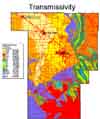 This map was derived from the hydrogeologic unit map. The transmissivity
theme would probably not be understood by the lay public, but professionals
could use the map to estimate hydraulic conductivity since hydraulic conductivity
is the transmissivity divided by thickness. There are at least three ways
to estimate thickness and hence to calculate transmissivity. The choice
depends on a variety of factors. Only transmissivity is portrayed on the
static maps because of the technical issues. Even the word transmissivity
is not commonly known to those who are not familiar with hydrogeology.
The technical nature of the content of this static map reinforces the difficulty
of the communication problem and illustrates an example of a map that can
neither simply be explained to a lay audience nor used by a lay audience.
The map is important to display however, because professionals searching
for information on this parameter who do not have ArcView can use this
static map or the more dynamic map to explore the data in map view. One
solution to the public/professional audience problem is to develop a simplified
web page for educational purposes mounted on a Gallatin County server which
would present only data that the lay public could reasonably be expected
to need and understand or to teach the technical concepts to the public.
The page would have a hyper link to the more technical web page. This strategy
would better help simplify the maps for the public while keeping more technical
content available for the professional audience. This strategy is currently
under development at the Local Water Quality District.
This map was derived from the hydrogeologic unit map. The transmissivity
theme would probably not be understood by the lay public, but professionals
could use the map to estimate hydraulic conductivity since hydraulic conductivity
is the transmissivity divided by thickness. There are at least three ways
to estimate thickness and hence to calculate transmissivity. The choice
depends on a variety of factors. Only transmissivity is portrayed on the
static maps because of the technical issues. Even the word transmissivity
is not commonly known to those who are not familiar with hydrogeology.
The technical nature of the content of this static map reinforces the difficulty
of the communication problem and illustrates an example of a map that can
neither simply be explained to a lay audience nor used by a lay audience.
The map is important to display however, because professionals searching
for information on this parameter who do not have ArcView can use this
static map or the more dynamic map to explore the data in map view. One
solution to the public/professional audience problem is to develop a simplified
web page for educational purposes mounted on a Gallatin County server which
would present only data that the lay public could reasonably be expected
to need and understand or to teach the technical concepts to the public.
The page would have a hyper link to the more technical web page. This strategy
would better help simplify the maps for the public while keeping more technical
content available for the professional audience. This strategy is currently
under development at the Local Water Quality District.
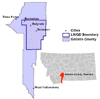 and has been estimated to have grown 26% since the 1990 census at an average
annual rate of 2.9% per year (Montana Department of Commerce, 2000). Much
of the growth is in areas without city services so that subdivisions are
commonly developed with individual wells and septic systems. The subdivisions
and the septic systems must be reviewed before approval. Currently the
County approves approximately 500 septic systems per year. Review requires
information on soils (flooding, depth to bedrock, ponding, depth to water
table, percolation, filtration, slope, large stones), hydrogeology (hydrogeologic
unit, transmissivity, hydraulic conductivity, ground-water gradient), septic
system location and well location. Without organization into a geographic
information system (GIS) this information is scattered in many locations
and many forms. The soils information is in the offices of the Natural
Resources Conservation Service and the U.S. Forest Service, the hydrogeologic
information is in many reports and studies in a variety of offices, reports
and articles, and the information about wells and septic systems is in
tabular files at the Montana Bureau of Mines and Geology and in the Environmental
Health Services Division of the Gallatin City-County Health Department.
The location of wells and septic systems is also tabulated in the Department
of Revenue CAMA database. In 1997, Gallatin City-County Health Department
asked if the data could be drawn together to more effectively and efficiently
place areas under septic system and subdivision review in context. The
Department identified the Local Water Quality District (Fig. 1) as the
area which most needed this information because this is where most of the
growth is taking place. Spatial data bases were needed which could be queried.
There was also interest in making this information available to the public.
The communication of the databases to many users with different backgrounds,
different questions, and different platforms is an important challenge
which requires more than one approach so that the data are accessible to
the Gallatin County health officials, public, consultants, and planners.
and has been estimated to have grown 26% since the 1990 census at an average
annual rate of 2.9% per year (Montana Department of Commerce, 2000). Much
of the growth is in areas without city services so that subdivisions are
commonly developed with individual wells and septic systems. The subdivisions
and the septic systems must be reviewed before approval. Currently the
County approves approximately 500 septic systems per year. Review requires
information on soils (flooding, depth to bedrock, ponding, depth to water
table, percolation, filtration, slope, large stones), hydrogeology (hydrogeologic
unit, transmissivity, hydraulic conductivity, ground-water gradient), septic
system location and well location. Without organization into a geographic
information system (GIS) this information is scattered in many locations
and many forms. The soils information is in the offices of the Natural
Resources Conservation Service and the U.S. Forest Service, the hydrogeologic
information is in many reports and studies in a variety of offices, reports
and articles, and the information about wells and septic systems is in
tabular files at the Montana Bureau of Mines and Geology and in the Environmental
Health Services Division of the Gallatin City-County Health Department.
The location of wells and septic systems is also tabulated in the Department
of Revenue CAMA database. In 1997, Gallatin City-County Health Department
asked if the data could be drawn together to more effectively and efficiently
place areas under septic system and subdivision review in context. The
Department identified the Local Water Quality District (Fig. 1) as the
area which most needed this information because this is where most of the
growth is taking place. Spatial data bases were needed which could be queried.
There was also interest in making this information available to the public.
The communication of the databases to many users with different backgrounds,
different questions, and different platforms is an important challenge
which requires more than one approach so that the data are accessible to
the Gallatin County health officials, public, consultants, and planners.
 This
map shows two important features. First, at the top of the map is a warning
that the map is "Not a substitute for field-based
site analysis!". This is a reminder that the map is best used for
areas larger than 8 ha (20 acres) when the web page is first opened, and
is reinforced by the fact that one cannot zoom in on the static map. On
the flooding-limitation map, one can generally see where flooding is frequent
and the limitation severe. The red areas represent severe limitation (one
would not want septic systems in areas subject to frequent flooding), the
yellow areas display properties suggesting moderate limitations, and the
green areas have properties suggesting slight limitation. The blank areas
are areas that for one reason or another were not mapped.
This
map shows two important features. First, at the top of the map is a warning
that the map is "Not a substitute for field-based
site analysis!". This is a reminder that the map is best used for
areas larger than 8 ha (20 acres) when the web page is first opened, and
is reinforced by the fact that one cannot zoom in on the static map. On
the flooding-limitation map, one can generally see where flooding is frequent
and the limitation severe. The red areas represent severe limitation (one
would not want septic systems in areas subject to frequent flooding), the
yellow areas display properties suggesting moderate limitations, and the
green areas have properties suggesting slight limitation. The blank areas
are areas that for one reason or another were not mapped.

 interactive map of well locations. Notice that the legend frame on the
right warns users not to use the data for characterization of areas smaller
than 8 ha (20 ac). The legend frame also has a link which takes the
user back to the static maps. To use the map and legend effectively,
the new user may need to read the section on how to view the data to learn
how to use the tool bar, turn themes on and off, activate themes for queries
and return to the legend bar. The upper left tool on the tool bar
activates the legend. If one wishes to select a new theme after the
legend is displayed, the upper left legend tool must again be clicked.
If one wishes to find the attributes of a particular point or polygon with
the "i" tool, the theme with the data of interest must be activated on
the theme selection frame which cannot be seen if the theme legend is showing
(compare Fig. 5 and Fig. 6).
interactive map of well locations. Notice that the legend frame on the
right warns users not to use the data for characterization of areas smaller
than 8 ha (20 ac). The legend frame also has a link which takes the
user back to the static maps. To use the map and legend effectively,
the new user may need to read the section on how to view the data to learn
how to use the tool bar, turn themes on and off, activate themes for queries
and return to the legend bar. The upper left tool on the tool bar
activates the legend. If one wishes to select a new theme after the
legend is displayed, the upper left legend tool must again be clicked.
If one wishes to find the attributes of a particular point or polygon with
the "i" tool, the theme with the data of interest must be activated on
the theme selection frame which cannot be seen if the theme legend is showing
(compare Fig. 5 and Fig. 6). 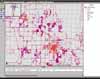 The
attribute definitions are available for each map by going to the end of
the "About the Data" section and clicking on the attribute hyper link.
While such procedures may be obvious to an Arc View or ARC/INFO user they
may not be obvious to a member of the public with no ArcView experience
entering the web page. The interactive web page was served
with Map
Objects Internet Map Server
until very recently. This server produced legends which were out
of order with out "work arounds" and was less functional. With the
new ARC IMS software shipped in June 2000, these problems were eliminated
and a much better presentation with more functionality can be achieved
relatively easily.
The
attribute definitions are available for each map by going to the end of
the "About the Data" section and clicking on the attribute hyper link.
While such procedures may be obvious to an Arc View or ARC/INFO user they
may not be obvious to a member of the public with no ArcView experience
entering the web page. The interactive web page was served
with Map
Objects Internet Map Server
until very recently. This server produced legends which were out
of order with out "work arounds" and was less functional. With the
new ARC IMS software shipped in June 2000, these problems were eliminated
and a much better presentation with more functionality can be achieved
relatively easily.