

Abstract
CryWolf™ is a database-driven application specifically designed and created to track false alarm calls for local public safety, law enforcement, fire departments and other responders. The inclusion of Esri’s MapObjects v2.0 in the CryWolf™ program allows CryWolf to bring the power of geo-spatial analysis to the false alarms arena. CryWolf™ is designed as a modular program and includes an Administration Module allowing agencies to customize multiple program features such as clearance codes, letter formatting, and custom letterhead design. Other modules include Data Collection Modules for Alarm Companies, Alarm Registrations and Alarm Call Entry. CryWolf™ is designed to use enhanced TIGER data 'shape' files for the current jurisdiction, and offers mapping capabilities that geo-spatial users expect.
 |
 |
Introduction
The number of homes and businesses equipped with automated alarm systems has been on the increase during the past decade. This rapid rise in the number of installed alarms has resulted in a corresponding rise in the number of alarm calls. Local law enforcement agencies expend thousands of hours each year responding to automated alarm calls. The vast majority - in many cases over 98% - of these alarm calls are false. Responding to so many false alarms increases the likelihood of an officer being injured on the rare occasion that an alarm is the result of an actual crime. The time and resources expended by law enforcement agencies for these false alarms could be better utilized in other ways to reduce crime.
Many jurisdictions are now enacting legislation that mandate alarm calls be monitored and that business and residential owners who fail to maintain and properly use their automated alarm systems be charged for the time and expense of the response. This new legislation has resulted in the need for sophisticated software systems to assist in the tracking and processing of alarms.
Problem
The requirements of alarm tracking software are most often based on the specific wording of the enacted legislation. Even though suggested legislation standards do exist, most jurisdictions feel compelled to customize their law for their constituents. This fine level of customization greatly impedes the development of comprehensive software programs to assist in their implementation.
Although many of the enacted laws have custom sections, many of the general requirements of alarm tracking can be standardized. Any software designed to serve this function must accommodate these minimum needs. At an absolute minimum alarm tracking software must:
But, even in these general areas, software must be designed to be flexible enough to handle differences. Whereas most jurisdictions will agree on basic information such as an owner’s last name, first name, and address, many jurisdictions will disagree on information such as Social Security Number and driver’s license number.
Software must be designed to allow for jurisdictions to expand the fields collected to include custom fields. Examples of expanded fields would be a jurisdiction that requires Alarm Companies to supply the license number of their licensed electricians and owners to supply their driver’s license number or email address. Most jurisdictions require at least one contact person for every registration, but software should be flexible enough to allow for the entry of additional persons as needed.
Today’s users demand that their programs be easy to use. Those entering the workforce have grown up with computers and have developed a ‘game’ mentality. Users expect programs to be not only easy to use, but actually fun. This need mandates that any program created for tracking false alarm calls address not only all the issues previously raised, but do so in a clean, intuitive, easy to use, and graphical format.
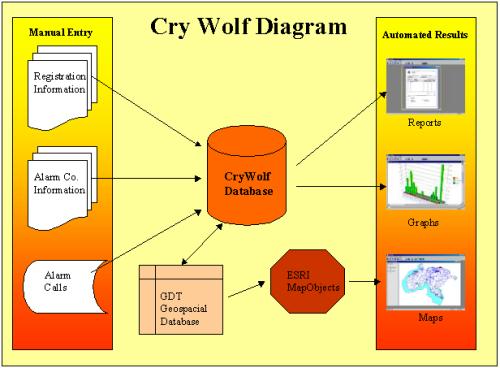
Additional Needs
Most major law enforcement agencies use some form of Computer Automated Dispatch (CAD/E911) system. Alarm tracking software requires an interface with CAD in order to obtain alarm call information. Any system designed for manual entry of alarms is doomed to failure due to work overload, where the jurisdiction received more than 20 false alarm calls per day. The problem is that no two CAD/E911 systems are created the same way. Some CAD/E911 use proprietary databases, while others use ‘off the shelf’ storage such as Oracle or SQL Server. Even though the False Alarm tracking software needs to derive the alarm calls from the CAD system, many CAD systems will not permit access to their database. Fear of interference from the outside programs is always a major cause for concern.
But, the need for timely and accurate CAD/E911 false alarm call information is critical if the false alarm unit is to function as a deterrent. If information from the CAD is delayed, then correspondence to the offender will also be delayed. Law enforcement personnel required to make the emergency responses often become disgruntled and disillusioned if they do not see any reaction to their responding to false alarms.
This mandates some form of compromise between the false alarm unit and the CAD managers. The exact solution will be dependent on the working relationship between the two units.
Required Improvements
Many software packages can be modified to accept the information required by local legislation. But, for software to be truly useful in tracking and understanding the patterns of alarms, it must be designed to go beyond the mere collecting and printing of statistics. Too often, dry tabular statistics fail to convey the scope of the alarm problem.
With the proliferation of windows-based software, managers have become dependant on the visual interpretation of data. The use of graphing tools and powerful mapping software can greatly assist in the interpretation and understanding of alarm data. Any false alarm software should take advantage of these technologies, to improve its functionality.
Solution
Public Safety Corporation (PSC) is well versed in the creation of GIS-based applications, having created programs utilizing Esri mapping tools, such as ArcInfo and ArcView for years. This understanding of GIS requirements has been translated into a comprehensive program planned, designed, and created specifically to track false alarms. The program is called CryWolf™.
All basic requirements such as Alarm Company registration and business and residential registrations are addressed. Additional, major enhancements have been included. The software is designed using the most recent Microsoft™ technologies, such as Active Data Objects (ADO™) and Common Object Modeling (COM™). Using cutting edge technologies improves the overall functionality by providing users with the most flexible data access available. Cry Wolf is designed to access data from any ODBC or ADO compliant data source.
CryWolf™ allows for the entry of alarm companies and alarm registration. An unlimited number of alarm companies and business and residential registrations can be entered into the program. Alarm companies can be linked to registrations. Also, an unlimited number of persons can be entered for each Alarm Company and registration, allowing for the tracking of Owners, Responsible Persons, etc.
The standard method of false alarm entry is a fixed length ASCII file generated by the CAD/E911 system. Virtually any system is capable of generating such files, making CryWolf™ a viable solution in any location. The maintenance screen of CryWolf™ allows the user to customize how the program reads the input file. This increases the flexibility of the program by not forcing the CAD/E911 system to generate its alarm file in any specific format.
Each address in the alarm file is compared against the CryWolf™ database. Exact matches are marked and the program determines the alarm count for this alarm for the time period entered by the user. If an exact address match is not found, then the user is presented with a list of possible matches. Registrations with similar addresses can be reviewed if there was a misspelling in the street name. If the address is not found, the user has the choice of either skipping the alarm record, or adding this address as ‘Pending’ to the database.
Alarm files can be processed in two modes, either manual or automatic. Manual entry means that the program will determine the matching address and bring all appropriate information to the screen. The user will review the information and determine if the registration should be charged or not. The user then clicks the appropriate button, either ‘Charge’ or ‘No Charge’. Alarms can also be processed in ‘automatic’ mode. Using automatic mode means that if the program finds an exact match for the address, it determines if that registration should be charged - based on either the call clearance for officer words and phrases in the alarm file - determines the correct charge based on the alarm count, and enters the required information to prepare the correct letter. All this is done without user interaction and is accomplished within seconds. Duplicate addresses, or addresses not found still require user interaction.
CryWolf™ has been designed to reduce manual key entry. Searches are based on the first few letters entered, where the user selects the appropriate registration or alarm company from the list. A large number of pre-built reports exist, including an Aging report, a listing of registrations by alarm company, and an Expiring and Expired registration listing. History reports of any registration can be reviewed at any time. The generation of outstanding letters is as simple as clicking a button. All currently outstanding letters are displayed on the Summary form. Select the type of letter you wish to print and click the OK button to print hundreds of letters at one time.
A special multi-tabbed maintenance screen allows for important program customization. Any combination of letters can be linked via the maintenance screen. Individual letterhead can be designed for each type of letter generated. A sophisticated WYSIWYG letterhead can also be created, including custom location of text and graphics. Letter narrative, signature and Title can be also be customized for each letter. Automatic Charge/No-Charge options can be set for call clearances and officer comments. Specific fines can be set for each alarm count. Multiple CAD/E911 alarm file input formats can be created and saved.
All letters are designed for windowed envelopes to eliminate the need for mailing labels. Even so, the program does include a mail label generation system, and an Ad-Hoc reporting to allow users to create simple custom reports on demand.
Special Features
All the previously listed features, while making the program very user-friendly, do not extend the program passed the dry tabular statistics mode. The addition of Esri MapObjects™ v2.0 adds an entirely new dimension to alarm tracking.
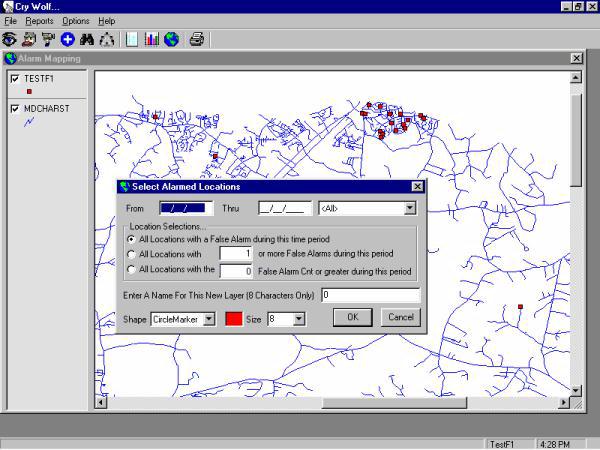
Using ‘shape’ files for the local jurisdiction, MapObjects™ allows the user to visually track alarm occurrences. Besides the required street layer, any number of other layers, appropriate for the jurisdiction can be added to the map. Multiple layers of false alarms can be viewed on the map. Additional layers can be added to the map at any time by right-clicking on the legend, selecting ‘Add Layer’ and then selecting the layer you wish to add. Each time a user creates a layer of alarm calls, it is stored on the local hard drive. Each layer can be designed with a different symbol (square, circle, triangle, or crosshairs) and shown in a different color. Each layer can be limited to a specific type of location such as Business only, or Residential only, or can be combined into one layer. Each layer can be further limited by date range, and the number of alarm occurrences.
Any area can be zoomed into and the complete history of every mapped location can be viewed with a single click of the mouse.
Any GIS system is only as good as the maps it uses. The GDT data used by CryWolf™ has an accuracy in the range of 80-90% for each local jurisdiction. The geo-spatial capability of MapObjects™ allows the alarm registration address to be confirmed with the current map upon initial entry. If an address is not located on the current map, the closest matching streets are listed, for user review. Alarm registration addresses can be confirmed upon entry with the click of a button.
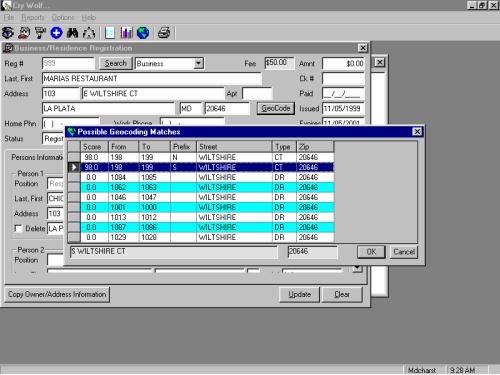
If an exact address match is not found, the user is presented with a popup screen of possible streets and hundred blocks from which to select. A geo-code batch report allows users to list all invalid addresses at any time. Any map can be printed directly via the CryWolf™ program, or it can be copied to the Windows Clipboard for inclusion into any windows compliant program.
Special Features -
Graphic and Charts
Another very powerful custom feature in CryWolf™ is its ability to graph alarm and correspondence data at any time. Users have the ability to choose alarm calls via several different formats, for any date range required and for specific alarm locations. These results are automatically graphed for easy visual comparison.
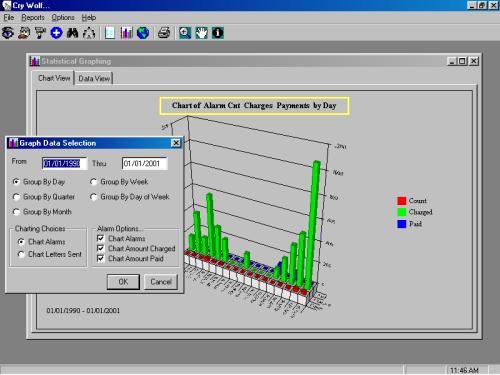
These graphs can be printed directly from CryWolf™ or they can be copied to the windows clipboard and pasted directly into any clipboard compliant software. Not only can the graph itself be pasted, but the underlying data can also be pasted and the manipulated in other software products such as Microsoft Excel.
HARDWARE/SOFTWARE COMPONENTS
The mapping and charting features of CryWolf™ are very powerful, yet only require a fairly standard computer to function well. Most computers purchased today can support CryWolf™. A typical configuration would be an Intel compatible computer running at 200 MHz or greater, with at least 32MB RAM, and a 17inch SVGA monitor. It was been successfully tested on Microsoft Windows 95, Windows 98 and Windows NT v4.0 operating systems.
Summary
The rapid increase in alarm related legislation has placed an additional burden, not only on those who need to track false alarms in the local government, but on the alarm companies and alarm users as well. A need has developed for the alarm companies and local jurisdictions to work together toward common goals of better alarm systems, better installations, and better owner training which will result in reduced false alarm calls. Technology can greatly assist in this reduction by the creation of sophisticated and user-friendly systems.
Bill Schroeder
Director
AOT Public Safety Corporation
48015 Pine Hill Run Road
Building 2, Suite 17
Lexington Park, MD 20653
Phone: 301 863-0422
Fax: 301 866-0889
E-mail: bschroeder@aot.com