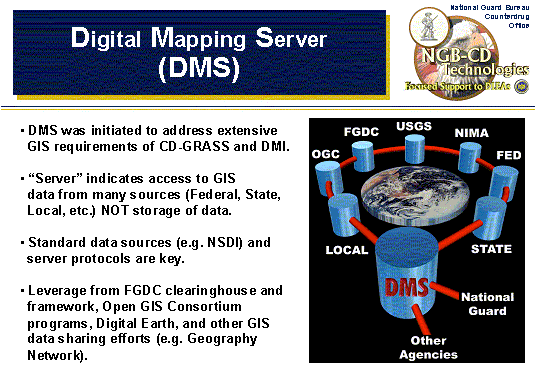
Figure 1: Conceptual Diagram of the Digital Mapping Server Portal
To address the extensive GIS requirements and build a GIS foundation for the National Guard Counterdrug program, the Georgia Tech Research Institute and Naval Research Laboratory are working to deploy a Digital Mapping Server (DMS). The DMS will be a virtual server which provides a portal to GIS data without the end-user having to manipulate, handle, or reformat the data. This system will allow all Federal, State and Local Government to access geospatial data from verifiable sources. ArcIMS and Government Off The Shelf technologies will generate map services for both ArcGIS and web browser clients.
The National Guard Bureau - Counterdrug Office (NGB-CD), through its Counterdrug Geographical Regional Assessment Sensor System (CD-GRASS) program has incorporated and collaboratively networked many technologies including a Digital Mapping Server (DMS) portal. The DMS portal ties many disparate GIS databases together into one single interface with the capability to perform projection translation on the fly as necessary as well as allowing the user to add datasets from their own systems. This program is leveraging both the commercial-off-the-shelf (COTS) Esri ArcIMS software as well as the Geospatial Information Database (GIDB) software which was created by the Naval Research Lab at Stennis Space Center (NRLSSC) for the Government (government-off-the-shelf, GOTS). The DMS portal is a joint effort between the Naval Research Lab at Stennis Space Center, Georgia Institute of Technology, and the National Guard Bureau Counterdrug Office. The DMS portal was designed to provide dedicated mapping and GIS support to NGB-CD and drug law enforcement agencies (DLEAs), as well as assisting NGB-CD's Digital Mapping Center (DMC); counterdrug GIS training (CD-GIST) program, and counterdrug Decision Support System. [See http://ngbcdtech.gtri.gatech.edu for more information.]
Data Sources come in many forms - as long as they are properly geo-coded these data layers can be fused together; annotated; correlated; analyzed; and new mapping products formed. NOTE: These data layers can come from many locations and remain at those locations even though they are being shared and used together. This is the purpose of the "portal" - it is NOT a reservoir of all data - it is the vehicle which intelligently links the data sets requested for custom mapping applications and analyses while each data owner retains control of his/her own data. [i.e. the users can keep their data locally while creating maps using remote GIS data.]
Figure 1 describes and illustrates the ideas behind the DMS portal. NOTE: When this graphic was originally created (over 1 year ago) many of these data sets were only hypothetical. However, nearly all of these data sources have been incorporated to date within the DMS portal. Keep checking back at the web-link at bottom of the figure for updates.
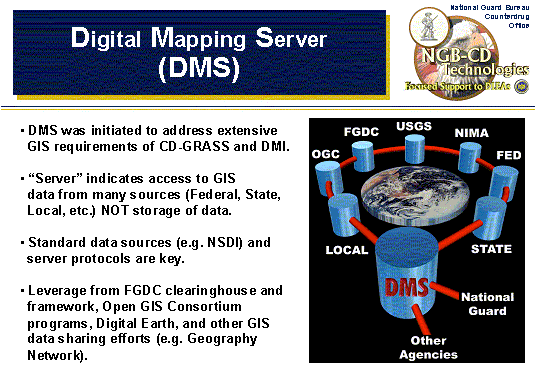
Figure 1: Conceptual Diagram of the Digital Mapping Server Portal
The next few figures will show some example screen shots of the Government Off the Shelf (GOTS) side of the portal - the Geospatial Information Data Base™ System (GIDB). The GIDB offers a fully Object Oriented (OO) database approach to managing the input, storage, retrieval, presentation and mission integration of geospatial data. Since GIDB works in relation to a specific user defined area of interest (AOI), its primary focus is to improve the user's accessibility to spatial data for this region. It utilizes both public domain and commercial OO database technology to establish a portal type connection to various disparate database servers. Likewise it provides users with the capability to store, retrieve and integrate spatial data unique to their own application. GIDB presents this information in both 2D and 3D perspective views, while also offering the flexibility to query this data with reference to time and space.
Figure 2 shows an initial login screen for the GIDB - indicating the server housed with the Georgia Tech Research Institute in Atlanta, GA and linked with servers at the Naval Research Lab at Stennis Space Center, MS. The bottom half of Figure 2 shows the many servers we have access to all through this one interface - some public and open (such as "TerraServer" from Microsoft and "TIGER" from US Census Bureau and the Geography Network from Esri and various servers running open standards and protocols such as those encouraged by the Open GIS Consortium and others); and some restricted databases (such as some of those maintained NRL). There are currently 8-10 databases (and more to come) that users have access to all over the US with data all over the world.
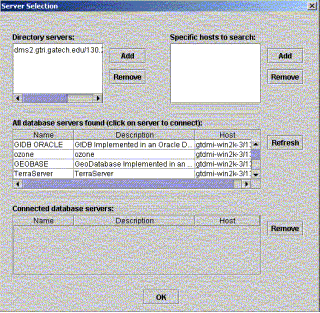
Figure 2: Server Selection Entry Screen to the GIDB
Figure 3 is an example of a map produced using the GIDB via the DMS portal. This map shows TIGER street-lines overlaid on top of 1m imagery coming from TerraServer (showing through underneath). Although not pictured here, the user could also overlay data from their own computer or other remote servers as needed. The GIDB can import (and export) and overlay shapefiles for point source data.
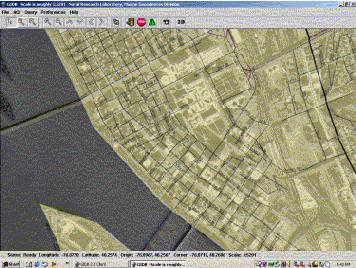
Figure 3: An Example Map from the GIDB Interface
Figure 4 shows a map which has data imported from a local source. The GIS/map data shown here includes CADRG topos with TIGER street-line data overlaid with some transparency (so you can see the "mountainous" topo underneath). Then there are marijuana eradication data points overlaid on top which are coming from off the user's hard-drive onto this map created from GIS data off remote servers.
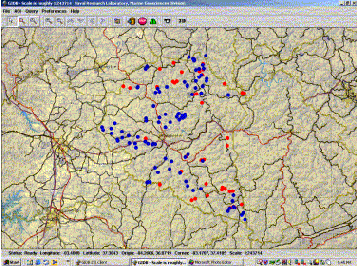
Figure 4: Another GIDB Map Example with
Imported Local Shapefile Data and
Remote Vector and Raster Data
Figure 5 shows that by zooming into a small region of some of these marijuana eradication data points, we now have 1m imagery showing up underneath (TerraServer). At smaller levels with the GIDB 3D "fly-throughs" of your map can be created with the click of a button - see Figure 6, which shows the map in Figure 5 overlaid on the terrain.
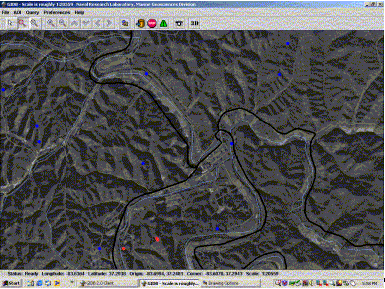
Figure 5: A Zoomed-in View of the Same Map from Figure 4
Below is the 3D map showing your map overlaid onto elevation/terrain data. [If this was live you would also be able to "fly-through" the current scene.]
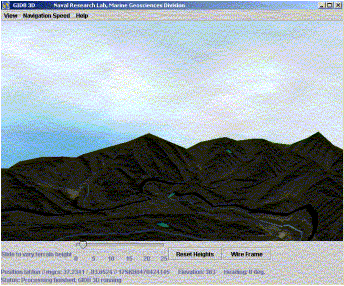
Figure 6: Figure 5 Overlaid on Terrain for a 3D View
[On-line this 3D view is interactive and allows the user to "fly-through"
the scene.]
In addition to the DMS portal, users can also download FREE software (ArcExplorer) which can also be used to create maps on the fly from data either local or remote (on the web or other networks). Once created, these files (*.AXL files) may be distributed to anyone else with ArcExplorer and the map is loaded automatically onto their computer (for viewing and interaction - the data is not actually downloaded). The National Guard's Digital Mapping Center is beginning to "deliver" some of their FREE maps in this format on CD.
Figure 7 shows a map similar to Figure 4 created using the free ArcExplorer software pulling point source eradication data off of the local hard-drive as well as GIS data from both the DMS portal and the Geography Network.
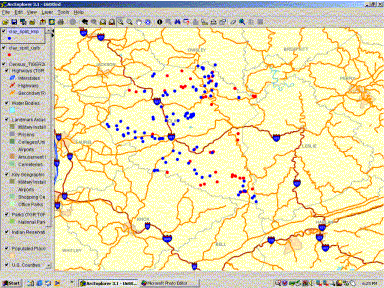
Figure 7: A Map Similar to Figure 4 Created with ArcExplorer
Showing Point Source Data from the Local Hard-drive and
Vector GIS Data from both the DMS portal and the Geography Network.
In summary, the National Guard DMS portal is currently still in development. The plan is to publish an active site by the Fall of 2002. Collaborative data-sharing efforts are continually being worked to minimize development time and maximize performance at low to no cost for our end users.