
Paper # 397
Minnesota Department of Natural Resources
LandView -- Map Objects Application
Development -- July, 2001
 |
Paper # 397 Minnesota Department of Natural Resources
|
The Copy command is a standard Microsoft Windows feature that allows for storing data temporarily into memory to be used at a later time. In the case of LandView, it refers to storing the current map that is loaded in the Display Window into memory.
There are several ways to copy a map to the clipboard:

This map can then be pasted
at a later time into a graphical windows program such as Microsoft Paint
or Corel WordPerfect by pressing CTRL+V.
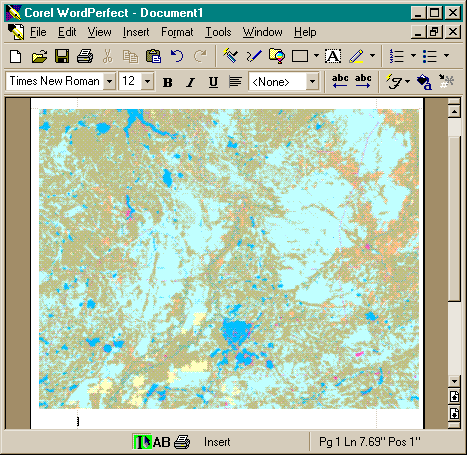
The map can be pasted as long as
a new piece of data has not been stored to the clipboard in the mean time
(as is the case whenever using the clipboard for storing data). Beware
that in the case of storing a map with LandView it can be a slow process
because some of the maps are very large (containing a lot of data).
The Export Map function can be reached by going to File => Export or CTRL+E.

When the Export Map option is selected, a dialog box will appear.

Export Map currently supports two file types: