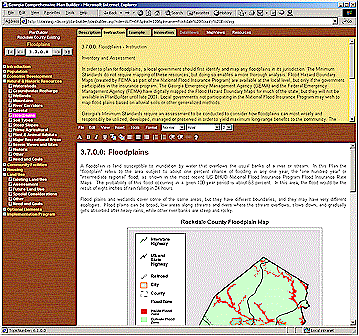
Typical PlanBuilder Screen Shot showing TOC, Editor and Knowledge
Base
The state of Georgia's Department of Community Affairs has empowered community planners with a web-enabled Planning Support System for preparing and publishing Comprehensive Plans. The Planning Support System called PlanBuilder provides Decision Support Tools, Data Visualization, GIS and Knowledge Management to planners, local governments and all interested citizens.
Our initial intent was to build a Planning Support System (PSS) to help communities prepare their comprehensive plan. This web-enabled application would integrate tools for data visualization, GIS, decision support, content management, plan editing and web publishing. We would call it PlanBuilder.
As PlanBuilder began to take shape, it became clear that the Department (DCA) could and should serve as an Internet Host, Portal and Application Service Provider (ASP) for Georgia's communities to logon and participate in the planning process. When a user visits our PlanBuilder Website they assume the role of plan author, reviewer or interested citizen staying current on plan updates and implementation plans, providing input, comments and suggestions, and participate in virtual town meetings.
Today, PlanBuilder serves as a Knowledge Management System (KMS) for the entire state, leveraging the planning support system and application services throughout our network of communities. This knowledge management system allows us to keep the pulse on the needs and goals of over 700 local governments. Each community becomes a node in the network, sharing data, information and knowledge while learning from their neighbor's valuable experiences.
This paper will discuss some of the concepts and technology behind PlanBuilder and how knowledge management works in Georgia to help communities prepare for the future.
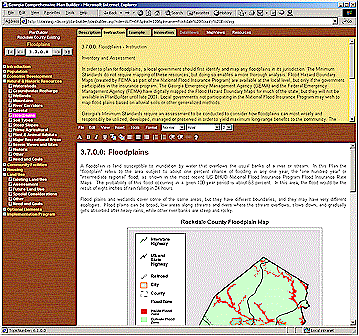
Typical PlanBuilder Screen Shot showing TOC, Editor and Knowledge Base
Nothing will have a greater impact on the way communities prepare and implement their comprehensive plans than incorporating the Internet into the planning process. Use of the Internet can open the door for diverse groups and citizens to participate in the planning process by sharing information and ideas through high-speed communications. With this tremendous capacity for sharing ideas and knowledge comes a potential for receiving and sending too much information in what might be called "Information Overwhelm". Obtaining an abundance of information, expertise, case studies, opinions and innovative ideas on any subject is the easy part. But sorting through this mess to get what is relevant or applicable can become a very intimidating obstacle.
Search engines can find 10,000 occurrences, reams of undecipherable raw data, white papers that may or may not be relevant - too many choices, too little time, what to read first, what to discard. All of this information makes it impractical if not impossible to sort through this labyrinth, called the Web. How do you make sense of it all or more precisely how do you make sense of what is pertinent? Unless the information is managed, organized and transformed into knowledge that is both relevant and accessible, you will continue to be overwhelmed. That is where Knowledge Management with PlanBuilder comes in - helping to make sense of it all.
Knowledge is the next level of understanding beyond data and information. When value is added to data it becomes information. When value is added to information it becomes knowledge. This value can be in the form of organization, context, visualization, presentation or anything that leads to better understanding. The transformation from data to information to knowledge is key to making Knowledge Management a productive tool in the planning process.
Knowledge Management has three basic components:
Lets look at how PlanBuilder is used to accomplish each of these components as it relates to the Comprehensive Planning process.
When designing PlanBuilder as a Knowledge Management tool it was first necessary to identify all of the possible sources of useful information that might be required in the planning process. The information sources were different in their level of accessibility, ease of use, value-added content and relevance to the task at hand. The sources identified include:
Existing Plans. Georgia is made up of 159 counties and over 500 cities that submit comprehensive plans and updates every 10 years. We also have 16 Regional Development Centers that submit Regional Comprehensive Plans. These plans are available as hard copy reports at the Georgia Department of Community Affairs or at various planning departments throughout the state. For the most part this is an untapped resource that represents a tremendous body of knowledge if collected, transformed and made available in PlanBuilder.
Planning Related Books, White Papers, Reports. Books on line, white papers and reports hold an added advantage in knowledge management in that most have been written and targeted for the audience with the goal of helping the reader understand the information contained. Much of the recent work is already available on-line so the transformation to on-line accessible knowledge is pretty much a done deal.
Planning Related Websites. Once we have identified the appropriate websites, the procedure to add this to our knowledge base is negligible. With the additional benefit of strategically placed hyperlinks within the text, websites have already been set for users wanting to explore more information.
Data Providers. Data is available on an assortment of topics and disciplines. Our comprehensive plans utilize population, economic and housing data from sources such as the US Bureau of Census, Department of Labor, Department of Education and commercial data providers like Woods & Poole or Tetrad Data.
In addition, much of the GIS or Mapping Data is collected from the local governments and regional development centers. A regional development information system was established to collect and distribute a wide variety of planning and map data. The Georgia GIS Clearinghouse has been a valuable resource in collecting and distributing free map data for the state.
Experts, Consultants, Taskforces. Experienced planners, domain experts and consultants are providing knowledge directly into PlanBuilder. DCA's department of Planning and Environmental Management is the catalyst for a variety of planning programs and initiatives - from Growth Strategies to Green Space to Developments of Regional Impact. These programs are assigned a taskforce made up of consultants, community representatives and DCA staff. Their contributions feed directly into the PlanBuilder knowledge Base.
Comments and Discussions. Opinions and ideas from special interest groups and concerned citizens can be one of the most important resources in the planning decision making process. PlanBuilder will leverage this input through comments and discussion sessions during the planning process.
Virtual Town Meetings. Town meetings have been and will continue to be one of the most important sources of information for developing plan strategies. The way these town meetings take place will change with PlanBuilder. Virtual meetings (over the Web) will allow the contributors to gain understanding of problems, opportunities and strategies on-line and prior to face-to-face meetings (in the town hall). This early preparation and review of background information via the Web will add significant value and result in better-informed decisions down at the town hall.
The way these knowledge sources are captured, transformed and communicated is unique for each knowledge source. Lets take a look at how PlanBuilder and the PlanBuilder initiative works to capture and collect the various knowledge sources.
In order for the data, information or knowledge to be managed as a useful knowledge resource, it must first be in a digital format. Existing Comprehensive Plans and many older planning resource materials were only available as hard copy documents. These documents must be scanned in order to convert them to a digital image document. The digital image is then converted to digital text using Optical Character Recognition (OCR). Once converted to digital text the document is then available to be loaded into PlanBuilder in the form of an on-line plan or as part of the PlanBuilder knowledge base.
PlanBuilder is equipped with an on-line word processor to capture knowledge base content that editors will enter as new text or copy and paste from existing documents (Word, Excel, Websites, etc.)
There are many ways to enhance or add value to data and information to gain understanding. PlanBuilder is particularly well suited to provide organization, context, data visualization and analysis tools to the information. The integration of these value added resources inside one easy to use program brings synergy to the understanding equation.
Getting organized is the first step to getting things done. The key is - knowing where things are and having them at your fingertips when you need them. Getting rid of the clutter from your "desktop", so that you can remain focused on the task at hand.
In order to help you stay focused on each task we have structured PlanBuilder by element or topic. These topics are analogous to discrete tasks that may be performed one at a time until completion of the element or plan. As you work your way down the hierarchical Table of Contents, you are completing tasks. You simply break down the entire Comprehensive Plan into manageable tasks (or topics).
PlanBuilder's Table of Contents expands or contracts to present just the level of information the you need to know. Organizing the information into a structured hierarchy allows you to find what you need when you need it. The PlanBuilder knowledge base, search engine and discussion page, work more effectively when they are based on the structured framework.
Information contained in the knowledge base is organized, formatted and managed so that it is easily understood and usable. The Table of Contents Navigator allows you to see just the main headings of elements and then dig deeper (drill down) for more information pertaining to a particular planning element or topic. This drill down interface brings focus and context, adding value to the information or knowledge.
A consistent organizational structure allows users to gain familiarity with what information is where. The State of Georgia recognized this early on when developing the Planning Act of 1989. This legislation adopted a set of rules called the "Minimum Planning Standards". These Minimum Standards, as they became to be known, address the requirements of six planning elements (Population, Economic Development, Housing, Community Facilities, Natural and Historic Resources and Land Use.) These planning elements along with an implementation section served as the basis for PlanBuilder's Table of Contents and organizational structure. The Minimum Standards also describe the required inventory, analysis, goals, policy and implementation requirements, which serve as action items or tasks for each element or topic. These tasks may be performed one at a time until completion of the element or plan. As you work your way down the Table of Contents, you are completing the required tasks. You simply break down the entire Comprehensive Plan into smaller manageable tasks (or topics).
Sorting information by Context allows different user types to view information according to their particular point of view. Managing the knowledge by context, allows a user to see the information they need by point of view. Are users new to the planning process? Do they need the planning elements described or explained in an overview? Or are they only concerned with meeting the minimum standards?
Don't give me all the details. I just want to know what it's going to take to meet the minimum requirements.
Maybe a planner is interested in seeing examples of what a model plan should contain, or populate a draft plan with boilerplate text. Perhaps they want to go beyond the minimum requirements and seek knowledge or innovative ideas that could really make a difference. Knowledge is shared and understood by sorting the information by context or point of view.
Take context a step farther by sorting the data and information into special categories for data visualization and maps or GIS. The data is turned on or off according to the current element or topic. Only the data that is needed is made available.
Knowledge when and where you need it - suddenly what was once "overwhelming" is now quite manageable.
Changing context is as easy as clicking on a Tab. Lets say you are only interested in learning about new and innovative ideas for various planning elements. Click on the Innovation tab and begin navigating the Table of Contents. The knowledge will be presented from the context of innovations. Now lets say you have discovered an innovative idea about economic development that raises a question you might have about minimum standards requirements. Click on the Instructions tab and the context changes.
Tabs are easy to understand. It's a Windows metaphor that really works. When you select a tab, that file folder comes to the front and becomes your focus. We have organized the file folders (and their tabs) into context - Descriptions, Instructions, Examples and Innovations.
Each time you change a topic in the Table of Contents, the content in the Context Tab changes accordingly. So in effect, our knowledge base contains four different books with the same table of contents:
But instead of opening four different books to get all the information about Land Use, you simply click on a tab and go back and forth with a click of the mouse. The navigation is simple, fast and intuitive.
When you select the next topic or a new topic, the tab stays with the Context you are in. So that if you were only interested in following the instructions for completing the comprehensive plan, then just stay with Instructions tab.
In addition to organizing information by element or topic PlanBuilder also keeps track of the information's spatial component, geography or FIPS. There is a unique FIPS number for every county and every city or place or jurisdiction. When you login to PlanBuilder and select a plan, the plan is linked with a specified FIPS ID. Therefore, when you use decision support tools like the DataViews or MapViews, the tool automatically knows what community demographic data or map geography extents you will need.
The FIPS ID for Appling County, Georgia is 13001. When a user selects the Appling County comprehensive plan, the DataView and MapView tools automatically display the DataViews and MapViews for Appling County.
You have the ability to look at other community's data or zoom out to other map areas but PlanBuilder first shows the data that is probably most useful - your community.
PlanBuilder is laid out much like a planner's desktop. There is a work area (PlanEditor) where you assemble your plan. This is your pad of paper or word processor. There is a list of tasks (TOCNavigator). This is your list of things to do. There is your library (Knowledge Base). This is your shelf of books and reference materials. You can even put a copy of your existing plan on your Desktop (Existing PlanView). Again the key is to have everything you need when you need it. We think that this is what will allow you to get down to the job of planning.
PlanBuilder provides an assortment of tools to add value to data or information to build knowledge: Analysis, Presentation, Data Visualization and GIS tools. Some of this value is added by experts in Data Projections, GIS specialists or Planning professionals. Sometimes the value is added using analysis tools in the software. All off these tools and data enhancements add value, create knowledge and promote understanding of the comprehensive plan. Our goal with PlanBuilder's knowledge management is to create on-line experiences that facilitate the exchange of knowledge and the interplay of ideas.
Data Visualization grew out of a need to make hard copy Data Books available to more people and update in a more timely manner. DCA first got into the Data for Planning business back when the Planning Act of 1989 required that DCA provide each community with Data to perform their Inventory and Analysis portion of the comprehensive plan. The Minimum Standards required data to be provided for Population, Housing and Economic Development. The standards specified the required historic and projected data.
The Data Books provided by DCA along with their companion instruction manual "Using Data for Planning" became a valuable tool for the planners in Georgia. However, there were several limitations to these hard copy data books:
Now that data is on-line there are inherent benefits that were not available in hard copy form. DataViews allow you to view any community, create custom tables that allow you to choose the categories and the years. You also can calculate percentages. The data can be copied and pasted directly into PlanBuilder and these tables can be edited.
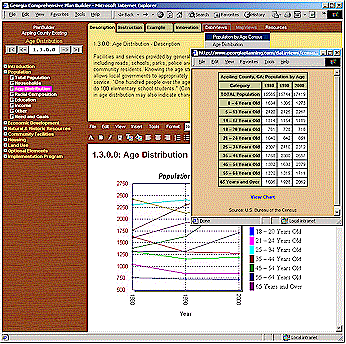
Data for Planning On-Line using DataViews and DataCharts
Each local government and the public has total access to their data and for all of the other communities in the state. It is now possible to do comparisons with neighbors or jurisdictions that have similar characteristics. It is also possible to prepare different Tables and Charts to visualize different patterns. A table generator feature allows you to pick multiple categories, multiple years and percentages, if required. A DataChart function allows you to create a graph of the DataView and visualize the trends over selected years.
Geographic Information Systems have played a big part in preparing the comprehensive plan. Because of the advancement in Internet Mapping, and the accessibility of map data, GIS is about to play a much larger roll in the planning process, both as an analysis tool and as a presentation tool.
In cooperation with the Georgia GIS Clearinghouse and the Regional Development Centers, DCA has been building a statewide spatial data framework. This framework of map data will eventually provide over 100 map themes to be used by each community in the state. The majority of the map data is published using Esri's ArcIMS Map Services residing at DCA. These maps are made available to your community through three types of PlanBuilder MapViews:
MapView Standard was designed specifically for the needs of the (non-technical GIS) planner. This is the default MapView option and requires very little interaction to display, publish or print high-quality maps. There are limited customization and reporting tools available with this option.
The MapView automatically zooms into your community. You have the ability to pan and zoom to other areas of the state. You have the ability to modify the layer list by turning on and off layers or changing the order of what gets drawn on top. A Map Layout feature allows you to add annotation and arrange the location of the Map Title, North Arrow, Scale Bar and Legend.
A Report Tool allows you to query the GIS attribute database. These reports display tables of information about the GIS records selected. Selection tools are available to select one or many records within the MapView.
For those planners or GIS enthusiasts looking for a little more GIS analysis capability, there is MapView Advanced. These MapViews provide the same map layers and map themes used in the standard MapViews but allow the user to perform advanced spatial queries like buffer analysis.
MapView advanced also allows you to add additional data to the Map. For instance, your community might have a development plan or parcel data that is not available from DCA. This data could be added as a layer from your computer and merged with the existing MapView. Map Services from other sites could also be added to the Map.
Advanced Drawing Tools are also available in MapView advanced to make simple sketches to delineate areas of interest.
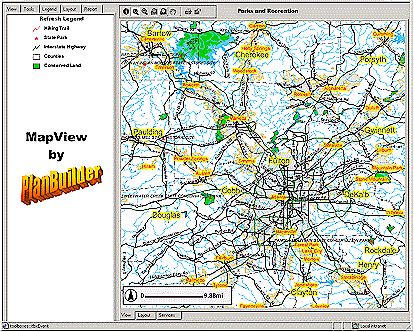
MapView Client built on top of ArcIMS technology
For those who need to edit the data or perform more complex GIS analysis, MapView / ArcGIS might be the best option. MapView / ArcGIS allows users to use the pre-packaged MapView map themes inside an ArcGIS session.
With ArcGIS running on your local computer, you simply establish a connection with the DCA Map Server and add the MapView themes to your ArcMap project.
Without the Internet, the exchange of ideas and knowledge and the benefits they bring would slow to a snails pace. Over the past ten year planning cycle the time needed to complete a comprehensive plan was about 18 months. The automated planning support tools in PlanBuilder will help to reduce the time required but the real gains will be in the shortened time it takes to communicate the plan, survey the public and build consensus.
The internet can make this knowledge available to the public 24 hours a day, 7 days a week. Compare that to the town meeting held once ever three months. The times, they are a changing and we need to plan for those changes much more quickly in order to address the quality of life issues.
In the past we were dependent on the telephone for our two-way communications. The limitation was in the number of people you could reach by phone. The television and newspaper could reach a lot of people but were really designed for one-way communication. Not ideal for getting feed back, comments and suggestions. But now the Internet provides the best of both worlds - reach a large number of people and solicit instant feedback on what people are thinking. This feedback can then be viewed by all the concerned citizens. We can then begin to build consensus in the community and not limit the planning process to a few key players and the special interest groups.
PlanBuilder and the PlanBuilder Page (see www.GeorgiaPlanning.com) provide a variety of ways to communicate the knowledge, through our website, Plans-On-Line, search engine, a discussion page, hyperlinks, the knowledge base and an assortment of other tools, some yet to be invented. These tools can be combined in a way to create a kind of virtual town meeting that will drastically reduce the time required to make decisions within the community. The fact that the public has these tools available on their personal computer any hour of the day (free of charge) will help to democratize the planning process. Our goal is to build a community network of concerned citizens who want to contribute to making their community a better place to live and work for years to come.