Max Woodbury
Abstract
This paper provides an overview of how one GIS professional who is disabled entered the GIS field by discussing what learning, hardware, software and workspace needs were identified and how they were handled. It covers among other things: work space / workstation design, voice recognition software integration with Esri products, and examples of the highly developed arctools application that designed to facilitate using workstation ArcInfo. The paper is intended as a starting point for discussing accessibility issues for people with disabilities working in the GIS profession in general and hopes to encourage others to share how they handled related issues.
My injury
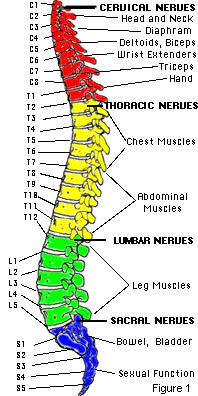 To understand the issues I've needed to face in becoming a GIS professional, I need to provide some background as to the nature of the accident and the resulting injury. On the afternoon of August 12th, 1996, my career as a field geologist ended. I had been working on a Superfund cleanup outside Portland, Oregon for just a year when I fell from a work platform onto an underground walkway, suffering a break in my cervical spine. I graduated from the University of North Carolina in May of 1995 and transplanted myself in the Pacific Northwest to learn about environmental cleanups with some hands-on experience. Little did I know that in a few short years I would be taking a different approach to achieve what I feel is a common goal, protecting and preserving the world we live in.
To understand the issues I've needed to face in becoming a GIS professional, I need to provide some background as to the nature of the accident and the resulting injury. On the afternoon of August 12th, 1996, my career as a field geologist ended. I had been working on a Superfund cleanup outside Portland, Oregon for just a year when I fell from a work platform onto an underground walkway, suffering a break in my cervical spine. I graduated from the University of North Carolina in May of 1995 and transplanted myself in the Pacific Northwest to learn about environmental cleanups with some hands-on experience. Little did I know that in a few short years I would be taking a different approach to achieve what I feel is a common goal, protecting and preserving the world we live in.
The location of a spinal cord injury (SCI) can be very important when it occurs in the cervical area. The lower down the lesion site is located on the spinal cord, the more function a quadriplegic has (see Figure 1). When I fell from the work platform, I fell directly on my head with my arms tangled behind, unable to break my fall. Fortunately, I was wearing my hardhat, which protected me from an instant death or serious head injury. All of the pressure of the impact went directly to my neck and shattered the fourth through the seventh vertebrae in my cervical. My resulting SCI is categorized as a C-6 Complete. This means that the lesion occurred at the sixth cervical and that there is no function or sensation below the break. Many people mistake the definition of a quadriplegic to mean that there is completely no movement in the arms or legs. It actually means that all four limbs are affected by paralysis in some way. There could be the slightest lack of sensation in the fingers and the arms could still be considered affected. It is important to remember that even though I can move my arms, I am still very much a quadriplegic.
Every spinal cord injury is different, even within the same category. I have no motor or sensory function in my legs or trunk. I have partial sensory and motor function in my upper and lower arms and no motor function in my hands. My head and neck have normal motor and sensory function. Though I can breathe normally with my diaphragm, I cannot expel air (i.e. cough) normally, due to the lack of innervated abdominal muscles. I have very strong shoulders and biceps that help enable me to push a manual wheelchair. Though I have the strength and function to push my wheelchair on a flat surface for long periods of time, my body fatigues quickly while pushing in an inclined area. Oneís arms are not created to propel the whole body. At some point in my life, I will have to use a power wheelchair due to the overuse of my shoulders. I have very little function in my triceps, which oppose the biceps to provide lift when transferring from wheelchair to bed.

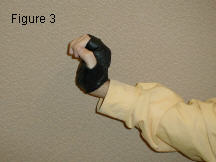
 Because I have some function in my forearms, Iím able to use tenodesis to pick up light objects. This is first flexing the wrist forward, then extending the wrist back, naturally closing the fingers by tightening the tendons (see Figures 2-4). Tenodesis allows me to pick up a piece of paper and hold onto a fork with one hand. It in no way gives me any sort of mechanical pinch or grasp. To hold anything heavy, I must use my shoulders and biceps to close both hands together. This is difficult when there is no trunk function to keep balanced while grasping with both hands. This lack of dexterity makes it difficult to write or type in a normal manner.
Because I have some function in my forearms, Iím able to use tenodesis to pick up light objects. This is first flexing the wrist forward, then extending the wrist back, naturally closing the fingers by tightening the tendons (see Figures 2-4). Tenodesis allows me to pick up a piece of paper and hold onto a fork with one hand. It in no way gives me any sort of mechanical pinch or grasp. To hold anything heavy, I must use my shoulders and biceps to close both hands together. This is difficult when there is no trunk function to keep balanced while grasping with both hands. This lack of dexterity makes it difficult to write or type in a normal manner.
Another important aspect of a Ďcompleteí SCI is the loss of normal bowel and bladder function. Waking up and getting ready for the workday used to only take half an hour. Now my morning routine including stretching, bowel care, self catheterization, shaving, teeth cleaning, showering, dressing, and eating, can take up to four hours. Itís easy for me to spend half of the day just getting ready for the rest of the day. I take medication to prevent bladder spasticity and to soften my bowels. I also take medication to minimize general spasticity in my body, which basically is a muscle relaxer. All of these things take away energy from the already smaller amount that my body can now expend on all of the other activities of daily living.
The year following my injury, I spent countless hours trying to solve problems to be as independent as possible. How to feed myself. How to cough on my own. How to drain my bladder without a nurseís assistance. How to dress myself. How to transfer from my wheelchair to another seat. How to propel my wheelchair up a ramp. How to drive a car with special hand controls. All of these simple acts were major accomplishments in my rehabilitation. Though it wasnít due to a lack of effort, I also found some things that were too difficult for me to do independently with my level of function. Those include putting snug fitting socks on, doing all of my bowel care, and transferring from the ground back into my wheelchair. These limitations are often discouraging, but are still important to define. Then I know where to focus my energy. Iíve found it very important to understand my level of function and to make sure to set attainable goals.
Vocational Rehabilitation
I feel fortunate to have had an SCI in this modern age of technology. Years ago I would have been placed in a nursing home, never being allowed to fulfill my hopes and dreams of a family and career. As soon as I was discharged from the hospital I looked into purchasing a computer. After spending over a year in physical and occupational rehabilitation, I began to brainstorm about what kind of career could be possible as a quad. I knew that my days as a geologist working out in the field were over.
Through Workers Compensation, I was provided with vocational rehabilitation to assist in my return to work. I was recommended to a Voc Rehab specialist named Kathy Wallace, a private consultant, who helped engineer my path back to work. Finding someone as knowledgeable as Kathy in vocational rehabilitation was key in my smooth transition back to work. Her understanding of the laws and other Voc Rehab logistics really helped me focus my energy on more important issues. I knew that the computer would be a useful tool for my future. I found a rather crude way to use a keyboard and mouse without any special adaptive equipment. With research and help from my vocational counselor, I narrowed my career search to work using my science background. Geographic Information Systems was something I was interested in during college, but I focused all of my energy on geology and environmental science classes. After an informational interview with Metro, my future employer, I realized that I could make a career out of GIS. Iíve found that GIS lends itself perfectly to someone with both my interests and my injury.
After getting back into the swing of things by taking some introductory computer classes, I was ready to attend a GIS class. I took two introductory classes through Portland State University taught by Ric Vrana in the geography department. We spent the first class addressing the theory behind GIS and the second class working more on GIS in the real world. The classroom had stadium seating and an accessible table for me to use in the front row. Through PSUís Disabled Services, I had someone copy notes from the lectures due to my inability to write quickly and legibly. This was more helpful than using a tape recorder, but people record notes in different ways. Thus, sometimes their notes arenít always helpful. I spent many hours in the PSU computer lab using ArcView and workstation ARC/INFO to solve problems. There was a specific workstation in the lab that was designated as wheelchair accessible. The tabletop could raise and lower so that someone in a wheelchair could fit comfortably underneath. There werenít any long typing or writing requirements during the classes. For my final exams, I had to write essays and short answers in my own quad-scrawl, but was allowed some extra time, which was sorely needed. The two classes were a great way to introduce GIS to me.
Though I knew I had gotten a good understanding of what GIS could do, I still had no experience using it in the real world. With the help of Kathy Wallace, I entered into a Professional Skills Training Program at Metro through Portland Community College. It began as an On-The-Job Assessment for a month, to make sure Metro was the right place to work and gain experience. It then became an On-The-Job Skills Training. My doctor only released me to work halftime, due to the amount of energy it takes for me to simply make it through the day. I didnít receive any pay, but did receive credit hours for the work I performed. It was a mutually beneficial program for Metro and myself. I learned how GIS can be used in the real world, and the Data Resource Center (DRC) in the Planning Department of Metro got a free intern. After working in the DRC for 18 months as an intern, my time with Voc Rehab was over as I was hired for a temporary position.
Preferred Worker Program
During my hiring process, I was informed about a state-funded program through Workersí Compensation, called the Preferred Worker Program (PWP). The State of Oregon Preferred Worker Program encourages the re-employment of qualified Oregon workers who have permanent disabilities from on-the-job injuries and who are not able to return to their regular employment because of those injuries. I was considered eligible because I met the two criteria of having a permanent disability as a result of a disabling compensable injury sustained on the job in Oregon and was not be released for regular employment.
There are many great benefits of the PWP for the employer. The most valuable is a wage subsidy. Metro received a 75 percent wage reimbursement during my first year of employment. Another important benefit is a premium exemption, which is when an employer does not pay workersí compensation insurance premiums or premium assessments on a Preferred Worker for up to three years from the date the worker starts work. A final benefit to the employer is a Claim cost reimbursement, which protects the employer from the costs of a new workersí compensation claim if the Preferred Worker files during the premium exemption period. These benefits really were helpful for Metro to feel comfortable hiring me.
 Not only is the PWP an excellent program for the employer, but itís also extremely helpful for the Preferred Worker. During my 18 month stint of Job Skills Training at Metro, I had been working on an old UNIX machine set on an old makeshift table/desk. I was just happy to be there but the setup definitely was not ergonomically correct. One of the biggest benefits of the PWP is a Work site modification. These modifications can include tools, equipment, and work site redesign needed to overcome injury-caused limitations so the worker can do the job. These modifications are limited to a maximum of $25,000 for the claim that qualified the worker for assistance. Another benefit I received was Obtained employment Purchases, which are items a worker is required to purchase for a job not normally provided by the employer. These items can include tuition, books, fees for instruction, tools and equipment, clothing, and moving expenses. These benefits provided by the PWP have helped me to be as productive as possible, minimizing the limitations that my SCI has caused.
Not only is the PWP an excellent program for the employer, but itís also extremely helpful for the Preferred Worker. During my 18 month stint of Job Skills Training at Metro, I had been working on an old UNIX machine set on an old makeshift table/desk. I was just happy to be there but the setup definitely was not ergonomically correct. One of the biggest benefits of the PWP is a Work site modification. These modifications can include tools, equipment, and work site redesign needed to overcome injury-caused limitations so the worker can do the job. These modifications are limited to a maximum of $25,000 for the claim that qualified the worker for assistance. Another benefit I received was Obtained employment Purchases, which are items a worker is required to purchase for a job not normally provided by the employer. These items can include tuition, books, fees for instruction, tools and equipment, clothing, and moving expenses. These benefits provided by the PWP have helped me to be as productive as possible, minimizing the limitations that my SCI has caused.
 As a Preferred Worker, I worked with a reemployment consultant in the PWP, David Onheiber, to find the right equipment for the work site modification. The first order of business for the work site modification was to find the right desk or table to fit my needs. David recommended Myrlin Deveraux of ERGOdynamics to assist in the design of my workstation. We started by selecting the Delta Workstation, a standard electronic height adjustable desk (see Figure 5). The height adjustment is obviously not for standing and sitting, as they are normally prescribed, but because the height of oneís knees changes when sitting in different wheelchairs. I had tried different arm and wrist supports, but I still had major issues with shoulder pain and fatigue. We then decided on a hard moldable foam covered with a soft synthetic brushed leather to give my elbows and wrists that added support and stability (see Figure 6). Finally, we added a safety control switch system to prevent the workstation from lowering and damaging my legs that have no sensation. Myrlin did an excellent job of foreseeing the necessary workstation adjustments, and ERGOdynamics did an excellent job of creating the customized workstation.
As a Preferred Worker, I worked with a reemployment consultant in the PWP, David Onheiber, to find the right equipment for the work site modification. The first order of business for the work site modification was to find the right desk or table to fit my needs. David recommended Myrlin Deveraux of ERGOdynamics to assist in the design of my workstation. We started by selecting the Delta Workstation, a standard electronic height adjustable desk (see Figure 5). The height adjustment is obviously not for standing and sitting, as they are normally prescribed, but because the height of oneís knees changes when sitting in different wheelchairs. I had tried different arm and wrist supports, but I still had major issues with shoulder pain and fatigue. We then decided on a hard moldable foam covered with a soft synthetic brushed leather to give my elbows and wrists that added support and stability (see Figure 6). Finally, we added a safety control switch system to prevent the workstation from lowering and damaging my legs that have no sensation. Myrlin did an excellent job of foreseeing the necessary workstation adjustments, and ERGOdynamics did an excellent job of creating the customized workstation.
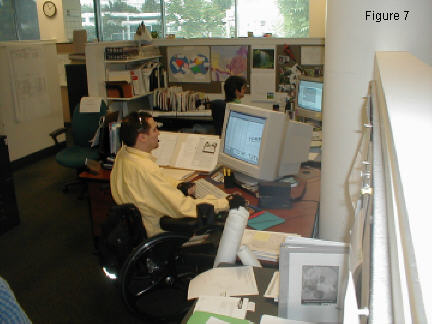 The next big item to enhance my work site and increase my productivity was a new computer system. The old command line ArcInfo on the UNIX machine was being cycled out and the staff was migrating to ARC/INFO 8.0 in a Windows NT environment. As a temporary employee working part time, Metro could not afford to upgrade my system. Here is another case where the PWP came to the rescue. David Onheiber helped me find a local computer builder, Microtech Systems, to build a 933-Megahertz Pentium system with 512 Megabytes of RAM, and a high-end video and sound card. Along with a new ARC/INFO license, I also received Dragon Naturally Speaking, a voice recognition software. To go along with NaturallySpeaking, I chose a GN Netcom wireless dictation/telephone headset. Not only does this headset help me type less, but it also doubles as a telephone (see Figure 7). This makes note taking while on the phone actually possible for me. Some people like to use a speakerphone in their cubicle. Since I share an area with four other people, I realized how nice it is to make all conversations as private and quiet as possible.
The next big item to enhance my work site and increase my productivity was a new computer system. The old command line ArcInfo on the UNIX machine was being cycled out and the staff was migrating to ARC/INFO 8.0 in a Windows NT environment. As a temporary employee working part time, Metro could not afford to upgrade my system. Here is another case where the PWP came to the rescue. David Onheiber helped me find a local computer builder, Microtech Systems, to build a 933-Megahertz Pentium system with 512 Megabytes of RAM, and a high-end video and sound card. Along with a new ARC/INFO license, I also received Dragon Naturally Speaking, a voice recognition software. To go along with NaturallySpeaking, I chose a GN Netcom wireless dictation/telephone headset. Not only does this headset help me type less, but it also doubles as a telephone (see Figure 7). This makes note taking while on the phone actually possible for me. Some people like to use a speakerphone in their cubicle. Since I share an area with four other people, I realized how nice it is to make all conversations as private and quiet as possible.
With the workstation and computer system selected, the work site modification was nearly complete. David Onheiber helped me brainstorm of other surrounding items that would be useful. We decided that an electric stapler would make organizing paper much easier. Also, I selected an oversize adjustable slantboard to view maps or documents as a reference. While many other people recommended trying a track ball or some sort of joystick as a pointer, I found that a normal Microsoft mouse was easiest to use, especially when clicking and dragging objects. Since I type with my thumbs, I also found that a standard keyboard to be more productive than any specialized ergonomic keyboard. The only other changes that the PWP supported was installing an electrical door opener, which I felt would not only be helpful for me, but for anyone with any mobility impairments. I also found it fun to teach my service dog, Benet, to go up and tap the blue button (see Figures 8-10).



The Preferred Worker Program has made my transition back to work very smooth. I feel very fortunate to have had these resources to tap within the state of Oregon. By providing me with a work site modification, I could focus my energy on GIS, and not on a disability that hindered my progress. I still had to figure out special techniques to make GIS easier for me, but without the Preferred Worker Program, I might not have been given the chance.
Special Techniques
In this section, I want to illustrate some simple and quick techniques that make me more productive as a GIS professional. We use workstation ARC/INFO for editing at Metro to maintain coverages and their topology. I wanted to find an easier non-typing method, rather than using the standard command line ArcEdit session. Typing is probably the main computer skill that separates me from the completely able-bodied GIS professional. As I stated earlier, I use Dragon NaturallySpeaking (DNS) to minimize the number of keys that are needed to type on the keyboard. Also, using the ArcTools module, I learned to do all of the same editing simply using the mouse without using the command line ArcEdit. Finally, I created simple editing menus to use in conjunction with the ArcTools module to accomplish my tasks even faster. All of these methods have prevented me from having to type, thus making me a more productive worker.
Learning to use DNS is more difficult than one would think. Though the technology is advancing tremendously, it still takes a bit of training and practice. Not only is it important for the user to standardize speech and vocabulary to be more consistent, but the software also needs time and practice to more successfully recognize the user. DNS has been created to best work with word processing software, but it also works with almost all other windows-based programs. The problem is that it contains a 50,000-word vocabulary, not just the commands used in ArcInfo. Thatís when I realized I could write little macros, through the DNS custom commands, which can be application specific. These custom commands could be as simple as changing working directories, or as complicated as running a long spool file AML. For as useful as these macros can be, they could not be so easily used in the ArcTools module.
Because I didnít have a lot of experience with AML when I started at Metro, it was much more straightforward for me to use the menu driven ArcTools module to do any coverage editing. It was also much easier to click with the mouse in ArcTools than it was to type commands on the keyboard in ArcEdit. To get to the ArcTools module, simply type arctools from the arc prompt. I only use the Edit Tools, but there are other options, including Map Tools, Grid Tools, Command Tools, and Land Records. Once in the Edit Tools session, it is self-explanatory how to open a coverage to edit, how to open any background coverages, and how to select either graphically or by attribute. I always open the Pan Zoom window, which can be found under the Display menu. I usually open the Commands window under the Arc Tools menu, just in case the menus for Edit Labels, Edit Arcs & Nodes, or Edit Polygons does not contain the desired function.
Because all of the menus in the ArcTools module were created for the standard user, sometimes critical functions that I needed to complete a task were not included. There were also instances where going through all the steps in ArcTools took an excruciatingly longer time than typing a simple AML. This is when I decided to create my own little editing menu interfaces that could be customized with all the useful functions for a specific project. All of those quick AMLs that get repeated time and time again could now be entered by the simple click of a mouse. It was easy to create sidebar menus that utilize the important AMLs and Atools. By going into the Creating Menu Interfaces of the AML section of the online ARC/INFO help document, it was clearly explained to design the perfect menu to suit my needs.
Everyone has their own personal way of doing their jobs. Iíve found that using a combination of Dragon NaturallySpeaking, ArcTools, and creating my own menu interface, make me most productive as a GIS professional. Now that the laws are written to include everyone, regardless of their disability, we must continue to find the easiest ways for everyone to accomplish their tasks. Esri, as should all companies, has started to bridge that gap by providing accessibility for some of their products. People with disabilities who have done this problem-solving are the best resources to help build the bridge. Someday soon everyone will be included.
For more information on accessibility, go to
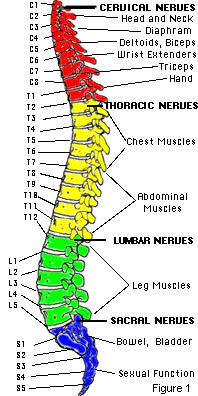 To understand the issues I've needed to face in becoming a GIS professional, I need to provide some background as to the nature of the accident and the resulting injury. On the afternoon of August 12th, 1996, my career as a field geologist ended. I had been working on a Superfund cleanup outside Portland, Oregon for just a year when I fell from a work platform onto an underground walkway, suffering a break in my cervical spine. I graduated from the University of North Carolina in May of 1995 and transplanted myself in the Pacific Northwest to learn about environmental cleanups with some hands-on experience. Little did I know that in a few short years I would be taking a different approach to achieve what I feel is a common goal, protecting and preserving the world we live in.
To understand the issues I've needed to face in becoming a GIS professional, I need to provide some background as to the nature of the accident and the resulting injury. On the afternoon of August 12th, 1996, my career as a field geologist ended. I had been working on a Superfund cleanup outside Portland, Oregon for just a year when I fell from a work platform onto an underground walkway, suffering a break in my cervical spine. I graduated from the University of North Carolina in May of 1995 and transplanted myself in the Pacific Northwest to learn about environmental cleanups with some hands-on experience. Little did I know that in a few short years I would be taking a different approach to achieve what I feel is a common goal, protecting and preserving the world we live in.
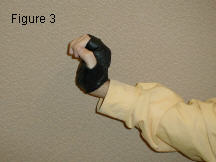
 Because I have some function in my forearms, Iím able to use tenodesis to pick up light objects. This is first flexing the wrist forward, then extending the wrist back, naturally closing the fingers by tightening the tendons (see Figures 2-4). Tenodesis allows me to pick up a piece of paper and hold onto a fork with one hand. It in no way gives me any sort of mechanical pinch or grasp. To hold anything heavy, I must use my shoulders and biceps to close both hands together. This is difficult when there is no trunk function to keep balanced while grasping with both hands. This lack of dexterity makes it difficult to write or type in a normal manner.
Because I have some function in my forearms, Iím able to use tenodesis to pick up light objects. This is first flexing the wrist forward, then extending the wrist back, naturally closing the fingers by tightening the tendons (see Figures 2-4). Tenodesis allows me to pick up a piece of paper and hold onto a fork with one hand. It in no way gives me any sort of mechanical pinch or grasp. To hold anything heavy, I must use my shoulders and biceps to close both hands together. This is difficult when there is no trunk function to keep balanced while grasping with both hands. This lack of dexterity makes it difficult to write or type in a normal manner.  Not only is the PWP an excellent program for the employer, but itís also extremely helpful for the Preferred Worker. During my 18 month stint of Job Skills Training at Metro, I had been working on an old UNIX machine set on an old makeshift table/desk. I was just happy to be there but the setup definitely was not ergonomically correct. One of the biggest benefits of the PWP is a Work site modification. These modifications can include tools, equipment, and work site redesign needed to overcome injury-caused limitations so the worker can do the job. These modifications are limited to a maximum of $25,000 for the claim that qualified the worker for assistance. Another benefit I received was Obtained employment Purchases, which are items a worker is required to purchase for a job not normally provided by the employer. These items can include tuition, books, fees for instruction, tools and equipment, clothing, and moving expenses. These benefits provided by the PWP have helped me to be as productive as possible, minimizing the limitations that my SCI has caused.
Not only is the PWP an excellent program for the employer, but itís also extremely helpful for the Preferred Worker. During my 18 month stint of Job Skills Training at Metro, I had been working on an old UNIX machine set on an old makeshift table/desk. I was just happy to be there but the setup definitely was not ergonomically correct. One of the biggest benefits of the PWP is a Work site modification. These modifications can include tools, equipment, and work site redesign needed to overcome injury-caused limitations so the worker can do the job. These modifications are limited to a maximum of $25,000 for the claim that qualified the worker for assistance. Another benefit I received was Obtained employment Purchases, which are items a worker is required to purchase for a job not normally provided by the employer. These items can include tuition, books, fees for instruction, tools and equipment, clothing, and moving expenses. These benefits provided by the PWP have helped me to be as productive as possible, minimizing the limitations that my SCI has caused. As a Preferred Worker, I worked with a reemployment consultant in the PWP, David Onheiber, to find the right equipment for the work site modification. The first order of business for the work site modification was to find the right desk or table to fit my needs. David recommended Myrlin Deveraux of ERGOdynamics to assist in the design of my workstation. We started by selecting the Delta Workstation, a standard electronic height adjustable desk (see Figure 5). The height adjustment is obviously not for standing and sitting, as they are normally prescribed, but because the height of oneís knees changes when sitting in different wheelchairs. I had tried different arm and wrist supports, but I still had major issues with shoulder pain and fatigue. We then decided on a hard moldable foam covered with a soft synthetic brushed leather to give my elbows and wrists that added support and stability (see Figure 6). Finally, we added a safety control switch system to prevent the workstation from lowering and damaging my legs that have no sensation. Myrlin did an excellent job of foreseeing the necessary workstation adjustments, and ERGOdynamics did an excellent job of creating the customized workstation.
As a Preferred Worker, I worked with a reemployment consultant in the PWP, David Onheiber, to find the right equipment for the work site modification. The first order of business for the work site modification was to find the right desk or table to fit my needs. David recommended Myrlin Deveraux of ERGOdynamics to assist in the design of my workstation. We started by selecting the Delta Workstation, a standard electronic height adjustable desk (see Figure 5). The height adjustment is obviously not for standing and sitting, as they are normally prescribed, but because the height of oneís knees changes when sitting in different wheelchairs. I had tried different arm and wrist supports, but I still had major issues with shoulder pain and fatigue. We then decided on a hard moldable foam covered with a soft synthetic brushed leather to give my elbows and wrists that added support and stability (see Figure 6). Finally, we added a safety control switch system to prevent the workstation from lowering and damaging my legs that have no sensation. Myrlin did an excellent job of foreseeing the necessary workstation adjustments, and ERGOdynamics did an excellent job of creating the customized workstation.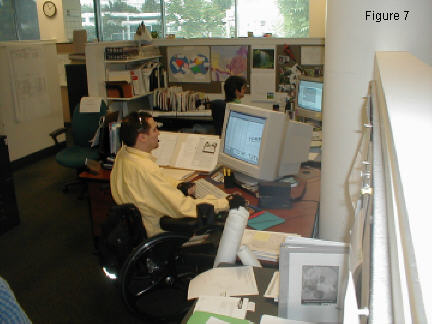 The next big item to enhance my work site and increase my productivity was a new computer system. The old command line ArcInfo on the UNIX machine was being cycled out and the staff was migrating to ARC/INFO 8.0 in a Windows NT environment. As a temporary employee working part time, Metro could not afford to upgrade my system. Here is another case where the PWP came to the rescue. David Onheiber helped me find a local computer builder, Microtech Systems, to build a 933-Megahertz Pentium system with 512 Megabytes of RAM, and a high-end video and sound card. Along with a new ARC/INFO license, I also received Dragon Naturally Speaking, a voice recognition software. To go along with NaturallySpeaking, I chose a GN Netcom wireless dictation/telephone headset. Not only does this headset help me type less, but it also doubles as a telephone (see Figure 7). This makes note taking while on the phone actually possible for me. Some people like to use a speakerphone in their cubicle. Since I share an area with four other people, I realized how nice it is to make all conversations as private and quiet as possible.
The next big item to enhance my work site and increase my productivity was a new computer system. The old command line ArcInfo on the UNIX machine was being cycled out and the staff was migrating to ARC/INFO 8.0 in a Windows NT environment. As a temporary employee working part time, Metro could not afford to upgrade my system. Here is another case where the PWP came to the rescue. David Onheiber helped me find a local computer builder, Microtech Systems, to build a 933-Megahertz Pentium system with 512 Megabytes of RAM, and a high-end video and sound card. Along with a new ARC/INFO license, I also received Dragon Naturally Speaking, a voice recognition software. To go along with NaturallySpeaking, I chose a GN Netcom wireless dictation/telephone headset. Not only does this headset help me type less, but it also doubles as a telephone (see Figure 7). This makes note taking while on the phone actually possible for me. Some people like to use a speakerphone in their cubicle. Since I share an area with four other people, I realized how nice it is to make all conversations as private and quiet as possible.

