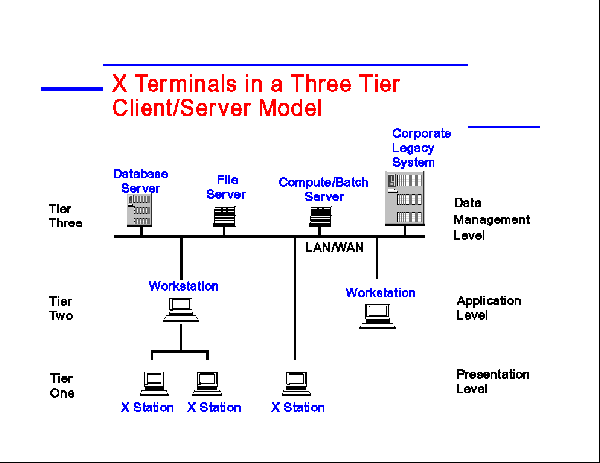
Anita Reiner
Client/Server computing, which integrates X terminals, is a solution that can successfully meet the business needs of users of Esri applications for Geographical Information Systems (GIS). This complete hardware/software model is based on the principle of "Doing the Right Thing at the Right Place and the Right Price." The three levels of this model are data management, application, and display or presentation. The data management level provides high-availability and secure database servers. The application level consists of high-performance, scaleable application servers. The display level or user interface in this model consists of an X-capable display such as an X terminal. The three-tier model with X terminals provides the benefits of fast access to databases and applications, high-performance graphics for GIS applications at low-cost per seat with cost-effective maintenance and upgrading. This paper discusses the benefits of an X-based three-tier client/server model, including configuration examples to demonstrate use.
Esri's ArcInfo is an integrated geographical information system (GIS) used to automate, manipulate, analyze, and display geographical data. Based on relational design, ArcInfo provides sophisticated, yet easy-to-use tools for map information, data conversion, database managment, map overlay and spatial analysis, interactive display and query, graphics editing, address geocoding and network analysis, surface modeling and display, and data automation through coordinate geometry.
Esri's ArcView provides visualization, query, display, and output of geographic databases. It can be easily integrated with other applications such as spreadsheet and statistical programs, as well as business graphics and desktop publishing packages.
These Esri applications provide the GIS tools essential to your business. In addition to these software tools, your decisions about the platform implementation for Esri applications can determine how efficiently you access databases, and how well you meet your graphics requirements and deployment needs, while maintaining low cost per seat and best value in the cost of ownership.
Your business needs are probably like many we hear from our customers:
"How can I meet my heavy graphics requirements at reasonable cost?" And "I need access to several graphics intensive applicatons at once."
"I need an inexpensive way to deploy ArcInfo and ArcView to field offices and a cost-effective way to provide GIS access to the public at large."
"We want our large spatial data centralized so we can manage and maintain it from a single point. And keeping system management costs down is really essential."
Three-tier Client/Server computing with X stations is a solution that can successfully provide answers to these GIS business needs. This complete hardware/software model is based on the principle of "Doing the Right Thing at the Right Place for the Right Price."
Allow a government natural resources agency to serve as an example. When faced with the prospect of purchasing new systems, this customer was concerned with:
The organization is responsible for developing broad-scale and local project plans for forest management as part of a ten-year plan. This involves intensive development of mapping data for land use, forest cover, soil, vegetation, water, and even pulling in the latest census data. Oracle databases were critical to the generation of the required mapping data. The databases include cartographic feature files (roads, topography); data from maps already available; and LANDSAT data. This organization is also moving to make electronic GIS information available to the public.
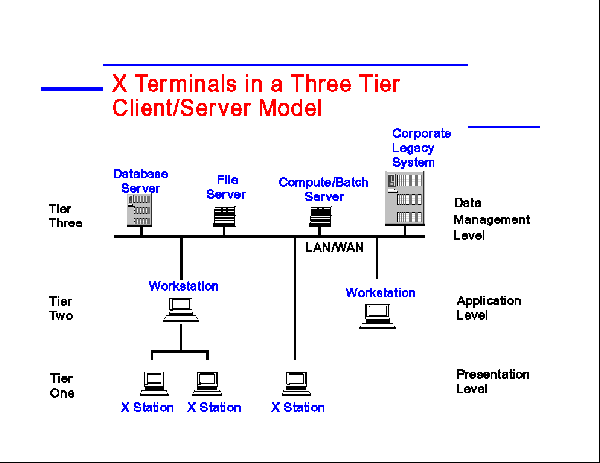
The above illustration is an example, not an exact representation, of the configuration.
In this organization, large data servers store the bulk of data. The real work is done on Hewlett-Packard workstations and X terminals. Development work is done in the central office, while deployment is done at regional sites.
The central offices' computer environment consists of the following: HP 9000 Model 735 server with 208 MB RAM, 13 GB disk, 7 GB, fast-wide SCSI, 4.5 fast differential, and an optical juke box. The workstation is acting as a server in this particular environment. Ten X terminals are networked to this server. The networking technologies used include ethernet and fiber optic to subnet for performance and for future changes in networking technology, such as 100VG. Deployment to other sites such as field offices is usually done on an HP 9000 Model 712 or Model 715 workstation with two HP X terminals.
Applications used by this group via the X terminals include: Oracle database application; a high-end documentation package, and Esri's ArcInfo (version 7.0.2) Documentation development involves very large documents. In addition, the group does database development from design to implementation using Oracle software development tools. Training is another important function for this group and for field offices. To this end X terminals serve as efficient and effective tools. In another area of this office, X terminals are used to digitize maps to bring data into the databases.
Users in this organization usually have multiple workspaces and windows active at once, including
The X terminals handle this multitasking well with the help of a shared memory cache on the terminals. The terminals are configured with 12 to 24 MB RAM.
In the field, these X terminals are used very successfully by forest rangers, not computer pros. The X terminals are used for complex tasks, for training, and very importantly for simple access to information. With the three-tier model, this organization is "Doing the Right Thing at the Right Place for the Right Price."
The hardware implementation in this three-tier model is as follows:
The data level is handled by high availability and secure database servers. This means that data is available when it is needed and that access to this data can be controlled as needed.
The application level is handled by high-performance, scaleable application servers. Workstations provide both client and server uses here. As application servers, workstation provide performance, scaleability, and flexibility at the data management level to get best performance from the network. Segmentation of the network through a switching hub helps move traffic efficiently to achieve highest levels of network performance.
The display level or user interface in this model is an X-capable display such as an X terminal.
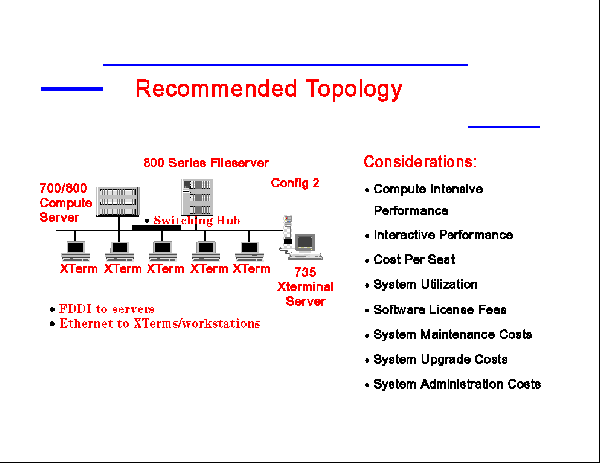
An X terminal is a presentation and access system. It includes a monitor and enough local processing power to handle a graphical windows environment, such as HP-VUE and to display and provide access to applications such as ArcView, ArcInfo and some 3D graphics. An X terminal has a small CPU (sometimes called an XPU) and usually at least 4 MB of memory. X terminals support a mouse (and other input devices), keyboard, printers, and scanners. The displays range from 14" to 21", including greyscale to full high-resolution color. Many X terminals support audio and video.
This three-tier model with X terminals makes it possible to scale application performance one layer removed from the individual desktop. Scaleablility depends on the MIPS (horsepower/speed) and swap space of the application server.
Users of ArcInfo and ArcView can expect the same environment on both the X terminal and a workstation. The X terminal requires from 12 to 24 MB RAM for this kind of graphical application.
Figure 2 "Recommended Topology" provides another example of topology for "Doing the Right Thing at the Right Place at the Right Price.
The configuration of the host system at the application level is extremely important. Host system RAM is the limiting host resource, determining the number of X terminals that the host can support.
Total host system RAM required is the sum of the megabytes for the operating system, the graphical user interface (GUI), and the application software.
The configurations given here are scheduled for updating in June, 1995, in relation to new products. These figures are conservative.
Software Memory usage (Megabytes)* OS 10GUI 4
ArcView 2
ArcInfo 6
* With the exception of the OS, these memory figures are the average host memory consumed by the applications, and they assume multiple users. (Memory usage by the first user is always greater than usage by each additional user.)
Performance tests with ArcInfo and ArcView have shown that about 64 MB of RAM on the host system (a workstation at the application level) will support six X terminal users plus the one host user. This will vary with the type and configuration of the host.
Adequate swap space is also important for good performance. To run ArcInfo plus additional modules requires about 70 MB swap space for the first user and 25 MB for each additional user. To run ArcView as well, the swap space should increase to 85 MB for the first user and 35 MB for each additional user. The rule of thumb is to have at a minimum as much swap space as memory for the application on the system. However, each implementation is different.
Local Area Network (LAN) loading varies with the implementation. Correct configuration provides fast, transparent access to databases and applications. Network segmentation with bridges and routers is important. For example, the ArcInfo application level server should be segmented from the rest of the LAN/WAN traffic with bridges/routers so that this traffic does not affect other users on the main network. It is possible to include as many as 25 X terminals per LAN segment, with an estimate of 1% utilization for each X terminal doing graphics intensive clients.
Several high-profile graphics-intensive users have implemented this three-tier model with X stations for these reasons:
Cost of ownership comparisons for X terminals, PCs, and workstations involve at least three types of costs:
1. Initial costs
A workstation or personal computer on every desktop includes the costs of the CPU, memory, disk drives, and individual software licenses. An X terminal on every desktop includes the hardware device, X terminal memory, and software licenses (which sometimes are floating or shared).
With the three-tier model, it is important to include the costs of the servers in the total costs; however, the servers may be accessed by more systems than the X terminals.
2. Ongoing costs
The cost of a desktop client is much more than the initial cost of the hardware. The amount must include:
The monthly maintenance costs (hardware and software) are significantly less for X terminals than for workstations or personal computers and can result in a per-seat savings of more than $8,000 over 5 years.
Research by the X Business Group (XBG), a market research firm, shows that system/network administration costs contribute significantly to the cost of ownership of a desktop device. XBG's research shows the following:
PC $8,573Workstation 6,859
X Terminal 1,705 (Hewlett-Packard)
Market research also shows that the capital investment represents about 15% of the total cost of ownership of a personal computer over five years. End-user operations, administration, and technical support take up 85% of the cost.
Hewlett-Packard's market leading X terminals provide productivity features for system management:
3. Upgrade Costs
With the fast-paced changes in technology, there is an ever-present demand for more CPU power, memory, and disk storage on the desktop when personal computers and workstations are used. This results in expensive upgrades for each desktop, with expenses related both to product and people to make the upgrade.
With X terminals, growth is managed and change is more efficient:
A very important outcome of this model is an organization that
The initial reason GIS customers develop a three-tier implementation and buy X terminals is often cost per seat of the X terminal. The reasons they stay with this model and buy more X terminals are many, including users who are pleased with:
X terminals help fulfill the GIS business needs:
Add to this X terminal cost-effective system/network management including
This productive, cost-effective, three-tier model keeps organizations competitive in the need for economy in the race for time to market.
Anita Reiner
Program Manager, X Terminals
Hewlett-Packard
300 Apollo Drive
Chelmsford, MA 01824
Telephone: (508) 436-4365
Fax: (508) 436-5177
E-mail: afr@apollo.hp.com