The integration of GIS and decision support software promotes collaborative GIS, focuses problem solving efforts, and establishes and maintains an alignment between personal and group goals.
The intent of this paper is to describe a system that integrates GIS (Esri's ArcView2) and decision support software (Ventana's GroupSystems for Windows) to promote collaborative GIS techniques. The group interaction is accomplished by utilizing a portable system of laptop computers on a local area network. Possible topics to be addressed with this system are: land use, economic incentives, pollution, technological development, and environmental regulations. Meeting participants construct various geographic scenarios which are collected, combined, discussed, and prioritized. Decision rationale for final recommendations are recorded automatically and linked to the original geographic data sets. Connected as a team, people rapidly share information through electronic dialogues anonymously contributing ideas without fear of criticism. ArcView2 allows for the visualization of these geographically oriented discussions. This integration of GIS and decision support software can greatly reduce meeting time by structuring and focusing problem solving efforts and establishing and maintaining an alignment between personal and group goals. An example application of the system is described.
BACKGROUND
This GIS and decision support application is being jointly developed by
International Business Machines Corporation (IBM), Terrestrial
Ecosystems Regional Research and Analysis Laboratory (TERRA), and
Environmental Systems Research Institute (Esri). Group interaction is
accomplished through facilitated sessions with a portable system of laptop
computers on a local area network that can be utilized in almost any setting
for half day to multi-day sessions. This will be a spatial decision support
system for multi-objectives. Specific Forest Service interests could
include: harvesting, habitat protection, sedimentation limit in a watershed,
viewshed limitations, and limits on activities in certain areas. The group
data-sharing tools allow a number of people to access the same base of
information with minimal technical skills. (A facilitator guides the
participants through the tasks necessary to achieve the goals of the
meeting.) Spatial decisions can be reactive, proactive, and/or interactive.
Adding decision support to the GIS allows for the necessary mixture of
quantitative and qualitative criteria for multi-objective analysis..
Ventana's GroupSystems for Windows is an electronic meeting support
software system comprised of a collection of tools that support group
processes including: brainstorming, list building, voting, organizing,
prioritizing and consensus building. A meeting facilitator controls the
software enabling the group to generate, organize, and evaluate ideas. A
video display device and printer can be connected to the facilitator's
computer to display results to the group. Electronic meeting support
software can save time by allowing participants to contribute
simultaneously. Participant comments can be gathered in multiple ways:
limited or unlimited number of comments, one line of text, small block of
text, or unlimited lines per comment. Anonymity encourages creative idea
generation and ideas are evaluated on merit and not source. Through
GroupSystems, the complete record of discussions is automatically
documented.
ArcView2 allows participants to visualize, explore, query, and analyze the
data spatially. Participants can select features according to their attributes
or based on their proximity to other features. Places where certain features
coincide can also be selected. ArcView2, customized with Avenue scripts,
will allow meeting participants to construct various geographic scenarios
or proposals which can then be collected, combined, discussed, and
prioritized. Decision rationale for final recommendations are recorded
automatically and linked to the original geographic data sets. This
customized ArcView2 incorporates group interaction with geographic
data. Connected as a team, people rapidly share information through
electronic dialogues anonymously contributing ideas without fear of
criticism. Overbearing and dominant personalities cannot drown out less
aggressive participants. The initial version of this GIS decision support
application, the Active Response GIS (AR/GIS), combined IDRISI GIS
software with Ventana's GroupSystems for DOS. The AR/GIS application
displayed updated polygon boundaries, attributes, and supportive text while
users altered or reversed an emerging solution. This initial version was
utilized by Arapaho-Roosevelt National Forest personnel to explore
district priorities, review public comment, and develop alternatives to
management prescriptions as part of their Management Plan Revision
Process.
The integration of GIS and decision support software can greatly reduce
meeting time by structuring and focusing problem solving efforts,
establishing and maintaining an alignment between personal and group
goals, and promoting joint intellectual efforts.
PROCESS
The meeting initiator, i.e. Senior City Planner, EPA Site Manager, or
Forest Service Manager, determines the topic and goals of the meeting, and
the participants, i.e. land use planners, public officials, and affected parties.
In addition, the meeting initiator and/or staff identify the information
needed to develop the desired meeting results.
The meeting facilitator and/or technographer are supplied with the digital
data and other necessary information. The digital data is processed by or
for the facilitator/technographer, according to group needs, using ArcInfo
and ArcView2. This preprocessing could greatly reduce the time required
to refresh the computer screen view of the data by selecting only the
needed coverages and attributes for the decision at hand. (Examples: clip
data to focus on a specific area, utilize union, intersect or identity
commands to combine coverages, and/or generate a fishnet to chunk data
into smaller pieces for changing parts of data specific polygons.)
Specific areas or attributes that would remain constant (i.e. soil types and
protected areas) would be identified and therefore not be available for
change but would be available for consideration during decision process.
(No write access to these files or revert back to original parameters after an
inadvertent change.)
An ArcView2 project skeleton of themes, views, tables, scripts, charts,
and a layout, if a map is desired, are developed by or for the facilitator and
technographer. (If Unix and ArcInfo are utilized for this development
rather than PC ARC/INFO, then hard coded paths in Avenue scripts would
need to be changed.)
a. Text tool could be used to clarify views by adding titles and annotations.
b. Variable scales could be viewed and a scale-dependent display of themes
developed. (A range of scales would be defined for the drawing of each
theme in a view such that when zoomed out to smaller scales, certain
themes would not be drawn and clutter up your view. Example
neighborhood roads would not be drawn on state-wide view.)
c. Hiding some theme legends and only showing a few at first could help
keep participants from becoming overwhelmed.
d. Grouping buttons and tools and simplifying GUI to only show a subset
of available interfaces could expedite participants development of
scenarios.
e. Maintain a copy of project on floppy or in a limited access directory on
the facilitators laptop for ease of replacing corrupted data during session.
Determine tentative flow of meeting and GroupSystems tools to be
utilized. Collaborative group processes include idea generation,
organization, evaluation, analysis and issue exploration. Once the general
process for accomplishing the meeting goal is identified, specific tools can
be selected. Certain tools are able to support more than one task. Each
group will have specific needs and unique characteristics, and
understanding these will enable you to choose the most effective tools for a
particular session.
Example:
Generate a list of criteria for determining solution - Categorizer tool
Prioritize the list - Voting tool
Quantify group consensus - Opinion Meter tool
Generate ideas about the causes and affects - Electronic Brainstorming tool
Organize solutions into categories such as short term, mid term, and long
term solutions - Categorizer tool with reference file.
Evaluate solutions against a set of criteria - Group Outliner tool
(Group Outline functions much like the Topic Commenter tool in which
participants enter comments about topics on a list. Unlike topic
commenter, each Group Outliner topic can have subtopics arranged in the
hierarchical structure of an outline. Therefore, the idea generation process
is more structured than that of either Electronic Brainstorming or topic
commenter.)
Data can easily be shifted from one activity or tool to another so that, for
instance, a categorizer list could be voted on.
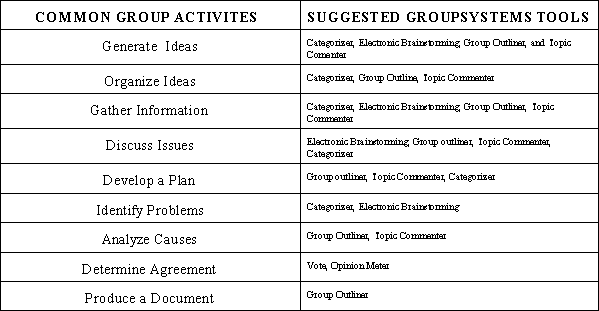
*Tool Definitions are located in Appendix A
Next, the GIS decision support session will provide a dynamic means to
make suggestions, establish priorities, resolve inconsistencies between
proposals, integrate differences in approaches, and work out compromises.
a. At the beginning of a session, facilitator covers the entire tentative
agenda explaining the purpose of each segment.
b. Decision makers participate in interactive exploration of data.
Participants/decision makers are able to review data and customize their
view of the data by zooming into particular regions, highlighting areas of
interest, adding basemap features for orientation to roads, streams and
landmarks, and by querying the data. (Other avenues of exploration are
also available)
c. Individuals prepare geographic proposals on their laptops and these are
echoed on the facilitators PC and/or on a whiteboard. (If participants are
more comfortable drawing on a whiteboard and anonymity is not an issue,
then facilitator could translate drawings into digital format.)
d. Facilitator aggregates results and explains where participants have been
and where they are going. Weighted items might be adjusted to reflect
changes in priority or conditions.
e. Consensus or agreement building with numerous iterations. Discussion
of proposals/scenarios using decision support software and prioritization of
plans using voting tools.
f. Voting focuses key items for discussion and rapidly surfaces differences
of opinion. (Voting methods include utilizing a 10 point scale,
agree/disagree, and customized possibilities.)
g. Create statistics of results and/or charts and a map if needed. A variety
of statistics and charts can be generated including group consensus
statistics, pie charts, and histograms.
h. Maintain justification comments in table attached to geographic data
i. Compare original data with final modified data and goals of session.
SUMMARY
1. System operates within a Windows environment but can be ported to X-
windows.
2. It has a user interface that is easy to understand and allows for
exploration of alternative solutions.
3. Laptop computers have become much more powerful in the past few
years so visualization of map-based display alternative solutions has been
expedited.
4. System is capable of generating and displaying different management
schemes that maintain spatial and temporal constraints, while achieving
scenario based goals.
5. It has the ability to track and view forest attributes past, present, and
future within data limitations. These futuristic models could enhance and
clarify goals related to harvesting, revenue, habitat protection, etc.
6. Process allows for tremendous flexibility in modeling and significant
interaction on the part of the decision makers.
7. Generation of trade-offs between competing considerations and then
group consensus of prioritization can be accomplished. Example: A model
to meet harvesting goals and another model utilized to optimize activities in
conflict with harvesting. Harvesting might be given a low enough weight
such that it would only be accomplished when it helped to meet specific
conditions to produce desired future goals.
8. Hierarchical decision making is an iterative process with multiple levels
of decision making involved in order to flow from broad scale management
goals for very large regions down to the finer details required for specific
operational schemes for individual tracts of land. Each inter-related level
requires more precision of detail as the geographic scale becomes larger.
This is analogous to a mathematical procedure to produce a desired result
by replication of a series of operations that successively better approximate
the desired result.
APPENDIX A: GroupSystems Tool Definitions
CATEGORIZER
List building format: each participant enters ideas related to the task being
considered by the group. These ideas are added directly to the group or
public list. After the list is complete, it can be edited and information
merged to consolidate similar ideas and create a more manageable list.
Categorizing mode: participants can create categories from a list which
they built and then copy ideas to the appropriate categories. Ideas can also
be copied or moved from one category to another.
ELECTRONIC BRAINSTORMING
An issue is presented to the participants and each receives the electronic
equivalent of a sheet of paper. After entering an idea, the discussion sheet
is exchanged for another. The next discussion sheet displays an idea or
ideas entered by one or more other participants. These ideas can be
commented on or a new line of thought can be entered. Each discussion
sheet gathers an assortment of ideas which can spark other responses.
GROUP OUTLINER
Allows participants to generate and organize ideas using an outline
structure. The tool supports numerous categories and up to seven
subordinate levels.
OPINION METER
Provides a fast and informal means of measuring the opinion of the group.
Three voting methods are offered: Yes/No, Agree/Disagree, and 10-Point
Scale.
TOPIC COMMENTER
Each participant is given the electronic equivalent of a set of lined sheets of
paper labeled with topics which they can comment on in any order they
choose. The topics can be entered or imported prior to starting
participants.
VOTE
Enter a list of ballot items, or shift a list from another tool, and select a
voting method. Participants enter their choices according to the type of
vote that has been chosen. When the ballots are collected, statistical
information is automatically generated. Results are displayed in text
reports, graphs, and voting matrices. Group consensus can be determined.
END NOTE
The 191 million acres of National Forest Land covers an area that is just
slightly larger that half the size of Alaska and about 30,000 more square
miles than the area of Texas. In addition to this there are 480 million acres
of forests and watershed belonging to state and local governments and
private owners. Forest ecosystem planning is possible and can be
expedited to protect habitat, ensure the survival of endangered species,
promote biological diversity, provide recreation, and balance
aforementioned concerns with the ever present demand for timber and the
jobs it creates. In order to achieve this there is a need to understand forest
ecosystems, public input, and industry needs. The combination of GIS and
decision support software can help land managers, the public, and industry
to understand each others' concerns by airing political, economic,
emotional, and environmental concerns in a controlled, moderated setting.
While computers manage the large amounts of information, potential
stakeholders are free to concentrate on the collaborative debate and
conflict resolution.
REFERENCES
Baker,Tony and Peter MacDonald (1994). "Blackboard Systems: A New
Approach to Collaborative Resource Management Planning", Proceedings
of the GIS '94 Symposium. Vancouver, B.C..
Church, Richard L., Alan T. Murray, and Michael A. Figueroa (1994).
"Designing a Spatial Decision Support system for Forest Ecosystem
Management", Proceedings of the GIS '94 Symposium. Vancouver, B.C.
Davis, Norah Deakin (1995). "The Elusive Ecosystem", Nature
Conservancy, Volume 45, Number 2, March/April 1995. Arlington,
Virginia.
Faber, B., R. Watts, J. Hautaluoma, J. Knutson, W. Wallace, and L.
Wallace (1994). "A Groupware-Enabled GIS", Proceedings of the GIS '94
Symposium. Vancouver, B.C..
Nunamaker, Jay F. and Robert O. Briggs (1993). "GroupWare User
Experience: Ten Years of Lessons with GroupSystems", Center for the
Management of Information, University of Arizona. Tucson, Arizona.
Strapp, James D. (1994). "Decision Support For Land privatization in the
Czech Republic", Proceedings of the GIS '94 Symposium. Vancouver,
B.C..
Ventana Corporation (1994). Ventana GroupSystems for Windows
Reference Manual. Tuscon, Arizona.