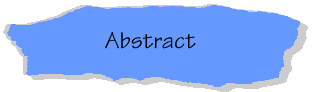|
Track: Application Development Techniques
John Brockhaus
United States Military Academy
Washington Rd Bldg 785
Washington Hall
West Point, NY 10996
Telephone: 914-938-2063
Fax: 914-938-3339
E-mail: bj9296@exmail.usma.edu
Anthony Hewitt
Using Desktop Mapping and Softcopy Photogrammetry to Create an Interactive Digital Map of Gettysburg NMP
Defining Issue: Traditional paper maps and brochures, although useful, do not give a comprehensive overview of Gettysburg National Military Park for those guests who only have time to stop at the Visitors Center. A digital map of the park was generated that combines terrain visualization techniques and multimedia presentations to produce a visual snapshot of the park.��Methodology: A digital database of the Gettysburg National Military Park was generated that included the following data layers: (1)a digital base map, (2) a digital elevation model (DEM), (3) an orthophoto of the park, (4) a series of fly-throughs simulating troop movements across the terrain during the battle, and (5) a series of color photos of monuments found within the park and vistas from historically prominent locations. The basemap, DEM, orthophoto, and fly-through were generated utilizing softcopy photogrammetry. Color slides taken at various locations within the park were scanned and stored as TIFF files within the database. Each
of the data layers was brought together within a GIS (ArcView Version 3.0). Within ArcView the data were organized such that it would be possible for guests to take an interactive tour of the battlefield without leaving the Visitors Center.��Software: The Helava softcopy photogrammetry system SOCSET was utilized to generate the basemap, DEM, orthophoto, and fly-throughs of the battle field. ArcView Version 3.0 was used as the spatial database management system to bring the photogrammetric and scanned slide imagery together in an interactive multimedia presentation.
|
|