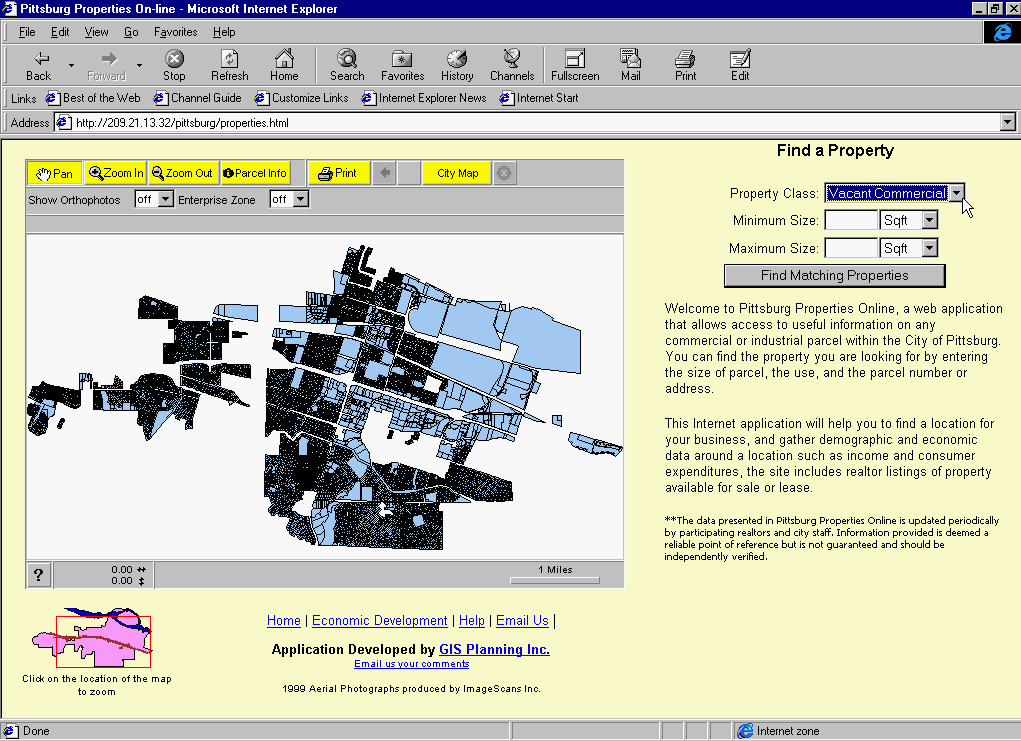
Pablo Monzon & Azur-Sky Dufaux
An Internet-GIS application for the city of Pittsburg, California
URL: http://209.21.13.32/pittsburgPittsburg Properties On-line is an ArcView IMS Internet application that provides enhanced information services to businesses with an interest in the City of Pittsburg. It allows businesses, developers, residents, and other interested parties to access information about available properties, demographic data, and Enterprise Zones within Pittsburg. It allows users to search the City's database for an available property for their business based on a desired size and use of the property
Pittsburg Properties Online substantially expands the level of information available for businesses needing a building location or developable property in Pittsburg. The database can include an unlimited amount of available property spaces that are displayed in real-time. As soon as a real estate leasing agent or broker enters their property it is added to the list.Pittsburg Properties on-line is a site-selection Internet GIS program which allows the Internet user to access detailed information about available properties in the City of Pittsburg. Detailed visual information is available for the user to view specific parcel data and digital aerial (orthographic) photos of the entire City.
The user can query available vacant properties through a GIS-based search engine based on given criteria such as the type of space and the size of the building space or undeveloped land. As a result of this search, the computer compiles a list of locations that match the characteristics and displays them to the user. When the user clicks on the space in which s/he is interested, the selected space is shown on the map and a report appears with the characteristics of the space (size, parcel number, zoning, description, etc.).
This application allows the user to create demographic and economic reports from any parcel or location in the City of Pittsburg. These reports include variables such as Basic Demographics, Household Information, Income, and Consumer expenditures.A site-secure real estate broker's web page site allows brokers to add an available space or delete a space that is no longer available. In order to avoid conflicts between brokers, the application requires individual security logins and passwords so that only the broker who added the space is able to delete it. The program also checks for the ID of the broker before deleting information.
SITE SELECTOR
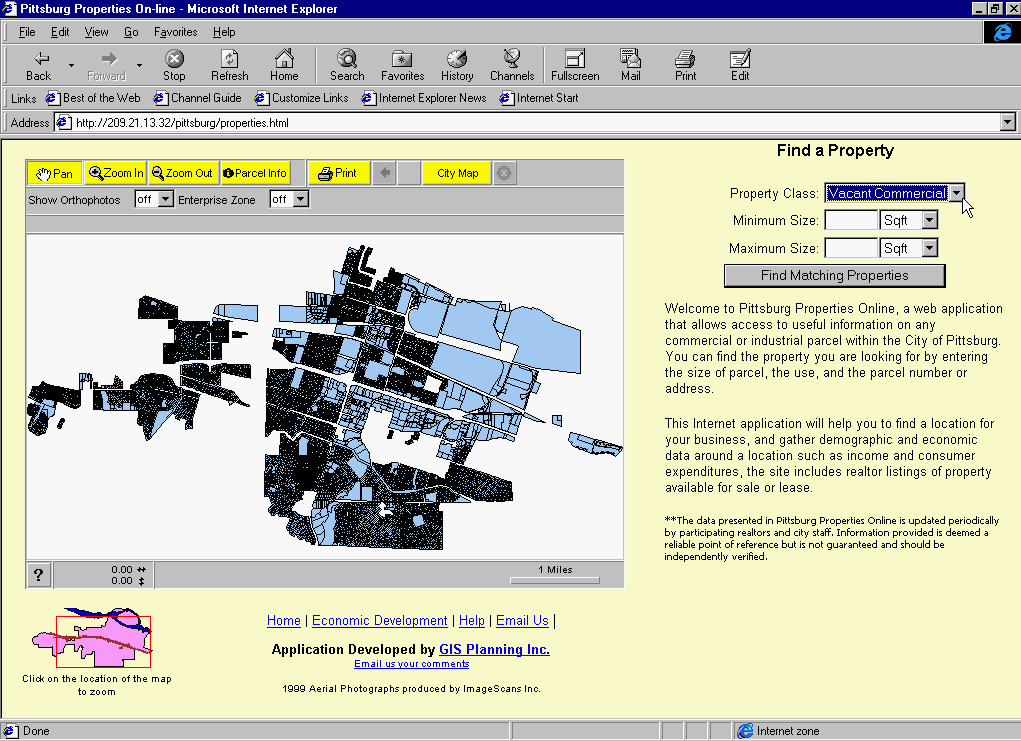
The application will search its database for all properties matching your requirements.
While the computer (server) is searching the database you will see the globe of the earth
revolving in the lower left-hand corner of the map. The server will send you a list of
buildings that match your requirements as well as a map showing the selected spaces.
Simply select any of the spaces and click on the "View Selected property" button and the server will show the parcel on the map as well as information about the building in the frame on the right side of the screen. A photo will appear when there is a photo for that property.

DEMOGRAPHICS
After selecting a space, you can get a report about the demographic, economic and business characteristics of the area around the property found through the site-selector process.
Select the radius (in miles) you would like the report to cover. For example, a 3-mile radius demographic report will give the total population within three miles of the property. Click on the "Create Report" button.
ArcView will select all the census block groups within that distance and will summarize the information. The results of the report will be displayed in the frame on the right side of the screen.
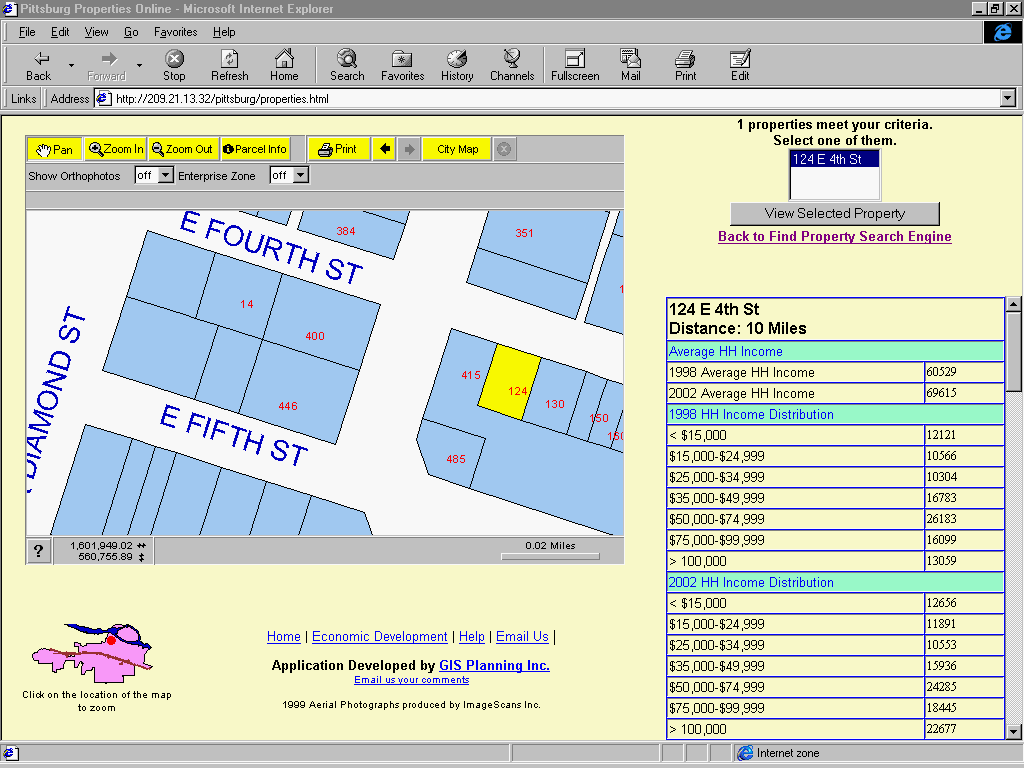
To access information about a specific parcel click on the "Space Info" button and then click on the parcel in which you are interested.
To select multiple parcels click on the map and, while holding the mouse button down, drag your mouse to create a square which contains the parcels you would like to select.

PRINTING REPORTS
Click on the yellow "print" button to print a report containing the map, the locator map and the selected spaces or parcels. The application will open a new window with the map, the locator map and a report with the information of the selected parcels and properties.
ADDING AND DELETING SPACES
Real Estate Brokers can add a new space at any time. As soon as they click on "submit" after they have completed the form, the space is added to the database and users are able to find the space immediately. Real Estate Brokers can see the list of all the spaces they have. They can also delete the spaces as soon as they are no longer available. They can also modify any of the information. Everything is performed using Avenue and ArcView IMS.
The site includes a secure on-line form for city staff to add a new broker to the system. (The broker information is stored in a dbase database within ArcView). City staff can also modify any login and password at any moment as well as delete a Real Estate Broker from the database. The real estate broker information is linked to each of the sites.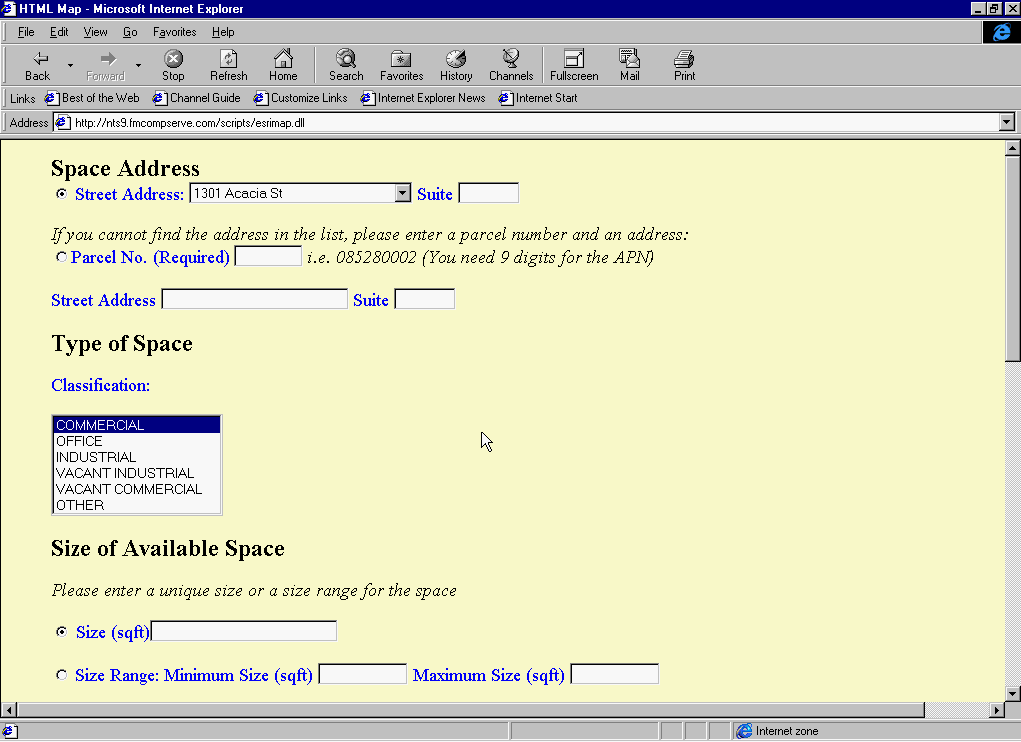
Pablo Monzon, Principal, GIS Planning.
1-877-2WEB-GIS
1-888-682-3583
monzon@gisplanning.com
www.gisplanning.com