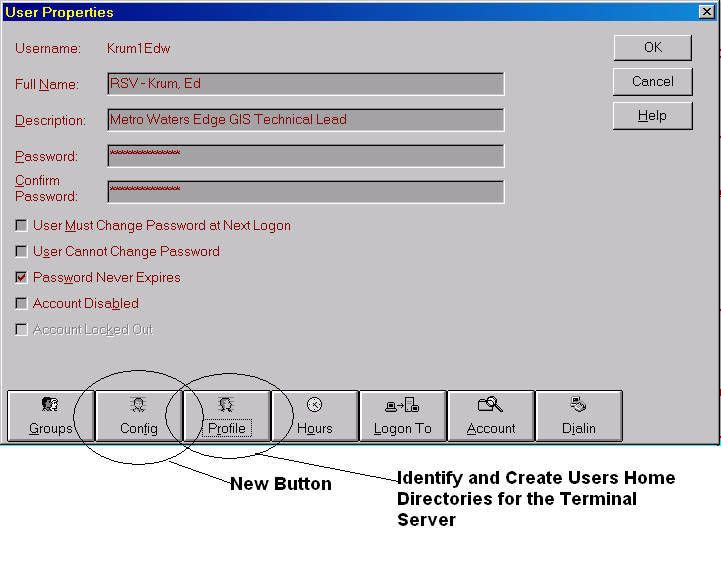
Victor Conocchioli
Abstract
The 1998 release of Microsoft Windows NT Terminal Server creates a GIS networking and application environment similar to the conventional Unix/X Window system. This paper describes the techniques to set up multiple licenses of ARC/INFO under the Terminal Server, manage user workspaces, and test performance within hardware specifications. The Terminal Server has served various clients ranging from Windows 95/98 to NT Server workstations. Multiple instances of ARC/INFO run on the Terminal Server with less memory and resources than on similar UNIX systems.
Executive Summary
The 1998 release of Microsoft Windows NT Terminal Server creates a GIS networking and application environment similar to the conventional Unix/X Window system. This paper describes the techniques to set up multiple licenses of ARC/INFO under the Terminal Server, manage user workspaces, and test performance within hardware specifications. The Terminal Server has served various clients ranging from Windows 95/98 to NT Server workstations. Multiple instances of ARC/INFO run on the Terminal Server with less memory and resources than on similar UNIX systems.
Many of our users prefer to work in a Windows NT/98 environment on their desktops. In addition, most users do not need high-performance computing resources on a daily basis. They want to simplify their desktop configurations while at the same time accessing GIS applications that demand greater computing resources. A centralized GIS application server allows more efficient use of ARC/INFO with fewer administration tasks to support each GIS user.
Terminal Server uses a different User Account Manager than does a standard Windows NT Server. There are additional functions to configure a user account. The User Manager setup affects the way ARC/INFO executes for each user session. A proper configuration for each account gives the GIS administrator the ability to control ARC/INFO workspaces for multiple users. Access to ARC/INFO through a dial-up client can also be configured through the User Account Manager.
ARC/INFO runs in a shared application environment under the Terminal Server system architecture. Each user session receives a virtual memory area as well as shared memory areas for access to the operating system kernel. This management of memory by the operating system creates efficient execution for multiple instances of ARC/INFO. We have tested three sessions of ARC/INFO ARCEDIT simultaneously accessing 120 megabyte coverages with response equivalent to larger UNIX servers.
At the Minnesota Department of Transportation, we have few administrators to manage and support an increasing number of GIS users and their workstations. The Microsoft Terminal Server provides a means to deliver ARC/INFO for the growth in GIS applications, while minimizing the need to train more administrators. ARC/INFO updates can be made centrally and then become available to our users in a timely manner. Our users can spend more time working on their applications instead of administering them.
.
Introduction
The configuration and management of Terminal Server and ARC/INFO will be covered in three sections. Set Up Multiple User Environments (Section One) covers techniques and procedures for setting up users. Manage the User's Workspace (Section Two) describes tools and recommendations for managing user workspaces. A short analysis of system performance will be discussed in Monitoring and Managing System Performance (Section Three). The conclusion gives reasons to migrate to the Terminal Server environment.
I.
Set Up Multiple User EnvironmentsInstallation of Windows NT Terminal Server - The Terminal Server should be set up according to these guidelines:
Start with at least a four-gigabyte hard drive. Partition the drive as follows:
Operating system disk and ARC/INFO
Drive C: - approximately 1.5 to 2 gigabytes
User's Home directories
Drive U: (or the next partition) - 350 megabytes for 12 users
GIS Data area
Drive D: (the last partition) - all remaining space on drive
Make all partitions contain NTFS file systems. The initial creation can be FAT 16 and then converted later. Enable compression on all file systems after conversion. Compression will help reduce the amount of space ARC/INFO requires on the operating system drive C:.
Create user directories on Drive U:. Give each user and the administrator full control over each user's respective directory. If the user's home directory is identified in the User Manager, it will be automatically created.
Note: As soon as Windows 2000/NT 5 is released, enable quotas on all the file systems.
Each user must have their own home directory on drive U: as mentioned above. Windows NT must know about each user's home directory through the User Manager. Terminal Server contains a special version of User Manager. Figure 1 shows the new button named Config.
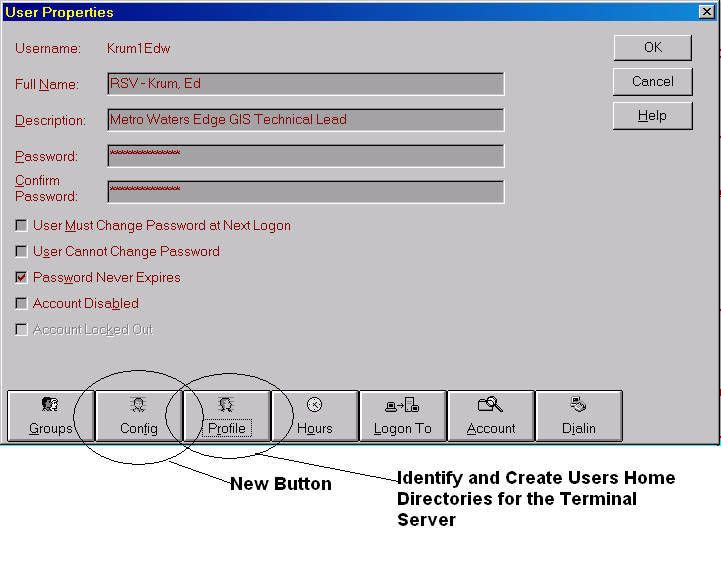
Figure 1.
The dialog brought up by the Config button gives the administrator the ability to allow or deny a user's access to the Terminal Server. The button also allows parameters to be set for Metaframe servers.
Microsoft will change the method of configuring users with the release of Windows 2000. This process will be contained within the Microsoft Management Console. I have used the older version of User Manager successfully in the beta versions of Windows 2000. Terminal Services becomes a standard setup option within the installation of Windows 2000.
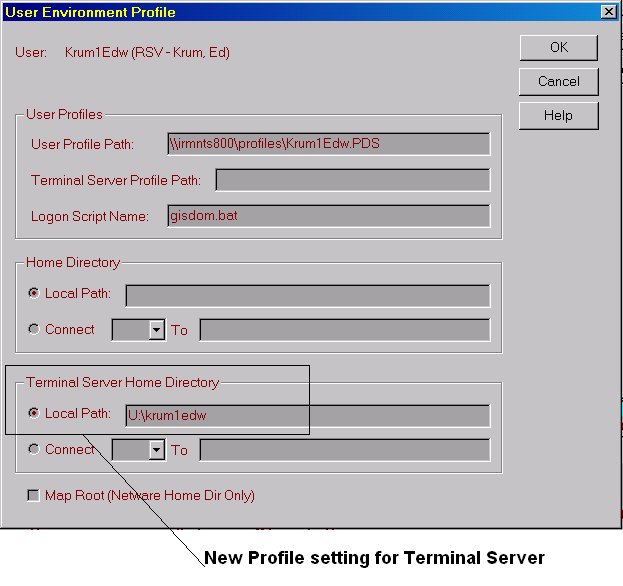
Figure 2.
Pressing the Profile button will identify user home directories. The Profile dialog in Figure 2 has a new setting for the Terminal Server. If this path is set before the user logs in, Terminal Server will automatically create the directory for the user.
Do not use roaming profiles with Terminal Server. If the user already has a roaming profile, as in the case of Figure 2, it will be copied to the Terminal Server at the first logon. Upon logging in, the user should immediately go to My Computer and right click to select the properties menu item. Select the User Profiles tab and change the roaming profile to a local profile. The user may then have to remove shortcuts that do not apply on the Terminal Server. Microsoft considers this a best practice.
A. Installation of ARC/INFO
Log on as the local administrator and install ARC/INFO from a CD in the usual manner by taking all the defaults. Your license key file must contain two or more ARC/INFO licenses to create a multi-user environment. ARC/INFO requires a reboot once it finishes its setup. Apply any patches to ARC/INFO at this time. Patches do not normally need a reboot, however rebooting is recommended.
Set the System TEMP and TMP environment variables to a temp directory on large drive D:. Set the user's TEMP and TMP environment variables to a temp directory on the U: drive under the user's home directory. Two additional System environment variables should be created with the names HOMEDRIVE and HOMEPATH. Set HOMEDRIVE to U: and set HOMEPATH to U:\%USERNAME%. Environment variables can be set through My Computer properties by clicking the Environment tab.
Note: The user will have to log out and log back in to effect the changes to the system variables.
Run the USERSETUP program in the arcexec72 bin directory. Be sure to check the "Users home directory" box in the Select Working Directory dialogue box and type in the home directory on the U: drive in the path. Also make sure the directory to start in is the home directory in the Start Menu/programs/ARC INFO User 7.x.x/Arc properties. In Windows NT 5.0, this menu item can be dragged to the desktop as a shortcut. When the user runs ARC/INFO from the menu or a shortcut, the ARC/INFO command window will execute in the user's home directory. Check the present working directory of the ARC/INFO window by typing the command: &sys dir.
Note: The USERSETUP program only needs to be run once for all users.
B. Creating Shortcuts
ARC/INFO may be selected from the Start Menu or from a desktop shortcut. The administrator can move the shortcut to any user desktop by copying the shortcut file from one user profile to another. User Profiles are found in the \WTSRV\Profiles subdirectory. Each user has a desktop subdirectory in his/her profile where the shortcut can be placed.
II.
Manage the User's WorkspaceWindows NT Terminal Services creates a multi-user GIS working environment, in contrast to the conventional Windows single-user system. The initial setup of user data and work areas on the central server is critical for proper system administration and serving user needs. Users should store small files such as personal ARC Macro Language (AML) programs, color palettes, text, map layouts, views, and program configurations in their home directory on the U: drive. Large files and data sets are more easily managed on the D: drive with directory organization structured for each user's main work area.
A. System security
Windows NT supports several file system formats. The NT File System (NTFS) is recommended for a multi-user environment. NTFS allows users to manage access to their own files and data. Administrators can use NTFS to restrict or share data sets between users. Drive D: can be set up for shared access. Set permissions for directories on NTFS drives at the time of creation. The permissions propagate through all subdirectories and files. NTFS permissions allow access control similar to the standard UNIX owner/group/world file modes. NTFS file security also has features found in certain UNIX operating systems such as AIX, which has enhanced security through Access Control Lists. The FAT file system has little provision for directory and file security. However, an NT system can be initially setup with FAT drives and then use the NT CONVERT command for a one-way translation to NTFS.
B. Quotas
Many Unix systems implement disk quota schemes. Quotas simply limit the amount of disk storage a user or group can save on a server. A quota management system also warns users when near their quota limits. Solaris allows quotas based on user identification. AIX can manage quotas for both users and groups. Windows NT 4.0 does not have a native quota management system. Third-party products such as Disk Keeper can provide quota functionality. In Windows 2000/NT 5, quota management will be available within the operating system. When using quotas, place strict limits on user's storage for the C: drive. This permits the administrator to fully control the operating system partition similar to the root file system in Unix.
C. Distributed File System
Microsoft supports a network file system similar to the UNIX Network File System (NFS). The Distributed File System (DFS) must be added and installed under Windows NT 4.0 as a separate product. DFS will be part of the standard components of Windows 2000/NT 5. DFS allows the Terminal Server to act as a central data repository with other Windows or Novell servers mounted into any local file system. Unix servers can also be mounted through use of the SMB protocol and implementing the SAMBA public domain package on the Unix side. All users of the Terminal Server view the same directories mounted through the DFS.
The Terminal Server GIS user environment requires careful planning and implementation. Disk partitions and file systems usually do not change once created. A multi-user environment creates administrative challenges that can be managed easily with a proper set up. GIS users will customize their own desktops, access GIS data from multiple sources and configure ARC/INFO from a centralized Windows server. The GIS administrator responds to user needs more effectively by properly utilizing tools and best practices within the application server.
II.
Monitoring and Managing System Performance
A. Thin clients
Microsoft distributes Terminal Server with client software for Windows 3.1/95/98/NT. The client software installs easily on any of the operating systems and does not require any special computer hardware. A client creator menu option places the client software on a floppy disk so it can be installed among various desktops. The client program is known as a "thin client" since it consumes very little resource.
The notion of the thin client is not only central to Windows Terminal Server. A company named Citrix has also developed thin clients for the Terminal Server. Citrix takes a different approach to thin client implementation. Citrix clients can be truly thin consisting of only a display, keyboard, mouse and little bootp network box (An analog in the Unix environment would be the X-Terminal). The Terminal Server distribution CD contains software for Citrix clients.
Terminal Server accomplishes application serving through use of the Remote Desktop Protocol (RDP). This networking scheme sends displays of the login session from the server to the client. Citrix has created a niche market by replacing the RDP with their Independent Computer Architecture (ICA) protocol. The claim is that ICA consumes only a fraction of the network bandwidth required by RDP. Citrix licenses the MetaFrame product independently from Terminal Server.
Dial up networking gains advantages with Terminal Services. The RDP handles modem connections quite well and ICA can further improve low-bandwidth throughput. Windows 2000 has a new client that allows caching bitmaps to the local hard disk. This helps the redisplay of images in ARC/INFO and other applications. Login sessions can be started from dial-up and then resumed later from another workstation on the network. All server administration can be performed remotely from a modem connection.
B. Shared resources
Windows applications such as ARC/INFO have been conventionally implemented in a stand- alone or client server environment. The scheme of executing entire applications on a central server has only been possible in Unix before release of the Terminal Server. An advantage of the Unix environment is that upgrades or patches to ARC/INFO occur in one place and all clients receive them simultaneously.
Departments can build centralized ARC/INFO servers for large-scale computing. All Terminal Server clients will share the machine. These configurations achieve versatility in that ARC/INFO can handle variously sized tasks for more users than it can in conventional installations. At the Minnesota Department of Transportation, we conducted tests of large 100 megabyte ARC/INFO coverages processed by multiple sessions of ARC/INFO on the same computer. A slower Intel-based computer was more efficient at handling this data than our larger Unix server. The Unix environment makes use of shared libraries for applications while the Terminal Server exploits reentrancy for calls made for applications to the operating system kernel. Results of these tests convinced us to further explorer the Terminal Service implementation of ARC/INFO.
When attaching a plotter and a queue to Terminal Server, it appears as a local printer. However, each user of the Terminal Server can connect independently to any network print queue. The Terminal Server can also act as a plotter queue for other conventional desktop clients. Connect the plotter to the computer that has the most plotting activity.
Application licensing may be the most controversial area of Terminal Service implementation. ARC/INFO Flex/lm license manager executes normally within the Terminal Server. Multiple ARC/INFO sessions are rejected when the licenses run out. Other applications such as ARCVIEW do not recognize multiple instances on the same computer. We have run applications with hardware keys similar to ARC/INFO that allow more than one instance of the application even though the key should restrict to one instance.
As more computer users gain GIS skills, the demand for services will grow. The growth trend for hiring new systems administrators has not kept pace. Implementation of an ARC/INFO application server provides easier access and sharing of the GIS resource with fewer administrators. In the same respect, these system administrators must keep their management skills at a high level of proficiency.
C. Auditing
Administrators measure use of a computing resource to justify maintenance and upgrades. Terminal Services employs the same audits present in Windows NT Server and Workstation. Simple auditing of logons and object access appears in the system logs. These reports give an indication of how often users are accessing the system. The audits do not have a severe impact on system performance, but give good feedback on demand for application and data on the server.
The Unix operating system administrators have enjoyed the ability to limit user's storage on servers through use of quotas. Most Unix systems implement user quotas and some allow group quotas. Windows NT 4.0 has no native quota system, but Windows 2000 will have user quota management. The quota systems show how much storage is consumed per user in real time. Quota management is an excellent tool for maintaining fair and equitable use of the Terminal Server's storage. Windows 2000 will have a timestamp capability to show last access of files and directories so that data can be moved to tape or other medium.
Windows NT Terminal Server creates a multi-user environment that shares resources and gives administrators tools to deliver ARC/INFO for varying degrees of need. ARC/INFO executes for many users on the network and from dial-up modem connections. Third-party vendors have manufactured products such as MetaFrame to capitalize on efficiencies provided in the Terminal Server. The centralized application can be updated and maintained to deliver timely updates for all users. Larger servers are used more efficiently and managed more effectively. ARC/INFO performs as well in the Terminal Server configuration as in the Unix X-Terminal system.
The use of auditing and logging system events allows measurement of use in the system. Analysis of these measurements creates data to justify additional capacity or determining why resources are underutilized. The use of the NT performance monitor permits even finer detail of analysis in the operating system and network operation. In the case of ARC/INFO, a centralized means of monitoring gives the administrator the ability to respond to user needs quickly. Future releases of the Terminal Server will enhance this capability.
Conclusion
This section summarizes the discussion of Windows NT Terminal Server and ARC/INFO. Comparisons made between Windows NT, Unix, server and workstation identify advantages and disadvantages. I will share the benefits that we observed implementing Terminal Services in closing remarks.
Advantages to Windows NT Terminal Services can be categorized between operating systems and server versus workstation functions. When supporting Windows NT and Unix we found it difficult to employ and retain Unix system administrators. Even when we have a good administrator, their duties do not concentrate only on GIS management. Windows system administrators are relatively easier to hire. The Windows interface is familiar to many computer users and is easy to customize from a graphical user interface. Windows NT has a much friendlier means of setting up remote access through modems. Terminal Server operates quite well through Dial Up Networking. This allows even Windows 95/98 computers to access ARC/INFO.
The conventional ARC/INFO implementation has been on workstations where ARC/INFO is loaded locally at a user's desktop. Some departments install ARC/INFO on a server and then have desktop computers connect to ARC/INFO in client-server fashion. Patches and upgrades to ARC/INFO are made at the server and then to the clients. In the Terminal Server environment, updates are made once. When data is stored and accessed on the central Terminal Server, backups need not be made over the network. Centralizing the computer applications generates less administrative tasks.
Some disadvantages occur in the Terminal Server environment. Currently, NT 4.0 has no native disk quota management system, however Windows 2000 will have one. Terminal Server cannot partition disk drives as robustly as Unix. The Intel platform undergoes rapid changes in technology and the whole Terminal Server scheme is entirely dependent on a reliable network infrastructure. In some cases, more advanced users want control over their own computer and would not want a central administrator managing their application and interface.
One major benefit to our department with Terminal Services has been the ability to update ARC/INFO in one place whenever a patch or new version is released. We can apply the update to the system and even retain an older version so that all users can transition to the new update. This technique will be especially worthwhile when moving between major releases of ARC/INFO. The ease of backup and restore relieves many users of this responsibility.
The Windows NT Terminal Server environment provides the same network connectivity as in the Unix environment. The Windows Distributed File System connects Terminal Server to other Windows NT, Unix and Novell servers. When a user logs in from a desktop computer, connections can be made back to local hard drives, CD-ROMs, and even floppy drives. These features give each user the appearance that they are working locally at their workstation. With the current developments in terminal server technology, there are strong reasons to pursue deployment of ARC/INFO in the Windows NT Terminal Server system.