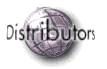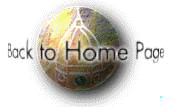Rudolf Aschauer
Amt der Steiermärkischen Landesregierung - Referat für
IKT, Stempfergasse 7, A-8010 Graz, Austria, tel
(+49)316/877/4282, fax (+49)316/877/3657Norbert Bolter
Schmittenstr. 29, A-6700 Bludenz, Austria, tel
(+49)5552/62291
Brigitte Schosser
Höttingerstr. 36/33, A-6020 Innsbruck, Austria, tel
(+49)512/286211
Abstract
The local
government of styria collects and analyses zoning plans
(land-use plans) of communities. The lecture includes the
determination of a norm; based on DXF and E00. A
multivariable DXF-checking routine verifies structure and
topology. In order to handle the mass of symbols, they
have been split into basic elements, which are realised
in ‘‘Symbolsets’’. A database
describes the connection between basic elements and
symbols, which reduce the handling time dramatically. The
data is published on the Internet. A static HTML solution
is realised; the dynamic version based on ArcView-IMS is
made.
INTRODUCTION
Accordingly to the Styrian law
(1974) spatial planning is defined as methodical,
provident composition of an area, which ensures a
lasting, best possible use of an anthroposphere.[1]
An essential instrument of spatial planning is a communal
zoning plan, which splits a community into the three main
categories building land, traffic areas and agricultural
areas. Each of these main categories consist of many
proposed land-use - especially building land. Spatial and
temporal superimposition’s are possible. Moreover,
danger zones, public utilities etc. are shown.
Recapitulating we have a very complex map with
historically grown plan-symbols. This map is based on
cadastral-map, which shows the realty and their owners.
The map is made by specialist engineers or architects and
is certified by decision of a municipal council and is
controlled by the office of the local government.
The digitalisation of building land from analogue zoning
plans is an established project. The data is updated
after all changes in zoning plans are made. This
extraction has got an important layer. There has been a
desire for more information. The extraction building land
was not enough.
Digital cadastral maps, which is the basic layer of
zoning plans, are given freely to planners (if
available). This increase in digital planning, and the
planners results are transferred to the office. At the
beginning we had poor technical transfer standards, which
made data not efficient. We learned that we had to write
a voluminous norm including all possible peculiarities.
NORM
The data can be delivered in the
structure of Coverages, Shapes or DXF-files. We accept
DXF (Drawing Exchange Format), which is a CAD format,
because DXF is one of the most popular formats and nearly
all products are able to produce and read these files.
This exchange format ensures equal opportunity.
Architects, who produce these maps mainly work with CAD
systems, yet it does not guarantee topological
correctness.
Starting to write this norm, there was the big advantage,
that a cadalogue of graphical representations existed. It
eased the work a lot, yet it did not regarding limitation
and possibilities of Arc-Info.
Excluding elements are put in one Layer (Coverage), which
insures that these elements do not superimpose. All the
other elements are put into separate layers according to
their meaning (41 different layers). Not only the layers
but also the data content has been defined, which leads
to a very voluminous paper .
After the first deliveries we had to notice that some
polygons were not closed by a planner. He made lines
instead. The holes were made where exact boundaries could
not be found. For instance the area’s of overflow
are determined within valleys. This valley meets a plane
and within this flat area, the planner could not
determine the boundaries. The overflow area stops anyway.
We had to accept this argument. Such areas can be
delivered in line structure too.
DXF-Format was made to transfer drawings. This format
does not pay attention to topological relations and a
connection between graphic and non graphic is not
supported. So we stored non graphic information into
Block structure, which consist of text-attributes and
their content. Blocks have a location and the
superimposition with the graphic-elements formulates the
missing connection.
Polygons consist of a closed DXF-Polyline and a Block,
which is placed within the polygon (cf. Labelpoints).
Arcs are stored as DXF-Polylines also, but the Block is
placed within the line, not at the beginning or the end
of the line (cf. function near). Points are represented
by Blocks. All these regulations and the missing other
topological rules have to be regarded by the architect.
CHECK ROUTINE
To fulfil the DXF-Structure may be
difficult, if the planner does not have any function on
his CAD-Software, which emulate GIS-functionality. So we
ordered a check routine, which is made available for free
to a planner. This check routine features a big
variability, which makes it usable to control all
different DXF-Structures (not the elements of drawing).
This Software produces a protocol of mistakes, and a
DXF-file, which shows the position of mistakes.
The check routine is driven by a
‘‘Rule-file’’, which describes in a
symbolic language all necessary examinations. The check
routine can be compiled, which fixes all executed
examinations and they can not be varied afterwards.
The examinations can be categorised
into:
- system-checks
- topological-checks
- attributive-checks.
The system check controls the
existence of layers, there contents (entities),
Block-definitions, and the contents of Blocks.
Besides the known topological checks (intersections,
closed boundaries, neighbourhood etc.) all
determinations, which are necessary to assign attributes
to geometric elements, are checked. For instance: On a
line there has to be one block of a certain name which
carries the attributive data.
Missing attributes, wrong attributes and wrong
combinations of attributes are shown.
Example:
| Code
of rule-file |
explanation |
| DEFINIERTE
LAYERNAMEN => use
NOT NULL, usedata NOT NULL
|
the
DXF-file have to exists of the layers use usedate |
| ERLAUBTE
ENTRIES IM LAYER use => polylines, line
ENDE
|
determination
of allowed entries |
| ERLAUBTE
BLOCKNAMEN => info
END
|
determination
of allowed BLOCKs |
| PRUEFE
LAYER use ALLE GESCHLOSSEN |
check
of closed loops |
| PRUEFE
LAYER use AUF VERSCHNEIDUNG |
check
of intersections |
| PRUEFE
BLOCK info IM LAYER usedata MIT POLYGON IM LAYER
use |
check
of correct relation between graphic and attribute
data |
| LISTE
landuse => „WA", „WR",
„KG", „A-*" |
determination
of a list, which gives allowed contend of
attributes |
| BLOCKDEFINITION
info => parcel_use:
CHARACTER [1:20] NOT NULL IN landuse
END
|
check
of correct contends of the attribut parcel_use |
The software runs within the
DOS-SHELL.
All these checks can assure correct
data. Nevertheless this data sometimes does not agree to
the delivered plot, which is of legal effect. Because we
do not have the capacity to compare the data with the
delivered plot, we can not guarantee correctness. This is
a problem especially within the Internet representation.
SOFTWAREAPPLICTION
The software is compatible with
UNIX-workstations and is now reconverted to NT-platform.
It splits into:
- data transfer, data
preparation, administration (1)
- digital representation
(plotting), analysis (2)
- three dimension views (3)
- combination with aero-pictures
(4)
ad 1)
DXF-files as well as Shape-files
are transformed to covers. Also, if the check routine
shows mistakes within the DXF-files, some planners do not
repair them. Especially different national language
support troubles. So we correct it automatically during
the reading of this data. This step includes the
inserting of describtive information into the allocated
database. Some information is prompted by the operator
some information is read from the delivery.
ad 2)
The main problem within this
project has been the enormous number of drawing-symbols.
Moreover the planner is allowed to invent new symbols, as
desired. It would have taken a long time to generate all
the shadesets, linesets and markersets, which implicated
that this project is to expansive. So the basic elements
of drawing-symbols were filtered and realised within the
sets. There has been a small number of basic elements. A
table describes the connection between drawing-symbol and
their basic elements. One drawing-symbol can consist of 3
shade-elements, 3 line elements and one markersymbol. If
the system notices a new drawing-symbol, it shows the
attributive data. The operator, who is a specialist, in
general knows the graphical representation. Otherwise he
has to look at the legend of the delivered control plot.
The operator prompts the numbers of basic elements. This
requires little time and is much quicker then the
generation of a whole symbol. Within the plotting routine
the area-elements followed by the line elements and the
marker are drawn, which needs much processing time.
Overall this way is a lot quicker in time of handling.
The building land is extracted. So this data fits into
the well established project ‘‘Digitalisation
of Building-Land’’. A lot of analyses is done.
The comparison with the old data shows the dynamics of
this important layer.
Other extraction are not made automatically. Sometimes
the polygons of traffic land are transformed into
line-structure in order to improve the existing covers.
ad 3)
Three dimensional views of the map
are programmed. In this way we hoped to amplify the
sensibility of overflow areas etc. This information is
used by specialists only, who are qualified to read maps.
Moreover, a lot of information is lost in three
dimensional views. So it’s use is limited.
ad 4)
The combination of the layer house
and the zoning plan, shows the built-up area and the free
reserve of building land. Big differences of free reserve
of building land between communities effects different
prices. People settle just because of price not in there
most favoured community. This results in increased
traffic.
Often the cadastral map does not include all houses.
Ortho-photos made form aeroplanes are superimposed to
this map, which helps in this case and in a lot of
others. We combined ortho-photos and zoning plan in two
different ways. First we coloured the grey pictures. The
photo gave the intenseness and the colour comes from the
zoning-plan. This combination was poor, even in dark
areas just like wood. The symbols could not be
distinguished. A combination of the ortho-photo with the
boundaries of polygons, and a code describing it, has
been successful.
INTERNET
We can observe the trend over the
last few years, that GIS is becoming a popular instrument
with many people. This is indicated by the platforms (
GIS-Styria, 1988 Minicomputer VAX/ 1992 Unix / 1997
Windows NT) and the costs of storage media (1988 ÖS
150000.-/Gigabyte -> 1997 ÖS 1000.-/Gigabyte).
Ten People worked with GIS in 1990. This number increased
to 50 persons (1996) and now some hundred people use GIS
by Internet/Intranet. This development can be shown in
time of teaching too. (Professional GIS 3-6 months /
Desktop GIS 1 week/ Web GIS 5 minutes) [2]
In order to fulfil this necessity, we started early to
work at a web solution for digital zoning plans. A static
HTML solution was used.
At first you enter a overview of styria, showing a
satellite image and the districts of the country. A mouse
click within the map brings you to a more detailed
picture. In this way the map of a district and the map of
commune leads to the zoning plan.
The zoning plan is clipped into rectangles of 625*500
meter according to the cadastral maps. 1300 pixel in
abscissa produce a good resolution.
All the necessary HTML-files and JPG-files are made by
AMLs (and Alchemy). The operator just has to start this
AMLs form his menu and prompt the name of a community. So
it is simple to put a new community into the net.
The solution is used by officials of styria but also by
officials of the communes. These pages are also
frequently entered by dealers of property.
The advantage of this solution can be encountered within
the cartographic possibilities. The zoning plan is shown
in the customary manner. There are no costs for special
Internet software.
The look for simple attributes and a dynamic zoom
function is missing.
These restrictions are overcome by ARC-VIEW Map server.
Because it is not possible to produce all the symbols
within Arc-View just building land in combination with
ortho-photos is offered in Intranet.
Now we try to combine the advantages but this has not
been completed to date. The images of the static
HTML-solution are georeferanced. So it is possible to
introduce them to ARC-View Map server, which have the
functionality of dynamic zoom. Attributes can be
requested and it is possible to find a location for the
connected attributes.
[1] Kranjec, H.: Raumordnung in der
Steiermark. Skiptum Universität Leoben
[2] Mörth O.: Angewandte
Geographische Informationsverarbeitung. Beiträge zum
AGIT-Symposium Salzburg 98.
|