 |
| WELLMASTER - PROCESSING OF BOREHOLE-DATA WITH ArcInfo AND ARCVIEW |
| Heinz Reitner Geological Survey of Austria, Rasumofskygasse 23, A-1031 Vienna, Austria, http://www.geolba.ac.at, tel: +43-1-712 56 74 24, fax: +43-1-712 56 74 56, reihei@cc.geolba.ac.at Piotr Lipiarski Abstract The WELLMASTER application is a tool for management, 2D and 3D modelling, and graphical display of borehole data. Currently two versions of WELLMASTER exist, at first an ArcInfo® version based on the AML (Arc Macro Language) scripting language and second an ArcView® version written in AVENUE™ programming language, using the ArcView® extension Dialog Designer™. INTRODUCTION The huge amount of borehole
information data, gathered and processed by the
Geological Survey of Austria, raised the demand for an
appropriate borehole management system. At first we
started using dBASE® flat-file database
systems (for data storage and query) linked to CAD
Systems (for visualisation of data) via textfiles on
MSDOS based hardware platforms. Then we developed a more
user-friendly solution using the ArcInfo®
GIS (all of the borehole data was stored in INFO Tables)
customized with AML-driven menus and tools on an UNIX
system allowing multiuser access [LIPIARSKI (1994)].
Afterwards we had the possibility to use relational
database management systems (i.e. Oracle®)
based on the SQL Standard to handle the borehole
information data and connect it to our ArcInfo®
tools [LIPIARSKI et.al. (1997)]. Now we are currently
developing an ArcView® based system to
provide similar functionality as provided by the ArcInfo®
borehole solution for the standard desktop PC, giving
access to various database systems using ODBC.
The ArcView® version of WELLMASTER now features the first three parts of the ArcInfo® version, further enhancements are planned to be added in the future. MODULE DATA INPUT The ArcInfo® version
of Wellmaster provides a module for data input and
manipulation, giving a graphical user interface to work
solely with INFO tables, or using one of the RDBMS
connection possibilities (i.e. Oracle®)
provided by ArcInfo®. The ArcView®
version of Wellmaster hands all of the data input and
processing to the RDBMSes by means of the common ODBC
Standard, so ArcView® is only used for data
query and visualization.
MODULE FOR CREATING POINT, SYMBOL, AND SECTION MAPS This module provides an easy to use
graphical user interface tailored for the quick creation
and output of maps. The user is guided by menus through
the required ARCPLOT commands. There is also the
possibility to store all chosen options in a template
file for later use or creation of plot series with the
same layout. The Plot Module makes use of the ARCPLOT
functionality to make a graphical or database content
query of the required data sample.
MODULE FOR CONTOURING At the Geological Survey of Austria
borehole datasets are often used for generating contour
line maps [LIPIARSKI et.al. (1995)]. The WELLMASTER
system guides the user with an easy to use graphical
interface through the required steps to create these
contour maps within ArcInfo®. The layer
module makes use of the ArcInfo® module GRID
to create contour lines, special menus for the inverse
distance method and the kriging method have been created.
After selecting the desired sample data set, the basic
requirement of this method is a sufficient amount of data
and an appropriate distribution [DAVIS (1986)]. Next the
user can choose which of the correlation markers (layers)
shall be used for contouring. If there are no data values
for the chosen layer, the user can select an option for
processing of missing values: At first the smaller
correlation mark can replace the nodata value, second the
bigger mark can replace the missing value or the missing
value shall not be considered at all for processing of
the contour lines. In addition the user can choose
between the contouring of the top, bottom or thickness of
layers. Last but not least, independent of these options
the module gives the possibility to create additional
surface and groundwater contour lines. MODULE CROSS SECTIONS This module provides a convenient
tool for generating cross sections for stratified,
tabular bedded sediments, such as groundwater aquifers,
coal mining data, and clay, sand or gravel deposits. The
program provides a possibility to combine the graphical
log representation with the results of the contouring
module.
3D MODULE AND GRID MODULE These modules can be used to enter the parameters for perspective drawing of contour lines, tins, grids and other map elements to create an AML script for plot generation [LIPIARSKI & HEINRICH (1995)]. There is also a menu to create colour coded elevation grids and composite grid drawings, combining Hue, Saturation and Value grids. OUTLOOK We are planning to develop additional functionality for the ArcView® version of WELLMASTER, such as adding an inverse distance modelling tool and to provide a connection to the 3D features of the ArcView® Spatial Analyst and the ArcView® 3D Analyst. REFERENCES
|
     |
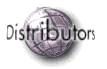    |
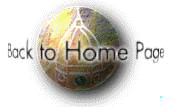 |
| [Introduction] [Conference programme] [Presentation by authors] [Presentation by category] [Poster session] [List of european Esri distributors] [List of exhibitor] [Esri products news] [Credits] |


