 |
| THE TECHNICAL INVENTORY OF THE ELECTRIC WIRING SYSTEM |
| Filip Ruxandra IT Department, S.C. ELECTRICA S.A. – Romanian Electricity Authority (CONEL ), 9 Grigore Alexandrescu St., Bucharest –1, ROMANIA, tel (+40) 1 2300700/1330, fax (+40) 1 2312568, filipr@gtdee.renel.ro Abstract The application was created in MapObjects 1.1. The idea was to allow the users to see the general geographical data, energetic cadastre data and the attributes attached, even the CAD drawings representing schemes. When the user starts the application, the map of Romania (1:1000000 scale) is displayed on the screen in a form. On the map are represented the electric transport wiring system subsidiaries. Selecting any subsidiary, the user can see, in another form, the map (1:100000 scale) of the corresponding county. The application automatically loads layers like county boundaries, rivers, lakes, road, railways, and localities (visible with a proper zoom). The user may select specific layers from a list below the map. There are two buttons for adding/deleting a selected layer. So, they can be visible or not layers as 110-750kV wires or transformer stations. Every kind of installation has its own standardized color depending of voltage level. The next functions are available, grouped in a toolbar:
When the INFO button is pushed, selecting an installation causes the opening of a form. Depending on the request this one will contain descriptive data or the scheme. The application is working in a network with NT server and over 50 WIN95 workstations. The database is placed on the server and most of the clients have read-only rights. Only the IT Department manages the data maintenance. THE PROBLEM CONEL is the Romanian Electricity Authority and actually faces with a restructuring process within the framework of the Romanian transition to market economy. ELECTRICA, the society for electricity distribution, is one of the major divisions of CONEL. Several years ago, ELECTRICA embarked on the implementation of GIS technology for solving major technical and patrimonial problems within our organization. The need of implementing GIS technology in our company has gradually appeared. This need was generated by the request of using spatial databases containing various informations for the technical inventory of the electric wiring system. The problem the paper addresses may be stated as follows: to achieve technical and administrative reports based on spatial and non-spatial analyses referring geographic, graphic and tabular data in order to avoid the use of redundant, non-unitary databases. The first step in achieving our goal was to create a unitary database structure and to develop specific applications having the main purpose to customize the software products and to create user-friendly interfaces for database management. For the near future, we plan to interconnect all the databases regarding the patrimony, the invoicing of the customers. When designing the database structure we took into account to obtain unitary descriptions for all the objects used within the entire hierarchical decision process, starting from the executive level and going deep into the organization. Designing the database structure was not at all an easy process and cooperating with our subsidiaries all over the country carried it out. Tabular database: after establishing the structure, format and templates we started to load the data. Our specialists, who are operating the wiring electric system, undertook the loading process. The Programming Division of IT Department from ELECTRICA, created the templates necessary to help for loading the data. For the description of the transformer stations we need two sorts of schemes: one for the location in the ensemble and the other one (normal scheme) for pursuing their mission in system. The schemes were achieved in AutoCAD through our own applications written in AutoLISP and C, using symbol libraries and standard scheme catalogues. These were the initial steps developing a proper database required by our coworkers. But…this was not enough. The complete and accurate information about the electric wiring system is possible to be obtained provided that the geographical component is considered. Insulating the equipment from the whole electric system is not desirable. The spatial data is providing not only information about the location of the installation but also data about: the patrimony, the financial system, the bookkeeping system, the investments, the repairs, the customers, the suppliers, the public relations department and so on. It is also providing information about the plant interconnection, including the mathematical modeling of the wiring electric system. By implementing a GIS solution we had in mind a few purposes such as:
Next step was to decide the GIS platform to be used. A series of specialized products were tested within IT Department, Programming Division of ELECTRICA between 1993-1995 in order to find the best one for CONEL’s specific activities. The technical conditions and general criteria for the selection included:
THE DYNAMIC SOLUTION After a very serious and critical examination, including on-site tests, we chose Esri products: ArcINFO & ArcView. The most difficult part to build a GIS is to load the geographical database. Several problems appeared because we had to consider different detailing levels as requested by the organizational hierarchy. Therefore, the technical database of ELECTRICA contains general information by comparison with the one used by a subsidiary. ELECTRICA level needs the synthesis of the most important information from the area under jurisdiction regarding the electric wiring system. Due to the fast access to this main and vital information, the decision-makers will be able to take proper decisions in a very short time. Another difficulty was to insure the compatibility with the data structures already in use at the subsidiary’s level. The problem was successfully solved due the co-operation with the specialists working in the involved departments. The IT Dept and the Design & Development Dept together with the following branches: technical, patrimony and production have established the hierarchical database structure for all ELECTRICA related activities. The geographic data has been gathered into a group of unitary spatial databases (digital maps) representing the energetic cadastre of the 110-750kV wiring electric system for each subsidiary. The digital maps were obtained by digitizing the 1:100,000 scale maps. The subsidiaries started to use this operational database. At the ELECTRICA level, to each geographic object (digitized installation) corresponds a set of records in the tabular database. It has the same structure as the one used within the subsidiaries but with fewer information fields. For loading ELECTRICA database we used the information generated by our subsidiaries. Once the ELECTRICA database being created and its loading being currently in progress, the IT activity was separated into two directions:
There were developed some applications in ArcVIEW for the users from ELECTRICA and subsidiaries. The number of users increased step by step and so did the number of licenses requested. In order to satisfy the users demanding, we decided, in February 1998, that a part of the applications’ functions written in ArcVIEW to be passed to MapObjects. Thus, we could solve the problem of the user who need to access the database for consulting, having the purpose to be fast informed about the state of the equipment (managers, technical, energetic, patrimony departments and so on). This problem was solved using a MapObjects "in-house" license. Our first application was created in MapObjects v.1.1 (under Visual Basic v.4.). The idea was to allow the users to see the general geographical data, energetic cadastre data and the attributes attached, even the CAD drawings representing schemes. When the user starts the application, the map of Romania (1:1000000 scale) is displayed on the screen in a form. On the map are represented the electric transport wiring system subsidiaries. Selecting any subsidiary, the user can see, in an other form, the map (1:100000 scale) of the corresponding county. The applications, automatically loads layers like county boundaries, rivers, lakes, rods and railways, and localities (visible only beginning with a proper zoom). There are, on the map, layers with the names of the localities, rivers and lakes. The user may select to display specific layers from a list below the map. So, they can be visible or not layers as 110kV-750kV wires or transformer stations. Every kind of installation has its own standardized color depending of voltage level. Passing the mouse through an installation, its name, taken from an attribute file, appears near the cursor. The next functions are available, grouped in a toolbar:
The energetic cadastre layers are displayed in a list. Close to the list there are two buttons: one for adding a selected layer and an other for deleting it from screen. When the INFO button is pushed, selecting an installation cases the opening of a new form. Depending on the request, this one will contain data from technical file of the electric wire as well as detailed data (information about the opening between two poles, electric characteristics, the neighborhoods, the crossings and the patrimony). When a transformer station is selected, its scheme is displayed. The whole attribute database is in DBF format, but the code system, created to relate the files of database, will permit the migration to ORACLE, which is our purpose in our company. A historical database, with the events produced along the time will be attached for checking the equipment behavior. Thus, we can study the evolution of incidents and analyze the reasons why the damages had happened. This will permit to take precautionary measures to avoid damages or to command preventive revisions or/and repairs. The application is working in a network with a NT server and WIN95 workstations. Actually there are over 70 users in the network and 30 of them use this application to consult the geographical database and its descriptive attributes . The database is placed on the server and most of the clients have read-only rights. Only the IT Dept assures the data maintenance. I must say that the application can run in headquarter of ELECTRICA as well as in our subsidiaries. Because of the unitary structure of the database it isn’t necessary to make changes. |
     |
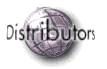    |
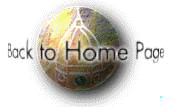 |
| [Introduction] [Conference programme] [Presentation by authors] [Presentation by category] [Poster session] [List of european Esri distributors] [List of exhibitor] [Esri products news] [Credits] |