
Paper # 397
Minnesota Department of Natural Resources
LandView -- Map Objects Application
Development -- July, 2001
 |
Paper # 397 Minnesota Department of Natural Resources
|
To center the current map view around
the current point location (the red dot) click on the ![]() button. The current map view will change in relation to the current
point location.
button. The current map view will change in relation to the current
point location.
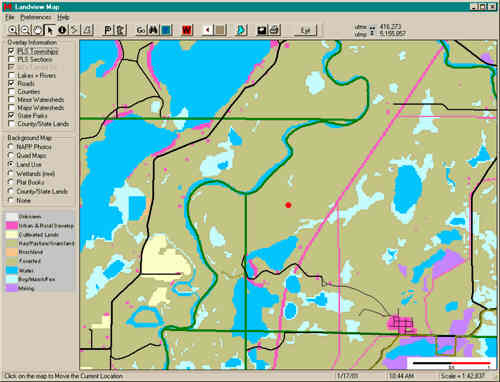
To zoom out to the entire extent
of the state press the ![]() button.
button.
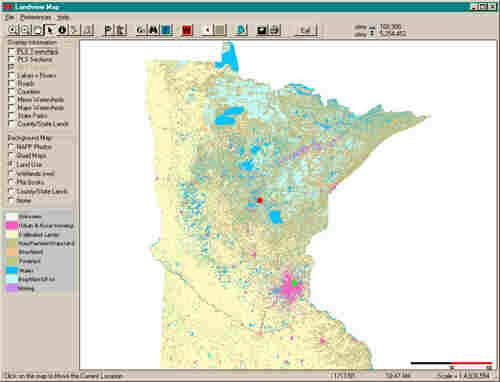
Note: If a high quality map has been selected before zooming to state (such as NAPP photos, DRGs, or Plats) then the entire state will be displayed showing shaded relief (if the shaded relief option is set to on).