
Paper # 397
Minnesota Department of Natural Resources
LandView -- Map Objects Application
Development -- July, 2001
 |
Paper # 397 Minnesota Department of Natural Resources
|
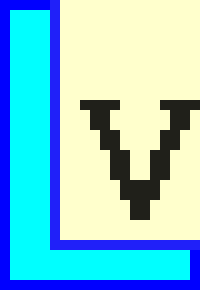
LandView is a WindowsNT/95/98/2000 program designed for the non-GIS user to view GIS data for Minnesota DNR.
In the department we have a very
valuable suite of geographic data that otherwise requires learning complex
data storage techniques before users can view them. These
basemaps such as Digital Orthophoto
Quads (DOQs), Scanned USGS Quadrangle Maps (DRGs), National Wetland Inventory
(NWI), Digital Plats Books, and DNR Land
Ownership are all tiled (stored
in many pieces) because of their large size. This program makes communicating
where the user wants to see data very straight forward while
the program finds the associated
data pieces, displaying them as one seamless piece of information. All
legends are pre-defined and pre-symbolized.
In the DNR, most employees do not
have the luxury to spend the time needed to keep fluent with GIS software
and to learn where and how data is stored. LandView takes
advantage of the current database
architecture in place in the DNR.
This program will foster GIS knowledge.
Users will become familiar with what information is available and will
be empowered to use spatial data in their job. Some users
will want more and will move on
to more complex software such as ArcView. This software is not a replacement
for ArcView, but is designed to fill a gap in our information
access technologies.
It is important to understand that LandView can be run in three different modes: Lite, Standard, and Standard with no Plats.
Lite mode
is used in remote sites where DRGs, DOQs, and Plat data are not available
because of limited hard disk space. This mode is seldom used but is
needed
when the program doesn't have access to a large local hard drive or network.
The Standard
version is for setups where data is available over a network or on one
or more large hard disks. The difference between Lite and Standard is data
availability.
Standard mode is where LandView is the most powerful because the additional
data gives the user more information.
The Standard
with no Plats mode is meant for installations outside the DNR, where disk
space is not a problem, but where users are not licensed for use of the
plats.
To change modes, use the pull-down
menu in the Where Window under Preferences => Mode.