
Paper # 397
Minnesota Department of Natural Resources
LandView -- Map Objects Application
Development -- July, 2001
 |
Paper # 397 Minnesota Department of Natural Resources
|
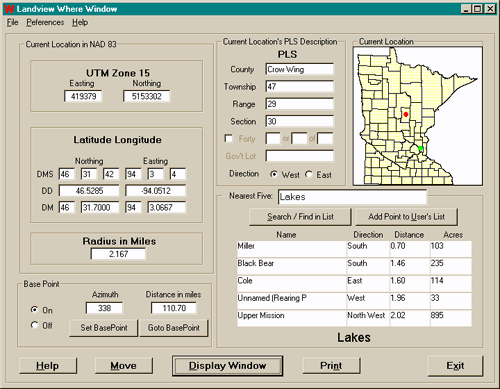
The Where Window is the screen that loads when LandView is run. It is how the user communicates the "area of interest” or extent that data is to be drawn. The resulting map can be shown in the Display Window.Within the Where Window there are many different input dialogs depending on how the user is going to communicate with the program on "where" in the state of Minnesota they wish to view data. The other dialogs are updated automatically as the user makes choices and changes values throughout the Where Window.