
Paper # 397
Minnesota Department of Natural Resources
LandView -- Map Objects Application
Development -- July, 2001
 |
Paper # 397 Minnesota Department of Natural Resources
|
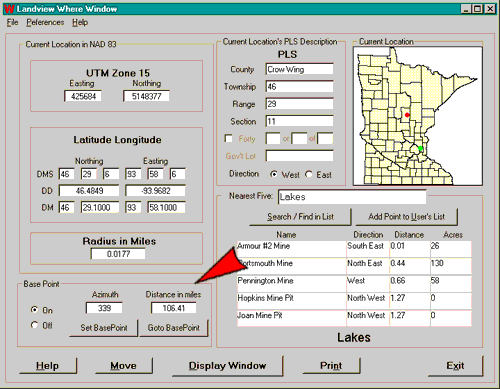
This is a feature of the Where Window that can be turned on or off. When turned on it gives the user the ability to set a base point of reference.
Move the Point Location Indicator (red dot in the Current Location window) to a desired location, like your office. Do this by...
Lastly, click the Set BasePoint button to set the base point (green dot) to the current Point Location Indicator (red dot). After setting the base point you can return to it by clicking on the Goto BasePoint button. Also, as your location (red dot) changes, the distance and direction to the base point is displayed.