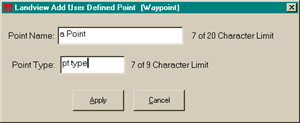Paper # 397
Minnesota Department of Natural Resources
LandView -- Map Objects Application
Development -- July, 2001
 |
Paper # 397 Minnesota Department of Natural Resources
|
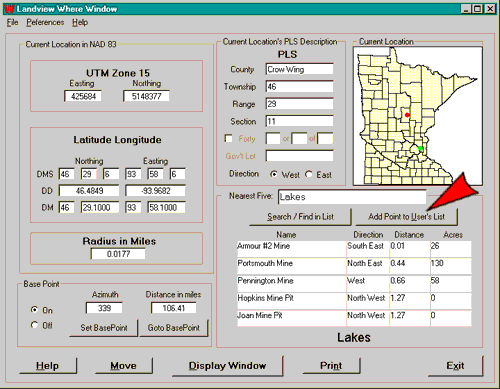
The User Point List allows for a personal database of
locations and names to be stored for future reference. It is also
possible to use this tool from within the Display Window by clicking on
the ![]() button.
button.
The user has the ability to name the point and describe what type of location it is. Be aware that the maximum length of the point name cannot exceed 20 characters and the maximum length of the description cannot exceed 9 characters. To use this click on the "Add Point to User's List" button. For GPS users, this works similar to a waypoint.
Follow these steps: